Parallel and Perpendicular lines
-
%(#000000)[**Is there a plugin for drawing parallel and perpindicular lines?
If not is there a "simple" method?
Thanks**]
-
You don't need a plugin for this, they are both part of the very helpful inferencing system in SketchUp...
-
@jpc2j3 said:
%(#000000)[**Is there a plugin for drawing parallel and perpindicular lines?
If not is there a "simple" method?
Thanks**]
Have a look there:
cross post

-
or populate your scene with guides to make a grid and trace over them.
-
Why not just draw one line and copy it using the Move tool to make a linear array? That'll give you all the parallel lines you want.
-
Well, yeah, but what about the perpendicular ones? Isn't that trickier?
-
I don't know why it would be. Either draw another line or rotate an existing one. And if you were after a grid, Rotate/Copy the first set of parallel lines.
-
I am sorry, Dave. I was just kidding around with you. Indeed, your method is one I would almost automatically use. I was thinking if the original poster wanted to maintain a pattern of crossing lines he could use the guides, maybe even group or comp a series in one direction and do the others over that if the discussion ever got to that point.
-
No worries, Tim.
I've occasionally made grids doing as you describe making a set of parallel lines into a component and then a rotated copy of the component for the crossing lines. This is an easy way to prevent the lines from being split by the crossing lines and if I decide to change the grid spacing, I only need to work on one set of the lines.
-
or use a grid tool (TIG's for example), explode the group (or simply edit it) and then convert guides to lines (xline to line plugin)...
-
Yes, there are probably a number of plugins that could be applied to answer the question. In my opinion beginners should learn what the native tools are capable of before they start adding plugins which is why I didn't suggest any plugins.
Maybe Trimble should release a version of SketchUp with no native tools. You would do everything with plugins. I expect Pilou would be all over that.

-
Using a rectangle array(s) can be also useful when you don't want a same number of rows / columns in each row / column in any direction!

And after some Scales can make miracles !
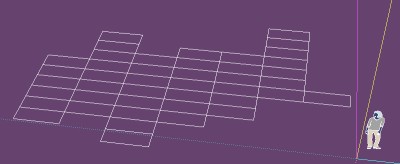
-
For one time I have made that by hands!

Of course some tricky plugins can make the same!
I have updated my previous post! (3 messages above) -
@unknownuser said:
For one time I have made that by hands!

Pilou, are you feeling well? That's just not like you.

-
As an alternative to creating a grid with lines or rectangles you can also quickly Draw>Sandbox>From Scratch. As this forms a simple group it can be scaled for asymmetric grids and faces deleted if necessary.
-
@Dave doctor

@unknownuser said:
are you feeling well?
The weight of years slowly gently accumulates on my shoulders!

-
@unknownuser said:
@Dave doctor

@unknownuser said:
are you feeling well?
The weight of years slowly gently accumulates on my shoulders!

Poor Pilou. You need a holiday in a warm, sunny place. Maybe on a beach with a drink with a paper umbrella in it.

-
Sure !


-
Excellent. As cold as it is, I think I'll join you there.
-
Dave, this is he's toilets wallpaper.

Advertisement







