[Plugin] Shellify v1.5 20131217
-
Shellify extracts the shell of a near solid. It first removes all geometry that cannot be reached from the outside. In a second pass it traverses the inside and removes all external geometry that cannot be reached from the interior. This leaves a shell which may or may not be a solid.
Shellify also contains a cut function that cuts arbitrarily many groups and merges them into one. The cut script is quite robust and often works where Sketchup's native intersect doesn't.
Usage:
the script is applied from the plugin menu. There are two options which performs the following operations
-
(Shellify) If a single groups is selected, the group is shellyfied.
-
(Shellify) if arbitrarly many groups (>1) are selected, the groups are first cut and the result is then shellyfied
-
(Cut) Cuts all selected groups
Shellify can be seen as a complement to the solid tools. If you want to combine two (or more) solids into a solid described by "a little bit of A and a little bit of B", then the groups can be cut, solid parts that should not be included in the final result can be broken with the eraser tool, and then Shellify will remove the rest of the external and internal geometry. The attached .skp shows such a workflow related example.
Versions:
1.0 - First version
1.1 - The script is now undoable in one step
1.2 - smooth etc preserved. Minor bugs fixed. Performance improved. Original group is now unaffected.
1.3 - original group now replaced by the shellified group
1.5 - Cut added
1.5.1 - very slight bugfix
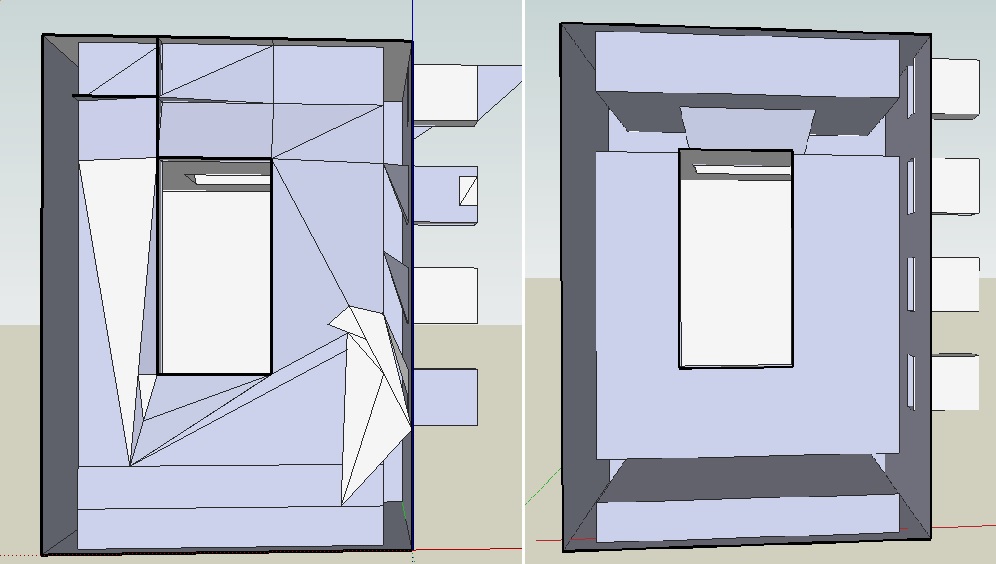
-
-
very nice...
-
Good tool that can remove those lines surface unavailable, retaining only available physical。
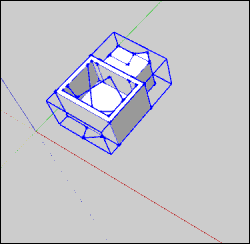
-
First test looks great, thanks for sharing! (and welcome to the forum!)
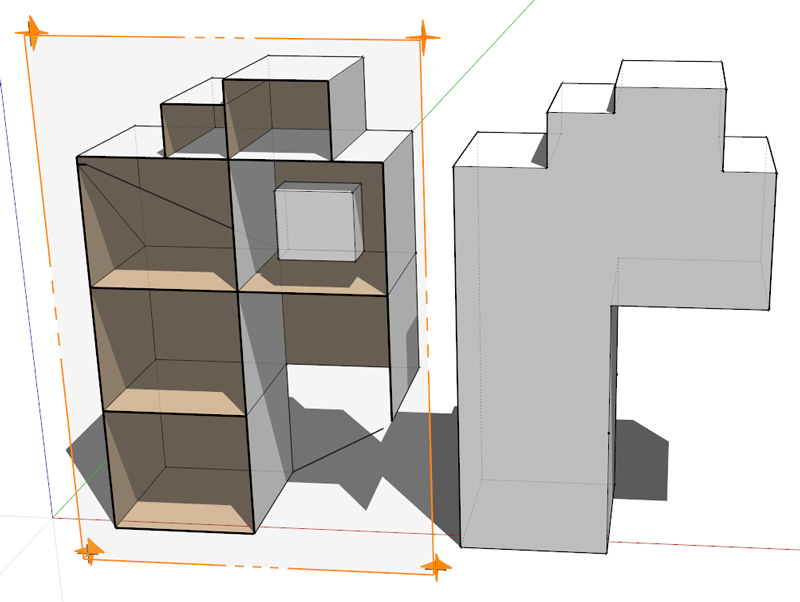
-
after long dull season there's something usefull.
(and attached within the post )
)
many thanks! -
Well done CAUL
 I can see quite a few instances where Shellify will be useful.
I can see quite a few instances where Shellify will be useful.Mike
-
had some spare time to test it.
The things I don't like:- it won't work with the complex geometry (see attached pic)
- placing the output beside (instead of replacing the preselected)
-
@rv1974 said:
- it won't work with the complex geometry (see attached pic)
Thanks for trying out the plugin. If you by complex geometry mean multiple disconnected objects within a group, then no, the script is not made to handle that. If you mean that your geometry is not cleaned in the way you anticipated, then it might be due to the non solid proporties of your object. The plugin tries to maintain a coherent sense of inside/outside and that is only possible if the object is a near solid.
@rv1974 said:
- placing the output beside (instead of replacing the preselected)
I'm not quite sure what the best way to present the result is, the plugin is by no means unbreakable so I think there is a point to preserve the original as a comparison.
-
I've wanted something like this for an entire house model... I model entire interiors, wall thicknesses etc for a house, then I'll want to render it from the outside or I'll want to make lots of copies of the house in a development but the model gets heavy with all the interiors. think it will work? I'm gonna try it...
-
Original components, to achieve selective whether to keep?
-
@krisidious said:
I've wanted something like this for an entire house model... I model entire interiors, wall thicknesses etc for a house, then I'll want to render it from the outside or I'll want to make lots of copies of the house in a development but the model gets heavy with all the interiors. think it will work? I'm gonna try it...
I don't think the script does what you want. Shellify is basically a cleaning tool to be used after intersections etc. It purges geometry on the inside and flaps on the outside. If you've modeled a house where the wall structure itself is a near solid, then shellify will remove geometry within the wall, but not in the house so to speak.
-
@guanjin said:
Original components, to achieve selective whether to keep?
Ok, I'll add when I got time. In the meantime, 1.3 is altered to replace the original group. If you download this version and want the old behaviour back you can search for
replace_original = truein the code, and then change true to false.
-
@caul said:
@guanjin said:
Original components, to achieve selective whether to keep?
Ok, I'll add when I got time. In the meantime, 1.3 is altered to replace the original group. If you download this version and want the old behaviour back you can search for
replace_original = truein the code, and then change true to false.
CAUL:
Thank you, thank you

-
Bump
Advertisement







