Sample Model for Rendering - Ferrari
-
We received an email from a SketchUp user who liked a rendering of a Rhino Model using Brazil better than the renderings he saw of SketchUp models.
Here is the rendering he sent as an example:

We have often wondered if it is the Nurbs Geometry in Rhino which makes good renderings - or just the skill of the Rhino users. So we would like to see what some SketchUp users can do with a similar model using the various rendering packages available wit SketchUp.
Lets use this model as a base:
[This 3D Warehose model has been edited since the original post was made]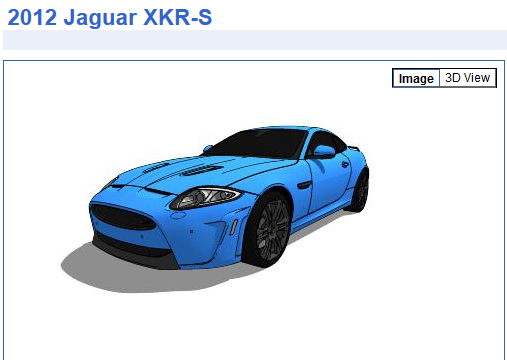
Put something behind it or in the sky for reflection and see what you can do.
Render it with your favorite rendering package, post the results here, and I will place them in the Sample Renderings section of SketchUpRendering.com.
Besides seeing samples of various rendering packages, the purpose of this thread and/or the SketchUpRendering.com site, where we will post these images, is to show SketchUp users the value of using add-on rendering packages to improve the quality and value of SketchUp models and images for internal or client presentations.
It is OK to change materials, backgrounds, lights, and other rendering settings – but do not add or change other geometry to the car – unless there is something wrong with the original model.
Also, check out these similar Sample Rendering Threads if you like.
Sample model for Rendering - Exterior at Night
-
They are 100% correct, there is no way on this earth that the SU model you linked can ever compete with the Rhino version as it's crap in comparison.
Take a look at image of said model, see the segmented modeling and lack of detail like in light assembly? I do not care how good you can render, if the model is crap so will the render be.Now if you can get hold of the "nurbs" model for us to render then I believe using Thea4SU I can compete, a great render begins with a great model, putting lipstick on a pig is still a pig with lipstick.
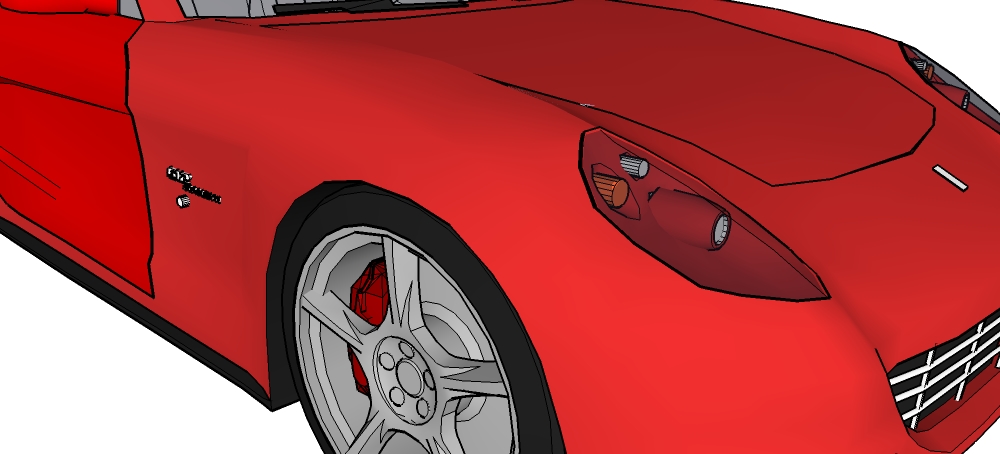
-
I'll see if I can get the Rhino model exported to SKP and we'll see if it has better detail and/or someone can suggest a better model on the 3D warehouse.
-
@al hart said:
...and/or someone can suggest a better model on the 3D warehouse.
What about this Jaguar XKR-S sure looks pretty detailed to me...

Here's a quick render...
(IBL isn't any good, but was what I had available...)

-
Again it goes down to the modeling app you use, Sketchup hates poly's, so a great model will most likely buckle SU as it will be heavy, see the one I have, it's modeled with 3DsMax and when converted to SU comes in around 30MB and tons of poly's.
This will be comparable but at what cost? so sometimes Rhino, Modo, Blender, 3dsmax are the better tools.

-
@solo said:
a great render begins with a great model, putting lipstick on a pig is still a pig with lipstick.
I don't have any lipstick, but it's still a pretty pig.
-
the ferrari model of the initial post is indeed not a good one...there are a ton of converted 3ds car models inside the warehouse which are more suitable for a comparison like this. not that i'm saying that sketchup cars can't look good...take a look at eliseis' work for example.
nevertheless, here's a rendering from me made with Thea from a Mercedes C63 AMG Black Series 3dwarehouse model.

-
Lets try to agree on a model. It doesn't matter that it was originally created in SketchUp, but rather that it can be represented with SketchUp geometry and can be rendered well with one of the SketchUp add-on rendering packages.
I we can get one more vote for the Jaguar XKR-S below, lets use that.
-
Why not use the one Frederick suggests?
-
That's the one I wanted one more vote for.
Lets use it.
I am changing the name of this thread, and the link in the first post, etc.
-
keyshot



-
in the streets of Paris... rendered with Thea unbiased TR 1 (rendertime 25 minutes), slightly adjustet contrast and brightness in photoshop.
who else thinks this car looks like a frog who just told a joke and waits for reactions?


-
Rendered with "Renditioner v3"

-
Just had to give it a go.
I used Thea4SU, rendered with Presto GPU MC, CRF Nikon D7000 only HDRI lighting on a shadow catcher.
Render time 3 minutes GTX 660ti.

-
Thanks for the quick responses to this. I have placed the rendered images onto the SketchUp Rendering site.
I will add more as we get them. Let me know if you want to change your comment or credits.
-
Nice staging Solo...
-
@carloh said:
in the streets of Paris... rendered with Thea unbiased TR 1 (rendertime 25 minutes), slightly adjustet contrast and brightness in photoshop.
who else thinks this car looks like a frog who just told a joke and waits for reactions?

That looks completely real! Well done

-
I'm not very familiar with it... But here is an attempt with Revizto's new built in render engine.

-
-
One with a more simple environment, rendered with Indigo Renderer...

Advertisement








