Trouble with Follow Me
-
I'm trying to create a square cap with a quarter-round edge to insert into the end of a square tube. I start with the upper image (below, Cap1.jpg), select the entire perimeter edge. and then click on the quarter-round profile with the Follow Me tool. The result is the lower image (below, Cap2.jpg). It's perfect except for the triangular hole at the top of the lower corner. How can I prevent this? Thanks.
I'm using SketchUp Pro v8.0.16846 on Win7 x64.
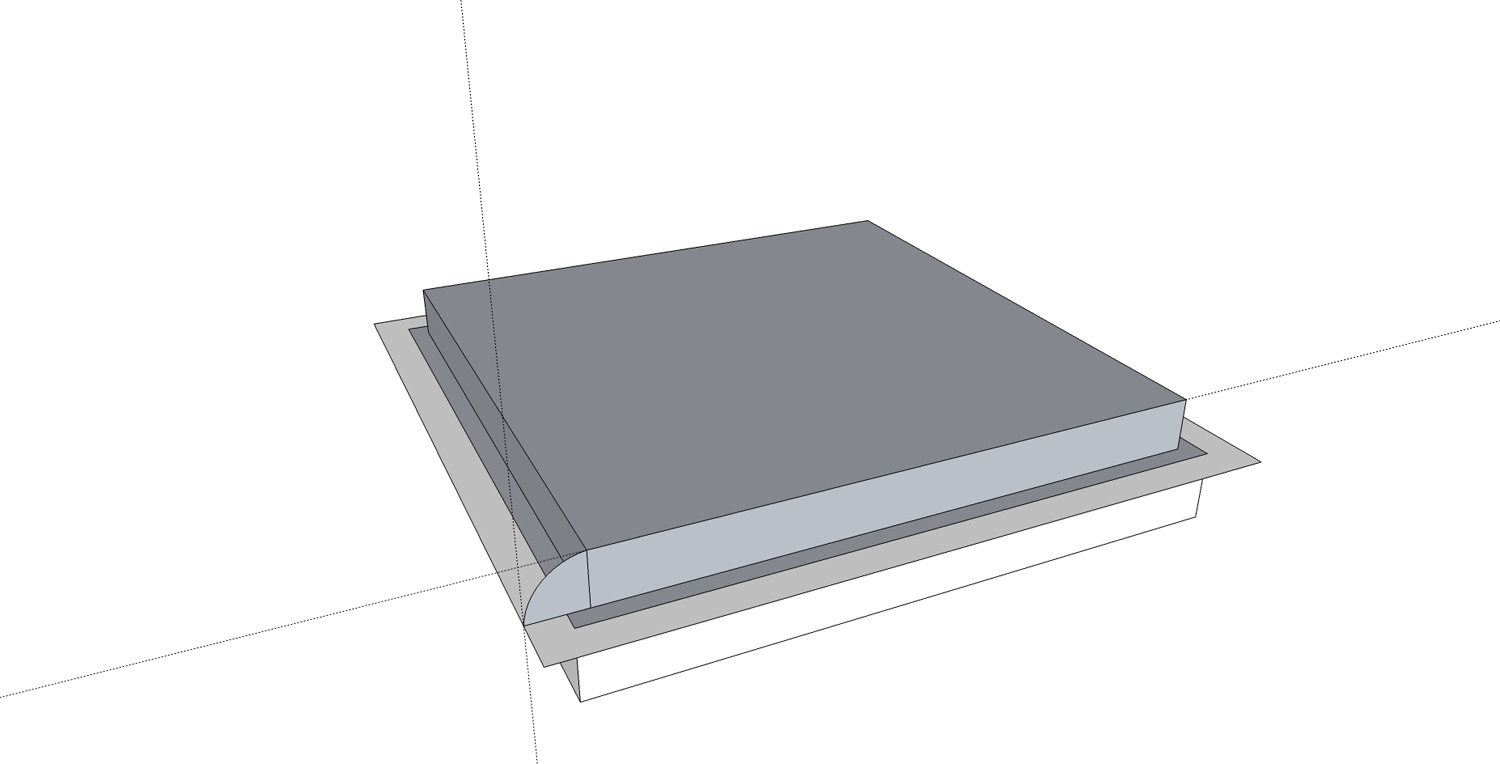
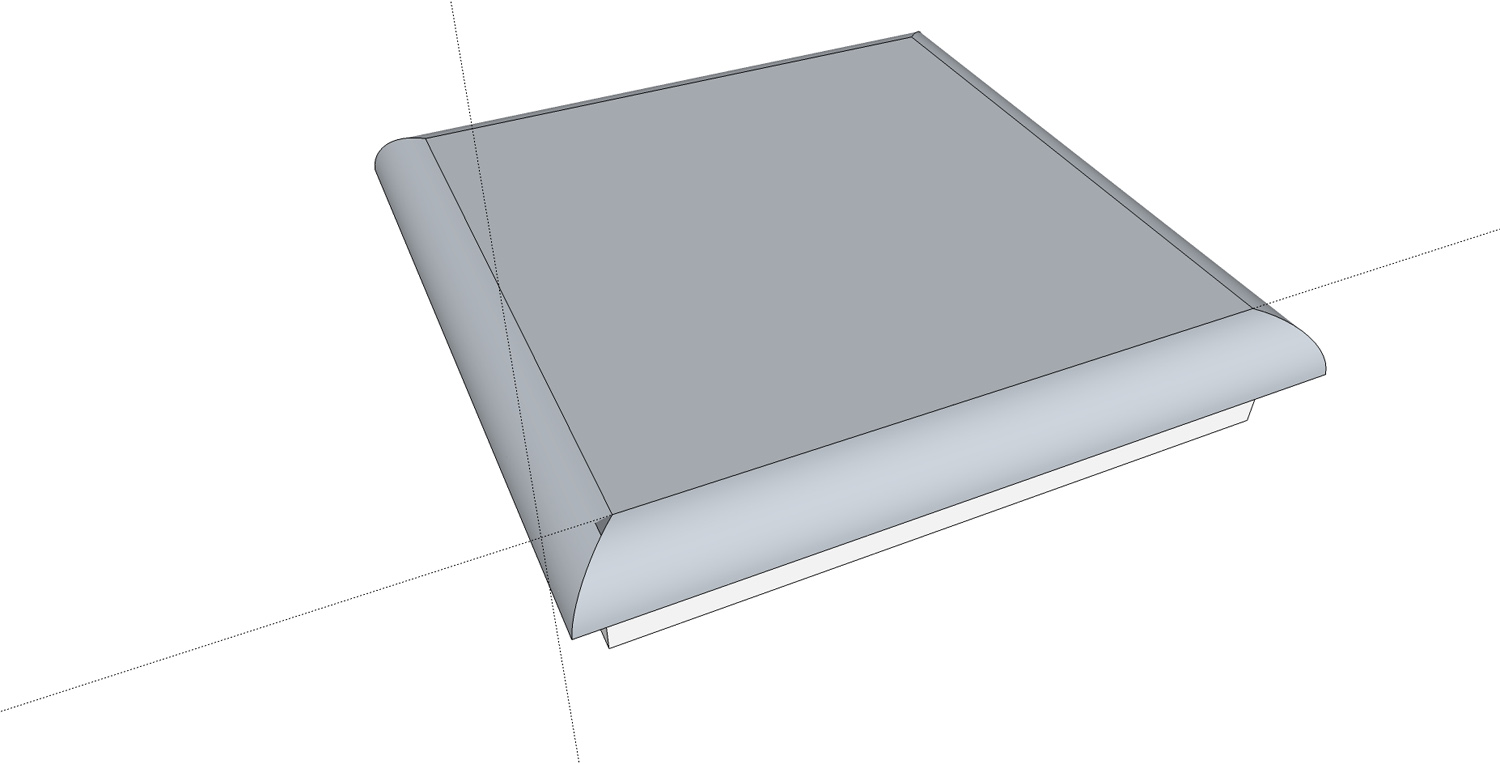
-
Try scaling the object up 10x perform follow me and scale back down. Or if it is a component,perform the scale on a copy of the component, then edit the component with the follow me, leaving the copy you wish to keep in the same size and location. Is it a small object?
-
It's about 2.5" square. I'm not at my PC at the moment. I'll try your suggestion tomorrow. Thanks.
-
Scaling up is often a neccesary thing when working on small stuff but you may not need to do it for this. I drew mine examples at the same size as yours.
I'll guess you used the outside perimeter of the shape for the Follow Me path. I did, too on the left, and got the same hole. In the middle, I selected the inside edges shown in blue and ran Follow Me. No hole. Or, if you must select the outside edge, move the profile down along the side instead of leaving it at the corner. Both the method in the center and the one in the background avoid the short line segment that causes the hole.
By the way, remember, once you have your radiused edges made, clean up the model and correct the face orientation. You show a lot of reversed faces. They are likely reversed due to the way you created the rabbet on the bottom.
-
I selected the inside edges shown in blue and ran Follow Me. No hole.
Yup, that did it. Thanks.
Advertisement







