Menu camera advanced dialog missing
-
Hi all, when I've wanted to adjust a scene / view I've always used:
menu>camera>advanced (see attached image)
and a nice dialog pops up with a lot of controls, I used it all the time, but where has it gone? I don't actually know if it's native to SU or a plugin, but it sure would be useful to get it back.
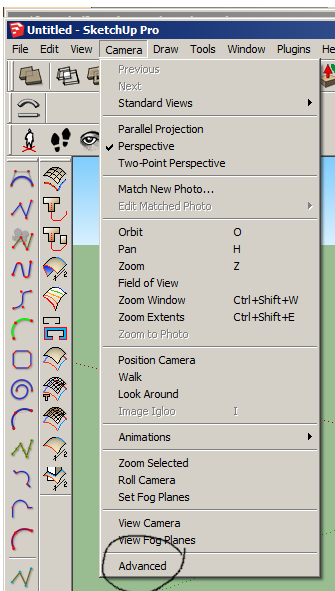
-
Did you remove or deactivate Advanced Camera Tools?
-
For new versions it's an extension: http://extensions.sketchup.com/de/content/advanced-camera-tools
-
If that was the old Advanced Camera Tools plugin, I think the new one might have changed location. You can find it now under the Tools menu.
Tools > Advanced Camera Tools
I don't have a copy of the old version of this though, so I can't verify that what you used to have was really the old ACT though. I've forgotten if that is where it used to install itself.
-
Thanks to all, I reloaded the advanced camera tools msi, but still couldn't get the old view, having had a look at the new one (attachment) it seems to be fine
Advertisement







