Retina display = tiny text
-
Hi,
I have noticed this on a few plugins (SuSolid, Fredo Round corner ...) and now on the Advanced Camera Tool: on my macbook pro (retina display) the info relating to the tool within the window is so tiny it is illegible. See the screen shot attached.
Can this be adjusted? has anyone else experienced this? Any fixes or ideas would be greatly appreciated.
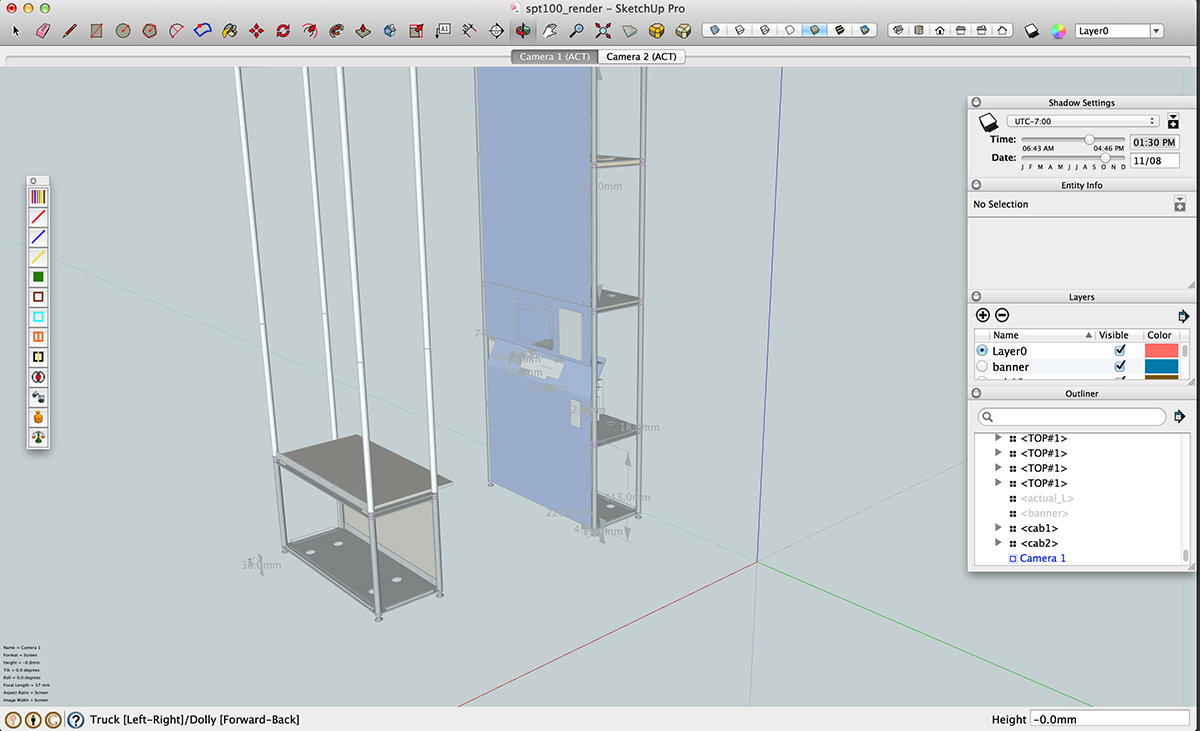
-
These texts were almost surely drawn using the view.draw_text method. So far as I know, there is no setting exposed in SU that controls the font or size used by this method. Alas, I think this method has not been adapted for retina and sets the text size in physical pixels instead of screen points. Depending on whether the text is also tiny on a Windows box, I suppose this could be considered a bug.
What size retina do you have, and what screen resolution setting are you using? On my 15.4" MBP retina using the default "best for retina" resolution, the text is tiny but legible. On the 13.3" it would be still smaller. If you have set a resolution that is not an integer multiple of the physical pixel counts, that could make this tiny text blurry as well.
-
Thanks for your reply - I'm using the same 15" MBP retina with "Best for retina" resolution.
Window box text is fine, I guess I'll have to get some glasses!
Advertisement







