Incomplete faces after DWG import
-
This happens often enough I decided to ask here.
I have attached an example of a 3D DWG import.
The edge of this bracket should be a solid face but as you can see there are a number of gaps. Sometimes I can add the missing faces by drawing lines. Then I erase the lines and the face is as it should be.
In this case, no amount of "monkeying" around will yield a solid face
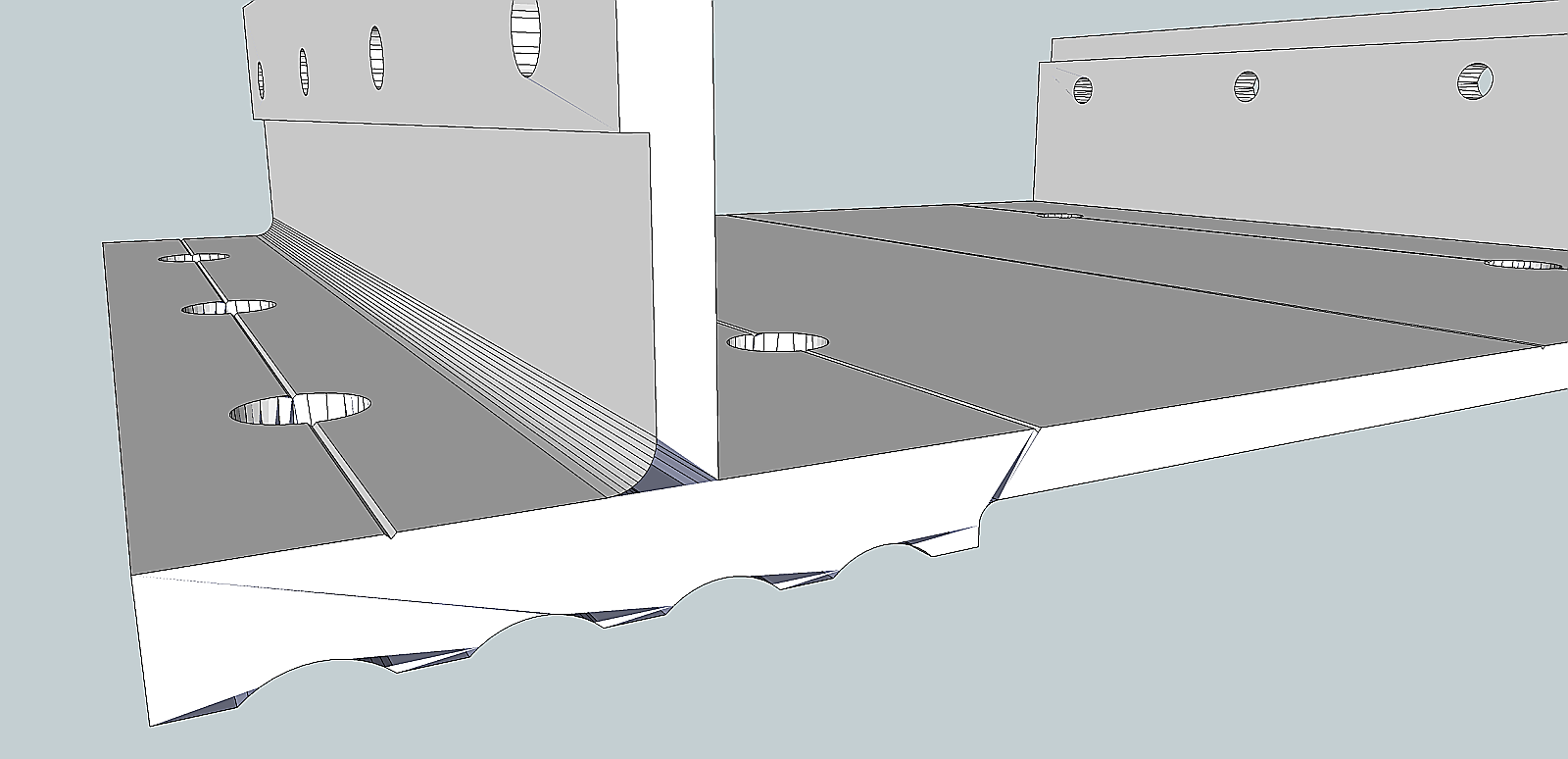
-
Care to share the dwg file so I can test?
-
SketchUp can have a hard time with really small faces.
Try importing it 10 or100 times bigger and scale it down afterwards.
(Under import options instead of millimeters use cm.) -
I think Jan is on it. The line segments in your arcs are probably too short. It looks like you also have a bunch of ugly triangulation going on that you need to clean up.
-
Thanks
Turns out my vendor (who is using SolidWorks) was working in a larger scale and reducing to my required size.
I asked my vendor to make the DWG export unscaled, and it imported nicely
Advertisement







