Load Component and Rotation
-
Hi ,
I'm trying to load a sunshade component in " 4 sides of drawing edges " .I can do only one side. Anyone can give me any idea how can I load with a rotation in a code ?
I want the code can apply around a building facade.require 'sketchup.rb' def insert_file_skp(sFile, point, sName) model = Sketchup.active_model pants_def = model.definitions.load sFile # Then define a location, and place our skp there. pants_location = point transform = Geom;;Transformation.new pants_location entities = Sketchup.active_model.active_entities instance = entities.add_instance pants_def, transform instance.name= sName return instance end def move_compo(edge, compo) model = Sketchup.active_model start_point = edge.start.position end_point = edge.end.position if start_point.x < end_point.x pt = start_point else pt = end_point end p pt ## Z Scale 90 degrees cpt = compo.transformation.origin xscale = edge.length / 1.m tscale = Geom;;Transformation.scaling cpt, xscale, 1, 1 compo.transform!(tscale) vector = pt - cpt tr = Geom;;Transformation.translation vector compo.transform!(tr) end def insert_Sunshade_Curved model = Sketchup.active_model model.start_operation( "Add Component", true) selection = model.selection selection.each{|entity| sFile = Sketchup.find_support_file "CurtainWall_Architect/Components/Sunshade/Sunshade_Curved.skp", "Plugins" if entity.class == Sketchup;;Edge edge = entity line = edge.line #vector of edge if (line[1].dot Z_AXIS).abs == 0.0 compo = insert_file_skp( sFile, Geom;;Point3d.new(0,0,0), "Sunshade-Curved") move_compo(edge, compo) end } model.commit_operation end
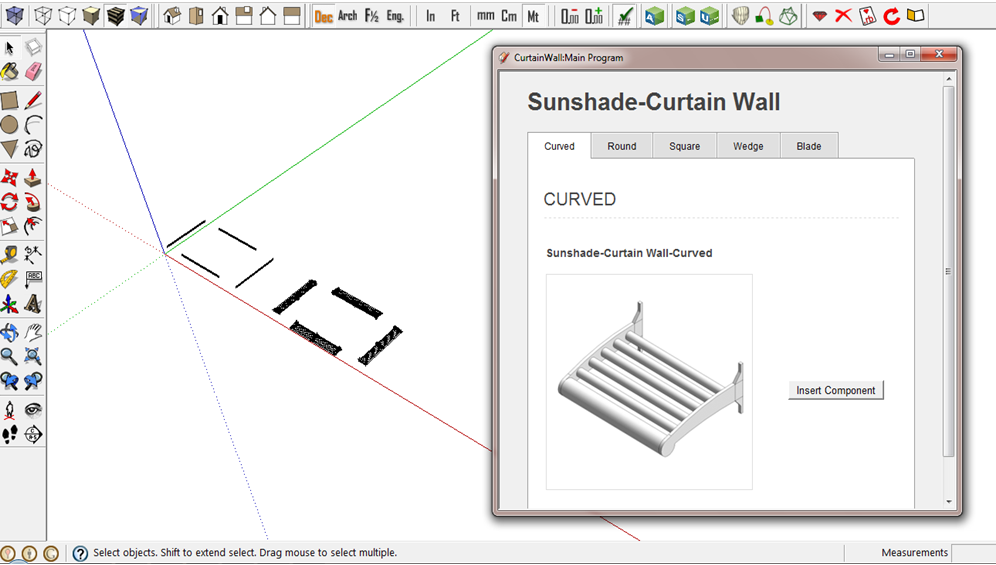
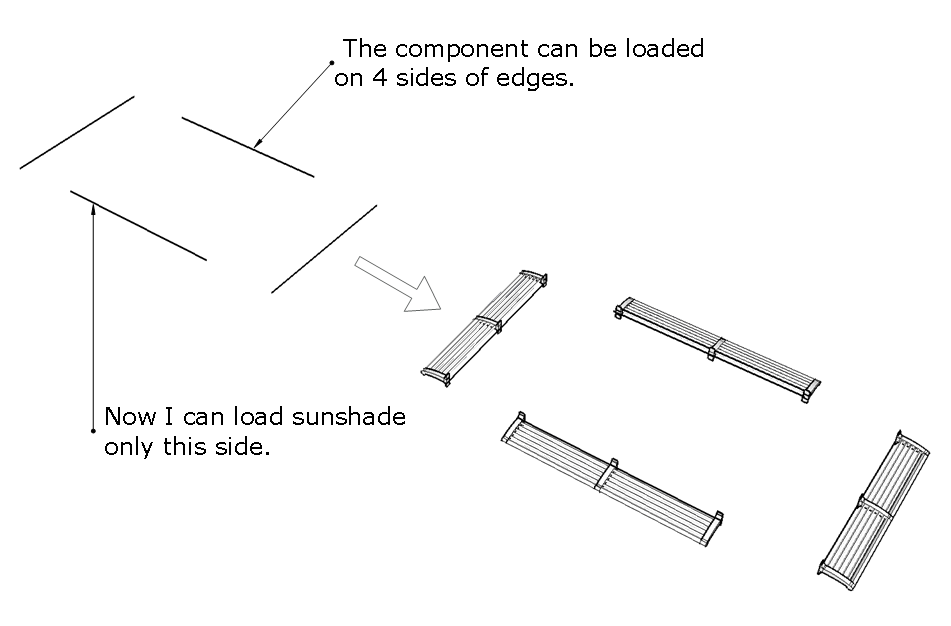
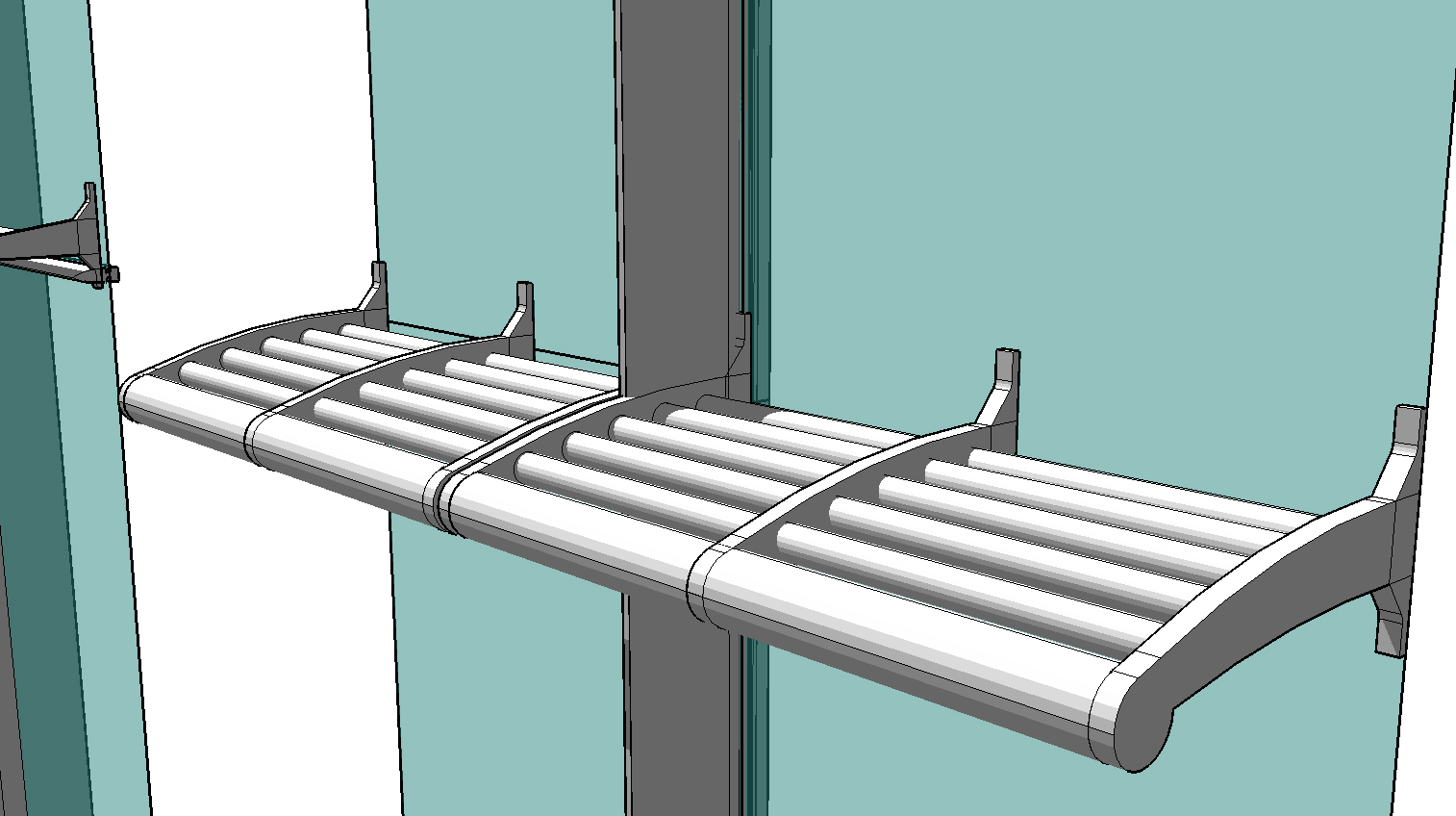
-
Your code inserts an instance at the origin, scales it to the edge.length and moved it to the edge.start.position.
So far so good.
Now in
move_compo()you need to find the angle that the edge makes with the X_AXIS.I am typing this from memory, as I can't test it right now, so please be aware that you might need to spot typos and even flip some logic***
vec = edge.line[1] ang = X_AXIS.angle_between(vec) ang = -ang if X_AXIS.cross(vec).z < 0******e.g. it might be
> 0?Now rotate the instance about the edge.start.position
trr = Geom::Transformation.rotation(edge.start.position, Z_AXIS, ang) compo.transform!(trr)That should rotate the instance onto its edge's line...
-
Thank you so much !
I try to solve form your suggestion It's rotate , but not place at the edges.
I don't know why.
require 'sketchup.rb'
def insert_file_skp(sFile, point, sName)
model = Sketchup.active_model
pants_def = model.definitions.load sFileThen define a location, and place our skp there.
pants_location = point
transform = Geom::Transformation.new pants_location
entities = Sketchup.active_model.active_entities
instance = entities.add_instance pants_def, transform
instance.name= sName
return instance
enddef move_compo(edge, compo)
model = Sketchup.active_model
start_point = edge.start.position
end_point = edge.end.position#------------- Edit ----------------#
[highlight=#ffff80:1fxmkzqh]vec = edge.line[1]
ang = X_AXIS.angle_between(vec)
ang = -ang if X_AXIS.cross(vec).z < 0[/highlight:1fxmkzqh]
#------------------------------------#
if start_point.x < end_point.x
pt = start_point
else
pt = end_point
end
p ptcpt = compo.transformation.origin
xscale = edge.length / 1.m
tscale = Geom::Transformation.scaling cpt, xscale, 1, 1
compo.transform!(tscale)vec = pt - cpt
#------------- Edit ----------------#
[highlight=#ffff80:1fxmkzqh]tr1 = Geom::Transformation.translation vec
tr2 = Geom::Transformation.rotation(edge.start.position, Z_AXIS, ang)instance1 = compo.transform!(tr1)
instance2 = compo.transform!(tr2)[/highlight:1fxmkzqh]#------------------------------------#
end
def insert_Sunshade_Curved
model = Sketchup.active_model
model.start_operation( "Add Component", true)
selection = model.selection
selection.each{|entity|
sFile = Sketchup.find_support_file "CurtainWall_Architect/Components/Sunshade/Sunshade_Curved.skp", "Plugins"if entity.class == Sketchup::Edge edge = entity line = edge.line #vector of edge if (line[1].dot Z_AXIS).abs == 0.0 compo = insert_file_skp( sFile, Geom::Point3d.new(0,0,0), "Sunshade-Curved") move_compo(edge, compo) end end}
model.commit_operation
end
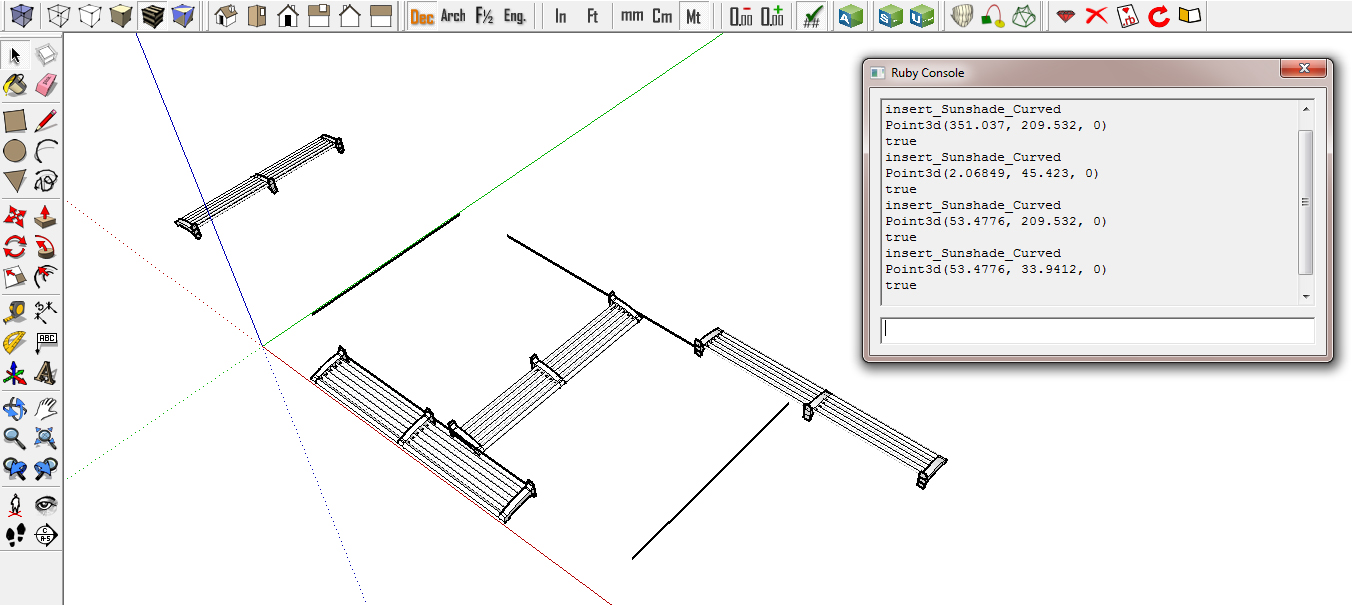
-
You want to move the compo that you have initially placed at the ORIGIN to the start of the edge ?
So use
vect = ORIGIN.vector_to(edge.start.position)
Then use that to move it into place [and then do my rotation code...]
tr1 = Geom::Transformation.translation(vect) tr2 = Geom::Transformation.rotation(edge.start.position, Z_AXIS, ang) compo.transform!(tr1) compo.transform!(tr2)Check my ..z < 0 works... it might need to be ..z > 0 ??
I haven't managed to test any of this

Incidentally, you can combine transformations thus
compo.transform!(tr2*tr1)
once you know it's working right - note the order of the combination * - relocating to a point then rotating about that point, is likely to produce a different result compared to rotating about a point then relocating to that point... -
Thank you very much , TIG

Finally I can load , scale , and rotate sunshades from your advice !!!
This code works very nice. z < 0 made the components run on the edges.
def move_compo(edge, compo)
model = Sketchup.active_model
start_point = edge.start.position
end_point = edge.end.position#------------- Edit ----------------#
[highlight=#ffff80:1zu9kjw1]vect = edge.line[1]
ang = X_AXIS.angle_between(vect)
ang = -ang if X_AXIS.cross(vect).z < 0[/highlight:1zu9kjw1]
#------------------------------------#
cpt = compo.transformation.originxscale = edge.length / 1.m
tscale = Geom::Transformation.scaling cpt, xscale, 1, 1
compo.transform!(tscale)vect = ORIGIN.vector_to(edge.start.position)
#------------- Edit ----------------#
[highlight=#ffff80:1zu9kjw1]tr1 = Geom::Transformation.translation(vect)
tr2 = Geom::Transformation.rotation(edge.start.position, Z_AXIS, ang)
compo.transform!(tr2*tr1)[/highlight:1zu9kjw1]#------------------------------------#
end
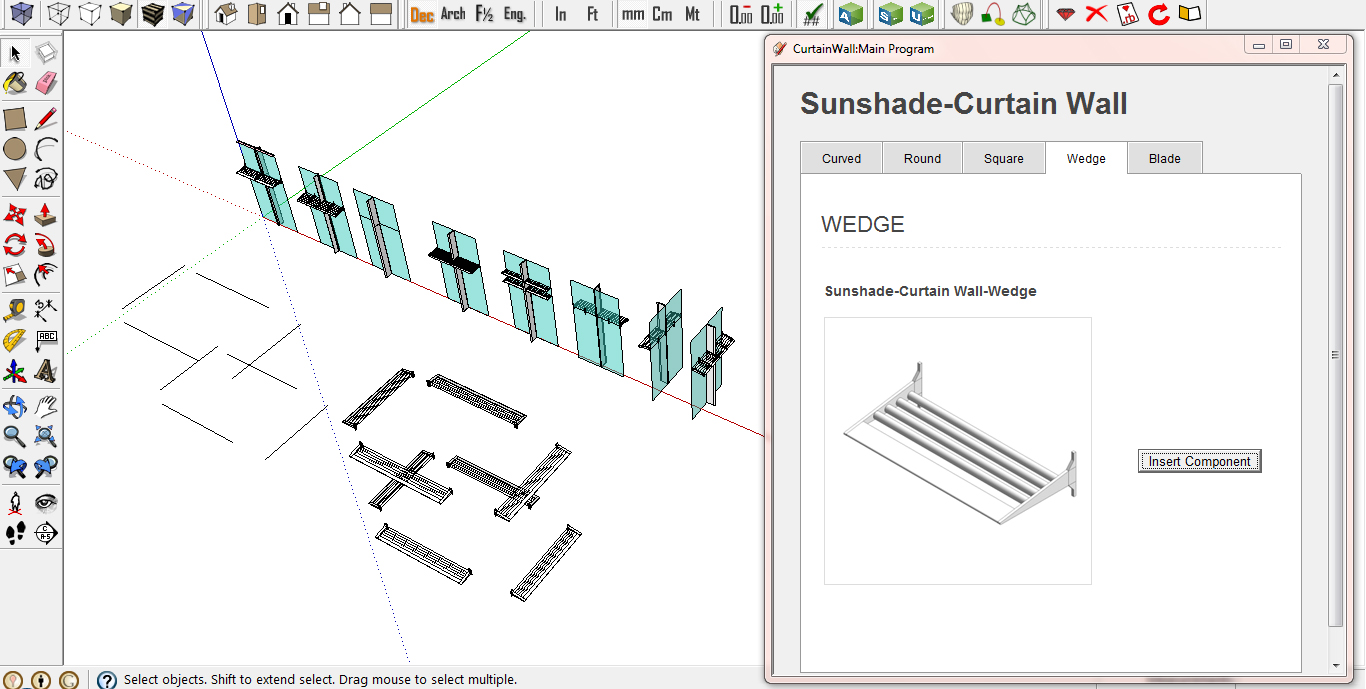
-
Glad to help.
I guessed at the right 'cross' result - it'd either be .z<0 or .z>0 !

-
I respect you !!! I'm a big fan of you.

Advertisement







