Geodesic Dome Plugin
-
Just finished the first version of my Geodesic Dome Plugin (v0.1.0)
Get it here...
https://sites.google.com/site/sugeodesic/homeComments welcome.
Paul.
-
Hi Paul,
I wanted to try it, but I get an error message!
Charly
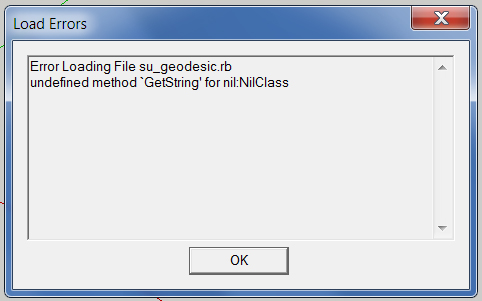
-
Same error for me on SU 7 !

-
Thanks Charly,
That is what I get for submitting it in the middle of the night. Did you just click 'Generate' with no changes or do you know if there was a certain option that caused the issue? I get the usual "it worked for me" =).I see you're using SketchUp 8 Pro, I'll download the free version and make sure there isn't a language issue.Sincerely, Paul.
-
Good News! I can replicate it, with SketchUp 8. I'll hunt down the culprit.
I tested it with 13 and it worked. Sorry for the inconvenience =).
-
Ok,
I have a work around. got into your plugin directory and delete su_geodesic.rb. Go into the su_geodesic directory and move geodesic_main.rb up a directory (Plugin directory).This works.
Paul
-
Fix Posted Version 0.1.1
https://sites.google.com/site/sugeodesic/downloads
Let me know if it works this time?

-
@s_k_e_t_c_h_y said:
Fix Posted Version 0.1.1
https://sites.google.com/site/sugeodesic/downloads
Let me know if it works this time?

I received this error.
Using Sketchup 8
-
Hmm,
I'll have a look at lunch time and see if I can work it out. It worked on SketchUp 8 for me.....wierd..Thank you for your patience.
-
This time no message error

but it's written 0.1.0
 I had loaded the 0.1.1 !
I had loaded the 0.1.1 !
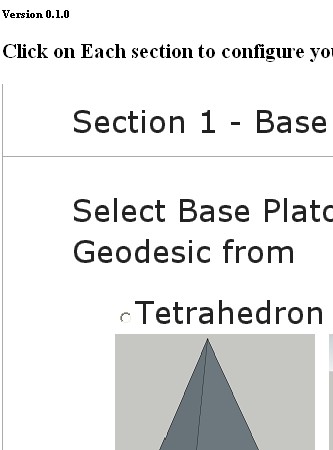
and when I press generate button at the end nothing arrives and return at the beginning!

Tested in SU 7 free (of course i have also little problems with the cases images menu- some overlapping texts (but it's not your fault) you are used some too more elaborated menu functions of recent IE UI

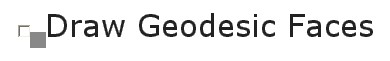
-
Clicking on "generate" button does nothing. Can'select hub type too.
-
D'oh,
I forgot to upgrade the version number..... Adds to my list of newbie mistakes. I'll look into a more simplified menu for older browsers. I'm surprised Generate still didn't work. Its setup with defaults. Perhaps nothing should surprise me at this stage.I have to ask, it seems that many people are using earlier version SU 7 & 8, what is the reason for this? or is it that you all have multiple versions for testing? Or just older machines?
Sincerely, Paul
-
@unknownuser said:
it seems that many people are using earlier version SU 7 & 8, what is the reason for this?
Yes somes reasons are possible

Old computers is a big one! (for my part i can't load new versions because my hard memory is not sufficcient on my current computer for test old config for many progs - but i can test on another one
Then change habits is another big one!Another one is to pay a release for the "pro version" for a not so big change between version following that you have needing!

And the last is that new versions are always bugged so a little time is necessary before a very stable version!

-
Beside the error I posted, I also have the "Clicking on "generate" button does nothing. Can'select hub type too.".
I'm using Sketchup version 8.0.16846
on Windows 7 -
I suppose has written a cheat sheet for putting together plug-ins that will support the greatest range of SU versions and browsers etc, without having to rediscover each bug one by one?
Paul.
-
Hi Spreadcore,
Could I ask what your default browser you use is? I'm going to set up some virtual machines to replicate all of these different configurations. The configuration I know works is:SketchUp 13 + Chrome default Browser
once I made 0.1.1
SketchUp 8 + Chrome default Browser
also works...
I guess I'll need to test IE, Firefox and Safari browsers and at least Win XP as an OS.
Fun.. =P
-
yes it's the hell of coding : integrate many configurations!
So best is used the more old technology for a better compatibility!
-
Sketchy, no need to test for other browsers.
Sketchup only uses IE or Safari(I think) if you are on MAC for displaying webdialogs regardless if you have other browsers installed and set to default.
For browser compability I shouldent bother being compatible with anything less than IE9 and CSS3. IE10 is out there for free, get it!
It may be good though, as Pilou suggest to check with SU 7 and 8. Pilou is the only one who still uses SU 6

-
Installing SU 6 & 7, I'll get to the bottom of this one way or another...
The hub configuration currently is fixed so there is no Rectangular vs. Cylindrical option (i'm going to add more variants in the next version). You should be able to still enable and disable hubs from that menu though.
...and I still can't imagine why 'Generate' won't work if the system is browser independent. I don't suppose there are people in this world that run their browser with Javascript "DISABLED" is there?
-
Ok,
As it turns out the "Generate" button on SU 7 doesn't work, even though it works on 8 & 13... (Not that I ever doubted you ;P). Now to get to the bottom of it...Paul.
Advertisement







