Geodesic Dome Plugin
-
Installing SU 6 & 7, I'll get to the bottom of this one way or another...
The hub configuration currently is fixed so there is no Rectangular vs. Cylindrical option (i'm going to add more variants in the next version). You should be able to still enable and disable hubs from that menu though.
...and I still can't imagine why 'Generate' won't work if the system is browser independent. I don't suppose there are people in this world that run their browser with Javascript "DISABLED" is there?
-
Ok,
As it turns out the "Generate" button on SU 7 doesn't work, even though it works on 8 & 13... (Not that I ever doubted you ;P). Now to get to the bottom of it...Paul.
-
Muhahahahhaha,
I found it. When you click "Generate" I have a popup window that appears that tells you to wait while processing. This processing.html is a file I forgot to commit, but I had it on my local system so it worked.Version 0.1.2 is now committed

https://sites.google.com/site/sugeodesic/downloads
crosses fingers
Paul.
-
@s_k_e_t_c_h_y said:
Hi Spreadcore,
Could I ask what your default browser you use is?My default browser is:
Mozilla Firefox 23, I also have IE 10.I downloaded Version 0.1.2 of your plugin, while I still get that same script error when I launch the plugin.
Once I dismiss it and continue on, the generate button now works and I am now able to generate a dome.
In regards to your question "I don't suppose there are people in this world that run their browser with Javascript "DISABLED" is there?"
There may be quite a lot. Java is considered security risk by many and it is recommended that it be shut off. (I have mine enabled though)
Thanks for all the hard work.
-
Hi Spreadcore,
Thanks for the feedback. I'm glad it finally worked. I'll track down that other error =P. Yeah, I know about Javascript and the security risks; I was just rattled by the SU time warp with all the old versions everyone uses here.Thanks
-
The fonts size too big.
-
Thanks for the feedback.
rc1974 - Thanks for the screen shot. Spreadcore reported the same thing, but I haven't seen it. I can see where the issue is. It is in 'Accordian' menu which is a tricky by if JS. If you get this error you don't see my nice auto-expanding menu system you just get a lot of options in big fonts as Arc reported. I'll trying to recreate it so I can fix it. I expect it relates to the browser.
You said the default 'tetrahedron' does nothing. The 'icosahedron' should be default, but I'll have a look more into it.
I have remembering user presets on my wishlist, but I wanted to get out some more hub/strut variations first.
I appreciate the beta testing

-
If only your nicetool could follow user's pre-selected mesh and turn it into the structure it'd be The Bomb!
-
Firs off thanks for sharing! Unfortunately it works sporadically (the default tetrahedron does nothing!). (SU13, W7X64, Firefox 23.0.1, IE 9.0.8)
Couldn't the hubs be the instances of one component?
And making and memorizing user defined settings (presets) would be great too.
-
@s_k_e_t_c_h_y said:
just get a lot of options in big fonts as Arc reported.
You said the default 'tetrahedron' does nothing. The 'icosahedron' should be default, but I'll have a look more into it.
The tetrahedron doesn't work for me also. When selected and I hit generate it just cycles back to the beginning.
The other two options work though and I haven't had the large font problem.
A suggestion for a possible future addition.
The option to include a center point guide for the hub centers.
example:
-
Thanks
[Bug] - (Confirmed) Tetrahedron won't generate
[Feature Request] - Include ability to create points at hub centers (platonic solid apexes)@rv1974 - Can you explain what you mean further, "follow a user's predefined mesh"? Is that like doing the reverse of unrolling a cube for example, you state with the 'cross-shape' and it then joins the faces and rolls up the solid?
-
Here is a quick preview of how version 0.2.0 is progressing...
New Features
-New Strut Type : Cylindrical
-New Hub Type : Spherical
-Point option for Hub Centers (Platonic solid vertices)Fixes
Improvements
-Hubs are now Components
-Big Speed Improvements making hubs components and removing duplicate hubs and struts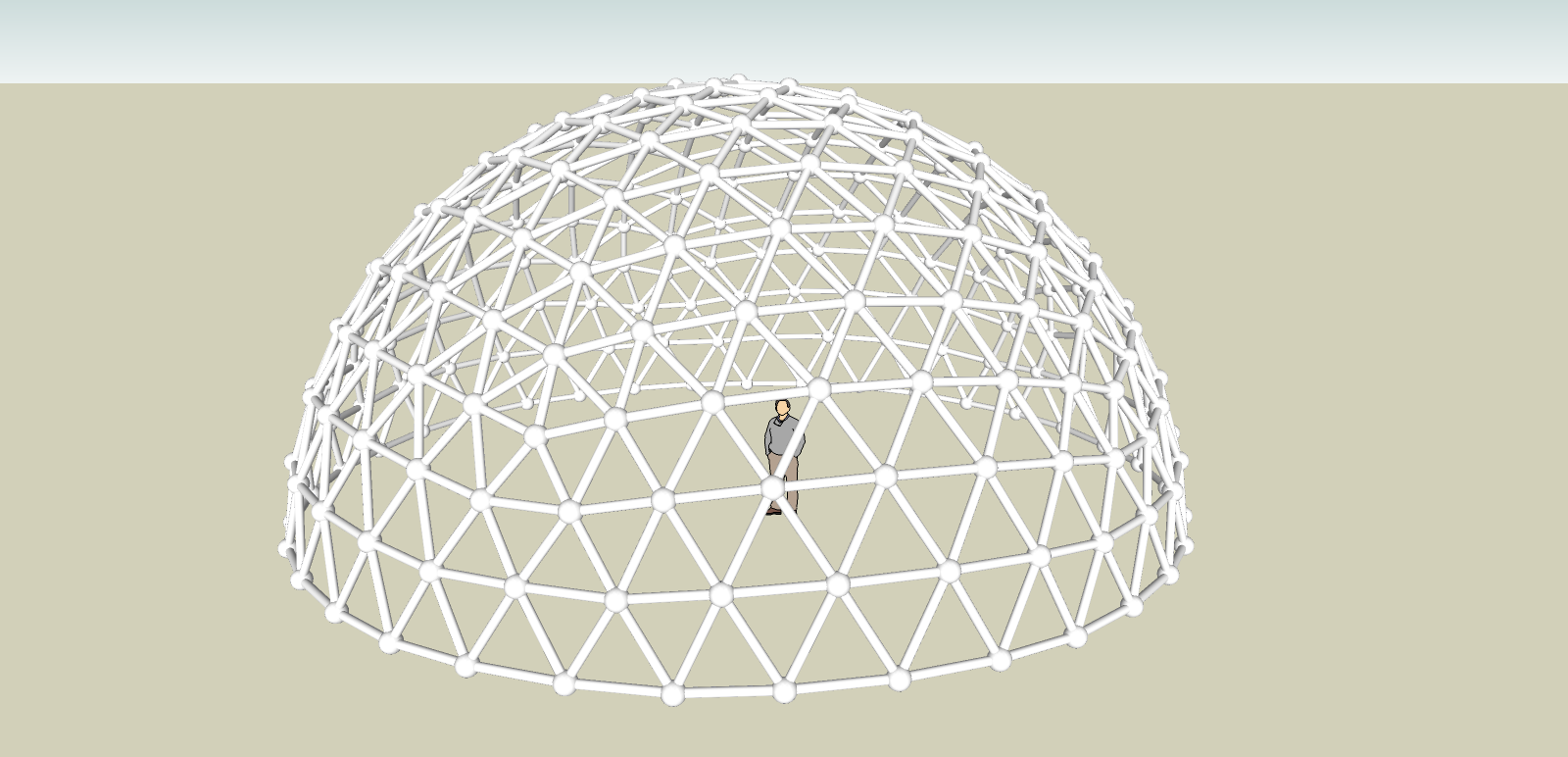
TODO before next release
- Rewrite JavaScript menu system to be more robust against older system configurations
- Modularize code further
- Write a proper test plan for each feature and execute it for multiple SketchUp revisions so the build is right-first-time
Paul
-
All,
I need your help to check which of the two interfaces has the best compatibility before I release the next version. Enclosed you will find two versions (they can co-exist together). Both have implementations of an accordion interface.The "black" version, is a customized accordion and this is really all this interface is focused on. It has an animated opening of sections with a bounce as the section expands. This is the prettier of the two, but is a one trick pony.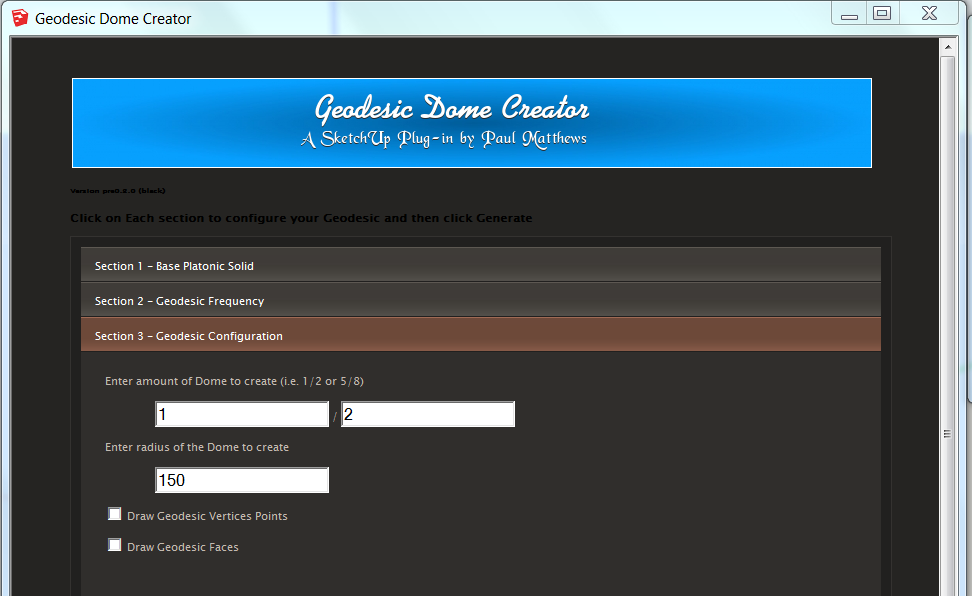
Interface based on Prototype and Scriptalicious
The "white" version, is build on a whole platform of cool gadgets I could use for other interface niceties. Their accordion does an instantaneous open so it isn't as sexy as my black variant.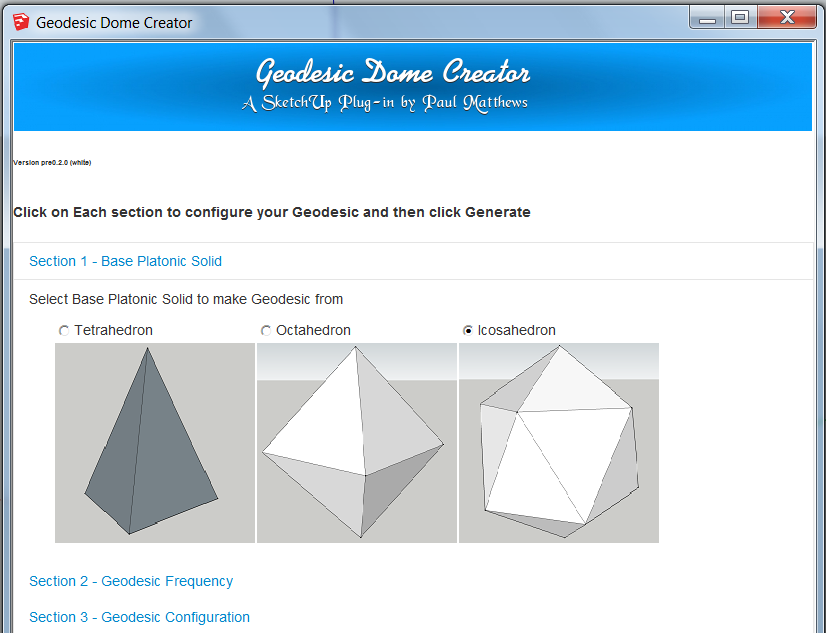
There will be slight differences in font size / color etc., but ignore these. The same with the color difference, its just to tell them apart (but I like the black coloring =P) I'm purely interested in whether the accordion works (sections slide open as you click on them) and whether it will generate ok (default settings are fine). If they are both broken, I'll be stopping at the liquor store instead of StarBucks this afternoon.If you have any issues, please tell me your Operating System and SketchUp version. Hopefully I'll get the next version released shortly.Sincerely, Sketchy.
Advertisement







