Relative views ??
-
What's the difference using RELATIVE ??
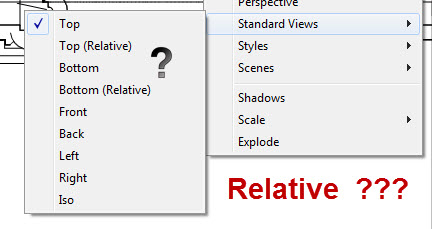
-
Have you tried the different settings?
Here's a comparison of Top (Relative) on the left and Top on the right. Both were created from the perspective view above. Top (Relative) basically moves the camera up and over the scene without moving it around to align the model along the x and y directions.
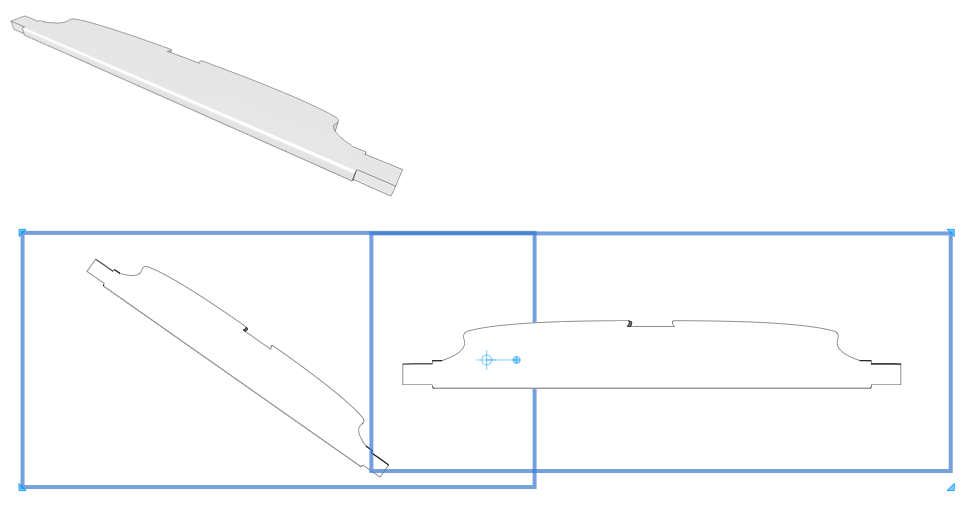
Keep in mind that using any of these view settings in LO makes the scene 'modified'. You can see that in the SketchUp inspector. This effectively disconnects the viewport from the scene in SU from which it was originally made. Updates to the scene in the SketchUp file will not be reflected in the modified viewport.
-
Thanks
I have lots of questions about Layout
Is there a complete guide or book where i could find all those little details hidden in layout ?
One of many doubts :
1 - When i insert a skethup model i can define which scale i want it to be, but lets say i want to draw directly in layout, how can i define the scale because in Sketchup it can be set in the print out window.
2 - Lets say i draw a rectangle, i can't find a way to explode it or ungroup it in order to have the four lines alone. ( I Found it, USING SPLIT !! )
Thanks again -
@agrazdi said:
Is there a complete guide or book where i could find all those little details hidden in layout ?
You might have a look at This book by Bonnie Roskes. I've learned to use LO without a book and I don't know exactly what is in Bonnie's book.
@agrazdi said:
1 - When i insert a skethup model i can define which scale i want it to be, but lets say i want to draw directly in layout, how can i define the scale because in Sketchup it can be set in the print out window.
When you are drawing in LayOut, you are drawing in paper space so if you draw a line that is 100mm long it should print out as 100mm long when you print the PDF (if you print without scaling). If you need to draw to some scale in LO, you might consider drawing in SU, importing to LO and setting the scale then. After that you could explode the viewport to make it just lines in LO. Render as vector before exploding.
@agrazdi said:
2 - Lets say i draw a rectangle, i can't find a way to explode it or ungroup it in order to have the four lines alone. ( I Found it, USING SPLIT !! )
Excellent!
Advertisement







