Changing the paper format and scale...
-
Hi,
I would like to know if there is a way to change a paper format, and the scale of the plans including the dimmensions ?
I have a document on A2 paper format, and the scale is set to 1/4"=1' 0"
I would like to print a smaller document let say A3 and change the scale to 1/8"=1' 0"
Is there a way to do that ? from my A2 document...
Thanks
George -
Change the paper size under File>Document Setup>Paper. Rescale the viewports in the SketchUp Inspector window which is how you should have set their scale to 1/4"=1.0' in the first place.
-
@dave r said:
Change the paper size under File>Document Setup>Paper. Rescale the viewports in the SketchUp Inspector window which is how you should have set their scale to 1/4"=1.0' in the first place.
Hi,
Thank you for the help.
You say rescale in SketchUp ! just to make shure, not in LayOut ?
I have all the dimmension's done in A2 at 1/4"=1'. So by going back to SketchUp I will lose all dim's
-
No! I didn't say rescale in SketchUp. I said rescale the viewports in the SketchUp Inspector window which is in LayOut.
-
Hi again.
I resize the paper, and I can see the new work area behind my original one.
But even if the drawing is reduce, it only reduce it on my original 24 x16 paper.
The dimension's do not scale down, only the drawing...
I am very sorry to be so green in this matter, but I think a really need to be guided step by step !
Which inspector window are you precisely talking.
-
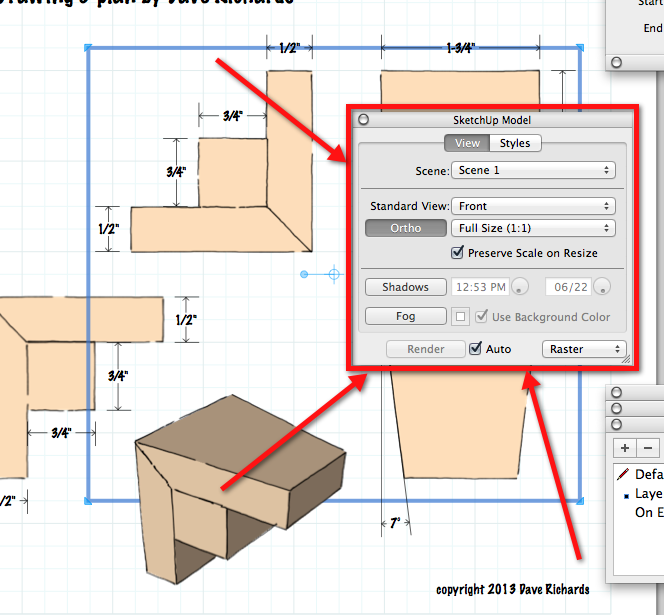
I'm talking precisely about the SketchUp Inspector window. There is only one of those.
If you placed your dimensions in LayOut you'll need to adjust their positions after adjusting the scale in the viewport.
Advertisement







