Getting LayOut dimensions to look like SketchUp's?
-
Hello
I'm new to LayOut and trying to get dimensions to look like they do in SketchUp (please see attached). Anyone know if it's possible to have the dimensions run parallel to the edges like in SU? I also prefer how they keep together in the corner.
Thanks.
- Kristian
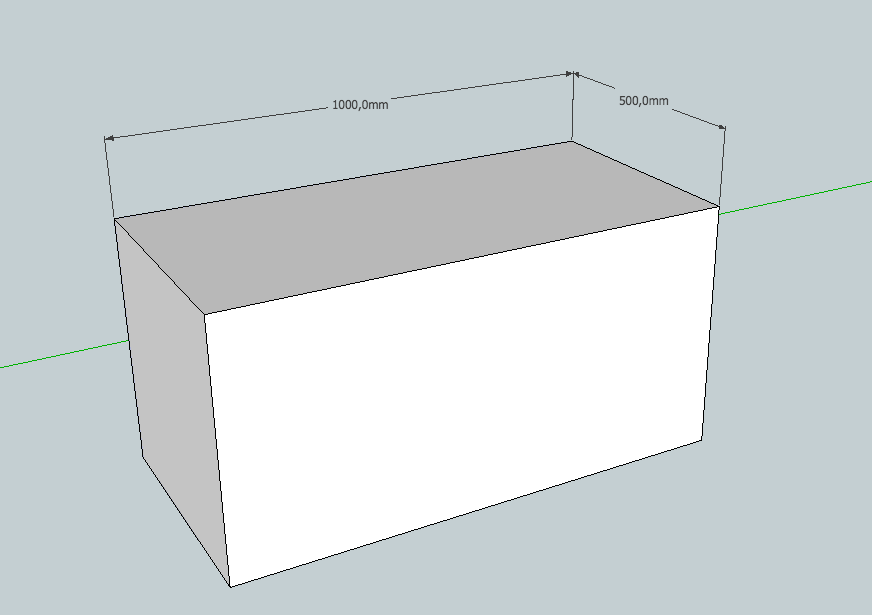
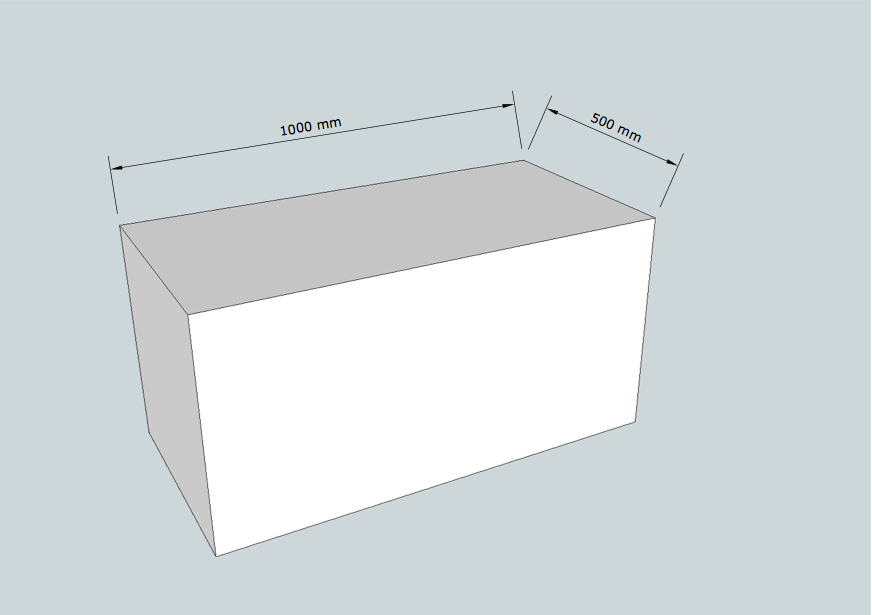
-
I tried it and got the same result even switching to vertical or horizontal option in LO as I see it you can either setup a scene in SU top or side view orthographic and dimension in LO or just use the dim in SU the way you did in first attachment. maybe some has a solution and show us both
-
Currently LayOut won't place the dimensions in perspective as SketchUp will. This is a feature I've asked for and I hope we'll see it soon. The current alternatives are to either set up 2D views in SU and dimension those in LO or manually draw in the dimensions. It's not as convenient as automatically placing the dimensions but it is workable for now. I've shown this several times here in the LayOut forum. I'll hunt around and see if I can find the thread.
Edit: Here's one and here's the other.
-
I hope someone from Trimble sees this one.
-
Thanks guys. Yes, let's hope it will be implemented in a future update/release. I've posted the request here:
-
This is my biggest frustration with Layout and it's why I'm learning other programs. I honestly don't understand what some posters in the "How can one honestly ... " thread mean when they say dimensions are associative in Layout. As far as I can tell, dimensions do not align with their leader points in Layout, they do not align with the plane of the geometry they're associated with, and they do not update if you alter the model in SketchUp - therefore they're not associative.
I do wonder if this function (aligning dimensions with geometry in perspective view) is a difficult task for programmers because other programs also lack this feature. Rhino has full annotation capabilities but only in model space. Once you initiate their Make2D command to create a 2D vector line version of your model, the dimensions disappear. Rhino is miles ahead of SketchUp/Layout in annotations overall but SketchUp/Layout has vector and vector / raster hybrid output in perspective views - which is unique to the programs I use. If they could solve the problem described in this thread they would very quickly become my layout program of choice and I imagine others would agree.
Advertisement







