Getting back in to using SU - Issue with Round Corners
-
Hello All,
I using SU to draw up a few parts for a race car team.
I found a good number of very helpful plugins.
Today I got RoundCorner from Fredo6 installed and working.
There are some cases where I can't get inside edges to select.
E.g. a small cylinder stuck in a larger cylinder forms an inside circular "edge".
The complete edge selects otherwise.
Any tips to get this working will be appreciated.
I'm having good luck with "outside" edges. This is great tool.
Probably the next plugin I'll get or buy is something that allows subtracting solids.
Thanks. -
Hi !
Could you attach the file with the shape you are having problems with(will make easier for us to see what is the problem) ?
There are some solid tools in the pro version, I don't know a plugin that will work the same way(I think there is one, but I can remember now)!
-
Your description leaves something to be desired. At least a screen shot would be helpful.
Is the thing on the left similar to what you're starting with? After running Round Corner you'd likely get something like the second from the left. Select the skinning face as in the third and delete it to wind up with the fourth.
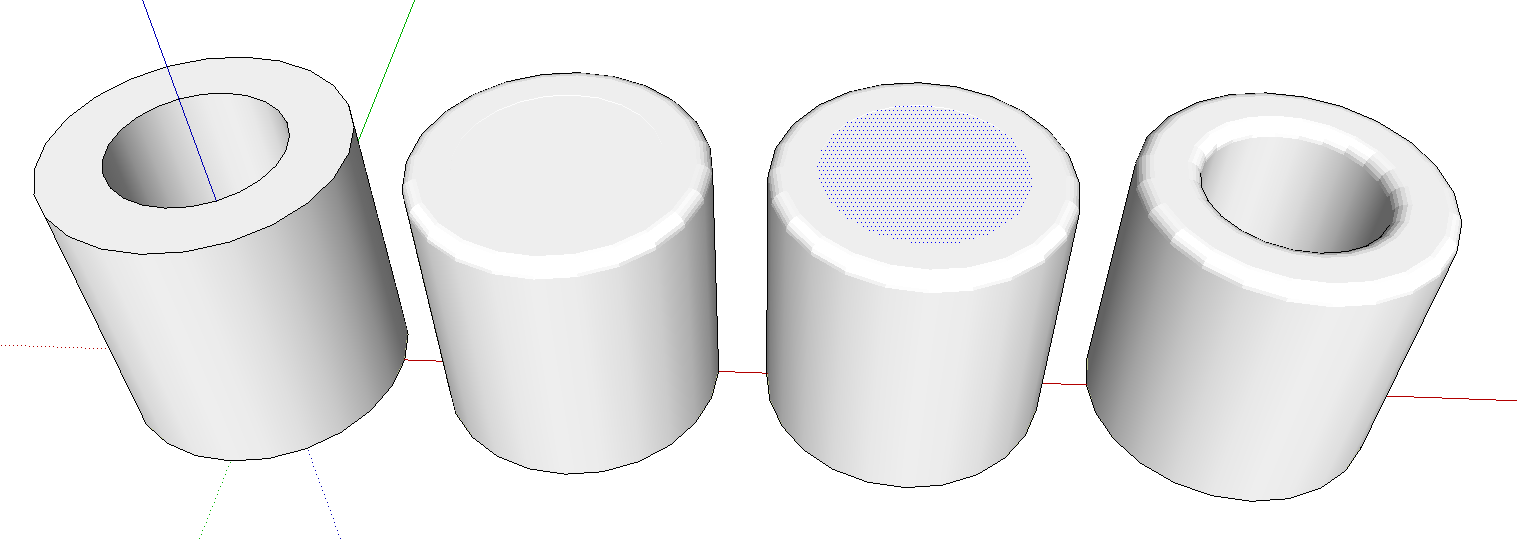
-
Thanks for the replies. I'm going to try a few things, I think there are faces not meeting up forming the inside corner. If I still have an issue I'll attache the file. Thanks again.
-
Maybe they are too small? SketchUp won't fill in very tiny faces. You may have to scale the model up before completing the round over.
-
Dave said it, slow connection here.
-
Or better than scaling up and down is make a component of the thing before scaling. Make a copy of the component, scale it up, run Round Over or whatever, close the giant version of the component and delete it. The original will have the same work done to it and still be in exactly the same place you left it.
Advertisement







