Tooltips not showing up in SketchUp Make?
-
Hi, just wondering -those of you who use SketchUp Make (free), do the tooltips show up when you hover your mouse over the individual tools in the toolbars? During the free trial, the tooltips showed up for me, but as soon as the trial ended, the tooltips stopped appearing. I'm wondering if there's a setting for this, or if there are indeed no more tooltips over the individual tools in free SketchUp (I found those tooltips helpful, esp. when running them over unfamiliar plugin tools).
-
tooltips
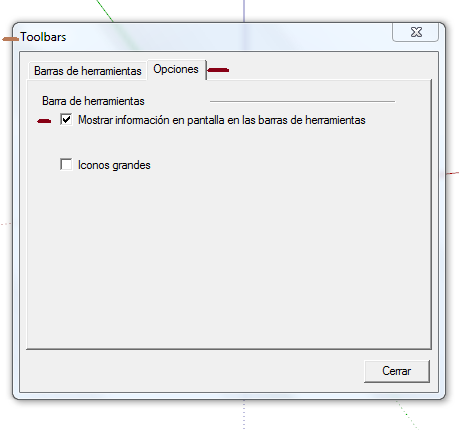
-
Thanks Juan -I looked at the setting, and it's indeed checked. But the tooltips still aren't showing up. I downloaded a bunch of plugins from that new warehouse just to experiment with them, maybe that messed it up?
-
maybe if you uncheck it , close Sketchup , then open it and check the tooltips back again ,
it may work then ? If not , not idea what it may be .cheers
-
Tried it, as well as restarting the computer -they still don't appear. No one else has this issue?
-
Well, I went to OpenGL and clicked "Fast Feedback" and that fixed it. Guess it was a display issue.
FWIW, I first uninstalled and reinstalled SketchUp, thinking that might fix it. In the process I learned that all the plugins I had previously downloaded were preserved. Weird, I would have thought that the plugins folder would have been erased when I uninstalled the software, but that wasn't the case.
Advertisement







