Light Emitting
-
For any fellow users of LightUp - I am having a little trouble getting my component to emit light in the right way. To explain - (see attached images) the first shot is my component of the tubes fully lit. They appear like solid outlines with no definition or shadows to indicate that they are not flat objects. I have tried it several different ways. With emitter, without etc. Is there a way for me to get the tube to look as though it is lit from the inside without losing definition that anyone knows of please, or what am I not doing correctly ? What I am shooting for is what you see in the three pictures attached. If this is not possible, I could add them in post render in Photoshop, but hoping for an SU solution.
Thanks
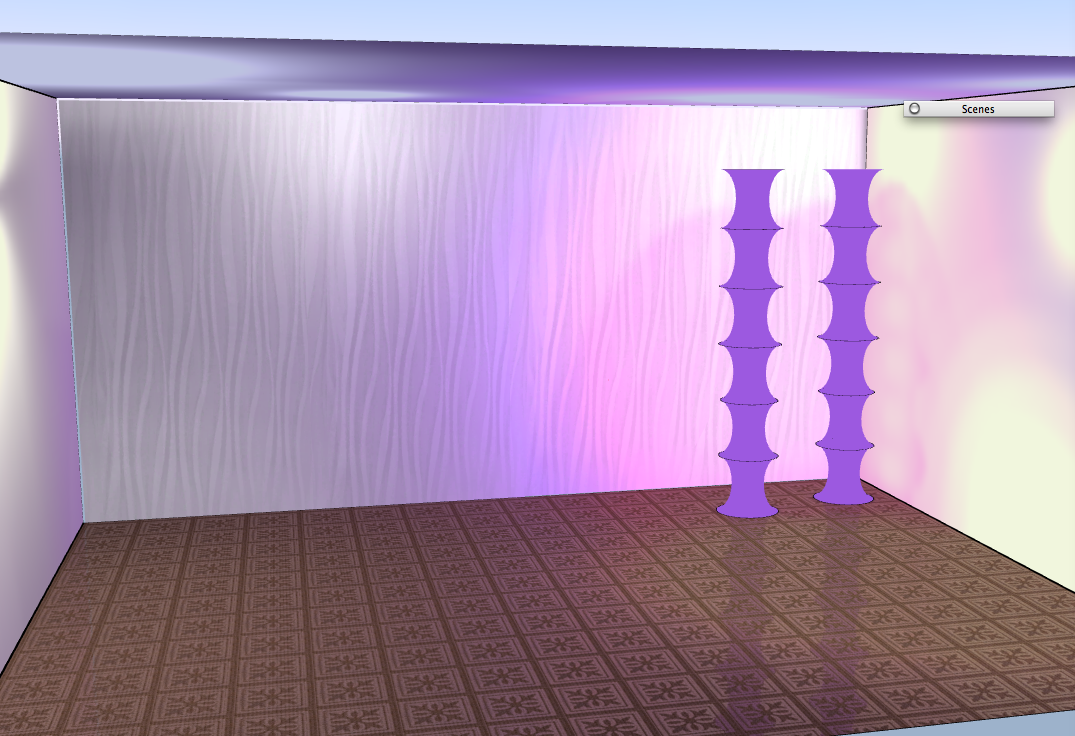



-
Applying a light emitting material is going to emit light evenly in all directions, giving a 'flat' look.
I think you'll want to build a translucent shade and add some interior PointLights to shine through and give more graded shading.
Something like this:


-
I agreement with Adam on that having just had to render in Lightup some light tubes and gone through the process - LEDS at bottom: put emit on that face within tube, translucent tubes, & then interior point lights, with IES props added to them

Advertisement







