Freezes when Exporting 2D to PDF - Help!
-
I have always had problems when I export larger files to a 2D pdf file. These look great when the export well and I like to use them for presentations over screen shots that I often default to when I have issues. I recently started also trying to "print" to a pdf. Seemed to be a little better but still on the larger files I am working with I just get the pin wheel spinning forever.
Using a MacBook Pro
Sketchup 8 proI use a lot of the plugins that smooth corners and have wondered if that is making the geometry too complex.
Any help greatly appreciated as I am trying to get a presentation completed today to send to a client first thing tomorrow morning.
thx
Ken -
Hi Ken, are you trying to export from SketchUp directly, or are you doing the pdf through Layout? I am under the impression that PDF export in Layout might be more robust, though I have not personally done any benchmark testing.
-
I am trying to export directly from Sketchup...thx Chris. I will try layout but not as familiar with it. I like various angles I can get with SU and my only experience with LO was with basic views.
K
-
@labman said:
I am trying to export directly from Sketchup...thx Chris. I will try layout but not as familiar with it. I like various angles I can get with SU and my only experience with LO was with basic views.
K
Create scenes in SU of your "various angles" and use those for the viewports in LO.
-
I did try a few shots in LO. They are not as a high a resolution as I get from 2D exports into a pdf directly from SU. They are very pixilated and look about as good as a screen shot. In fact they look like screen shots with the background. The beauty of the exports from SU ifs that they are high res and have transparent backgrounds which is great for layouts in InDesign. So it is the vector exports I seek but with the larger type files it seems SU gets a headache.
-
Hi Labman
did you checked in Layout your document set up to high rendering resolution ?
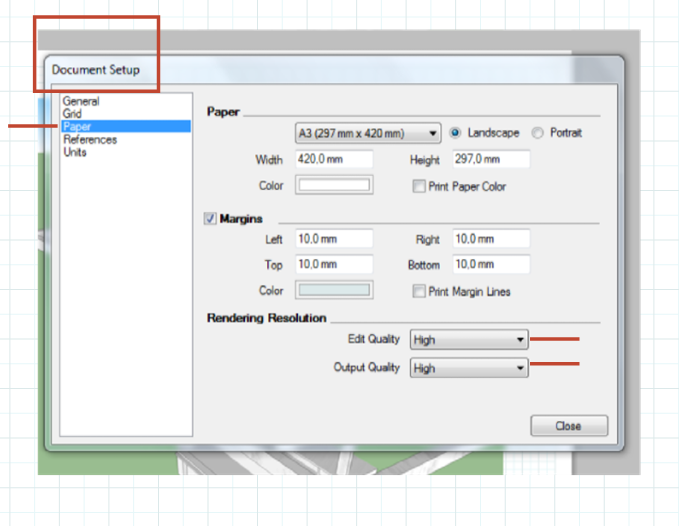
-
Yes I did set to high resolution. Still the quality is not anything close to exporting a vector based pdf. In fact a pdf export out of SU can be edited with Adobe Illustrator which is great. I have often used AI to touch up, clean up and edit colors.
When exporting a pdf from LO it creates a non vector image...it is pixel based.
-
Why wouldn't you render the viewports in Vector if you want vector lines? Or render in Hybrid if you want textures and vector lines.
Is this too pixelated?
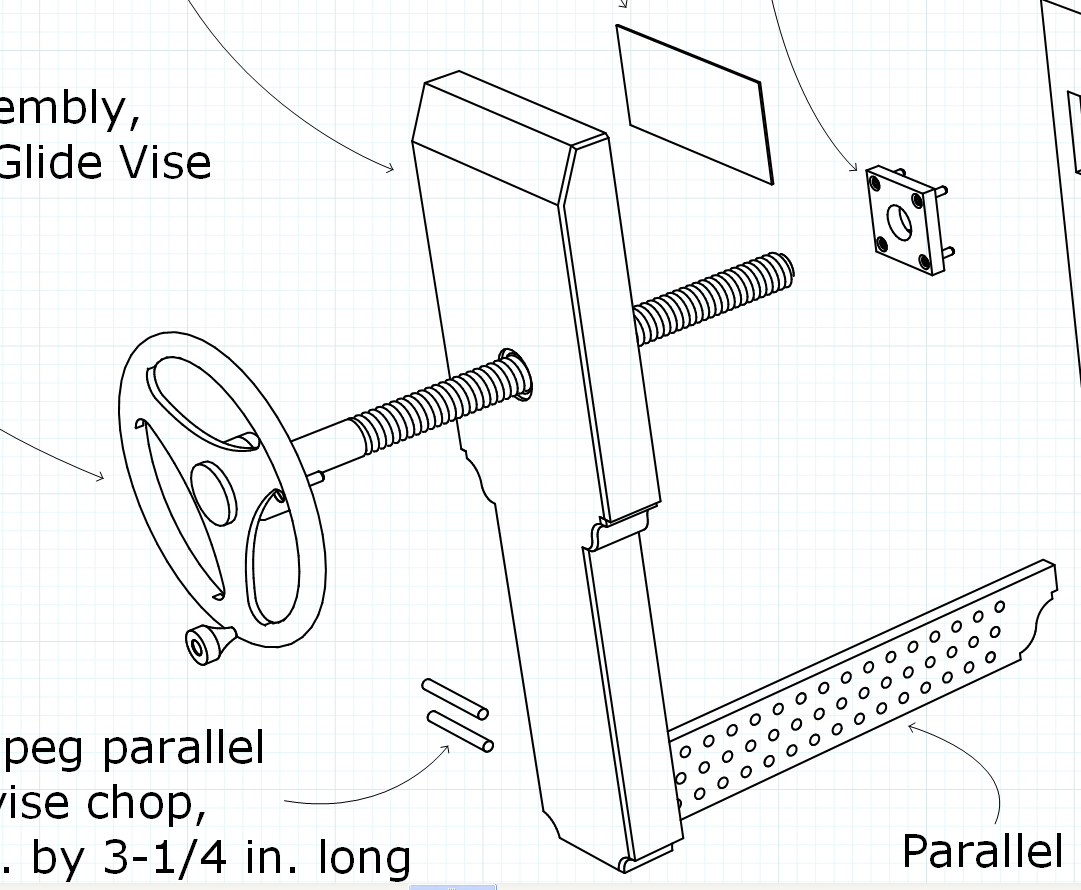
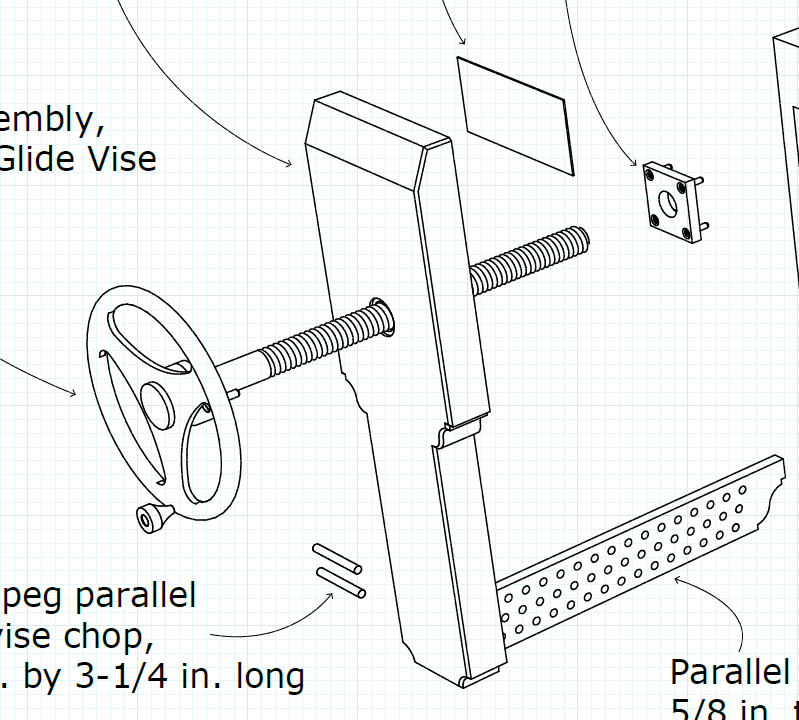
This is exported at Medium.
-
Dave,
Your images look great. Both.
I do render (export) as a vector. Either a pdf or eps. Smaller files work great. But larger files just stall out the app and then it eventually crashes. All attempts I have made in LO seem to only be working as raster type files and not vector.
-
You have to change the render type to Vector in LayOut. Apparently you're not doing that.
Advertisement







