[Problem] Extrude Tools
-
Can someone point me in the right direction?
Using Edges to Rails by Lattice makes me a bit confuse. In the Video it shows a prompt box for erasing coplanar edges. This does not happen to me. So I always ended up with triangles.
-
@burkhard said:
Can someone point me in the right direction?
Using Edges to Rails by Lattice makes me a bit confuse. In the Video it shows a prompt box for erasing coplanar edges. This does not happen to me. So I always ended up with triangles.
In the help, TIG wrote:
@unknownuser said:
If there are any 'Coplanar Edges' then they are highlighted and you can
choose to erase them Yes/No: removing them will result in some
non-triangular lattice panes.Maybe there are no coplanar edges in your model?
-
Hello Burkhard,
see the pictures below
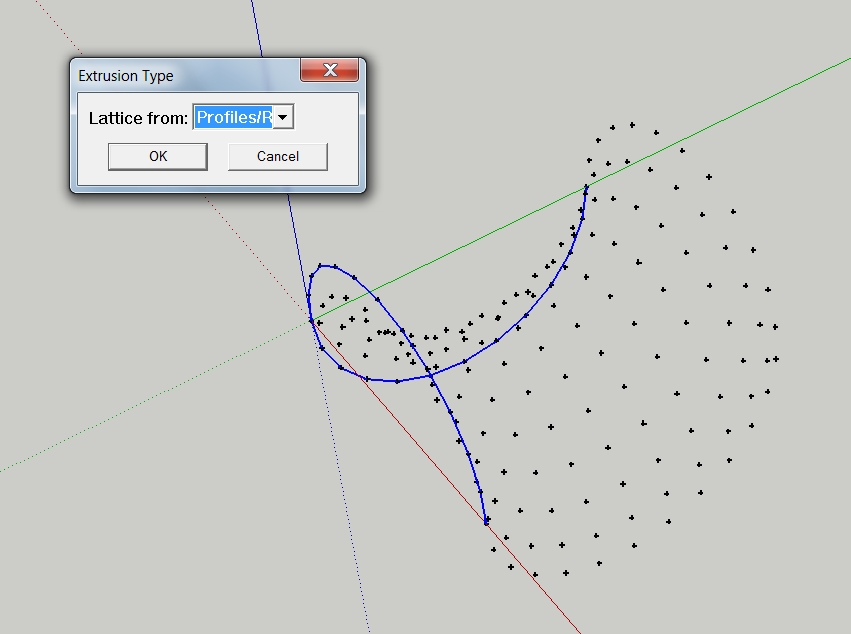
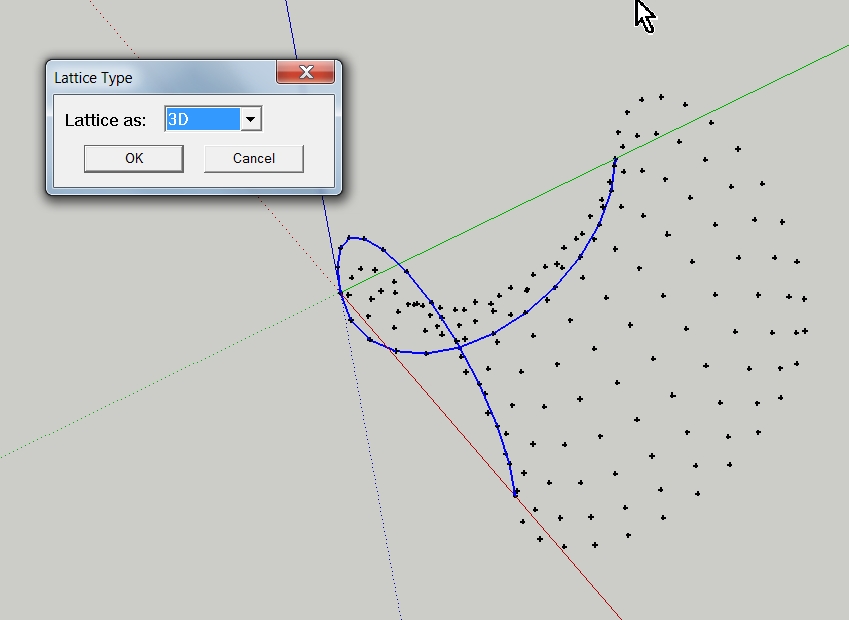
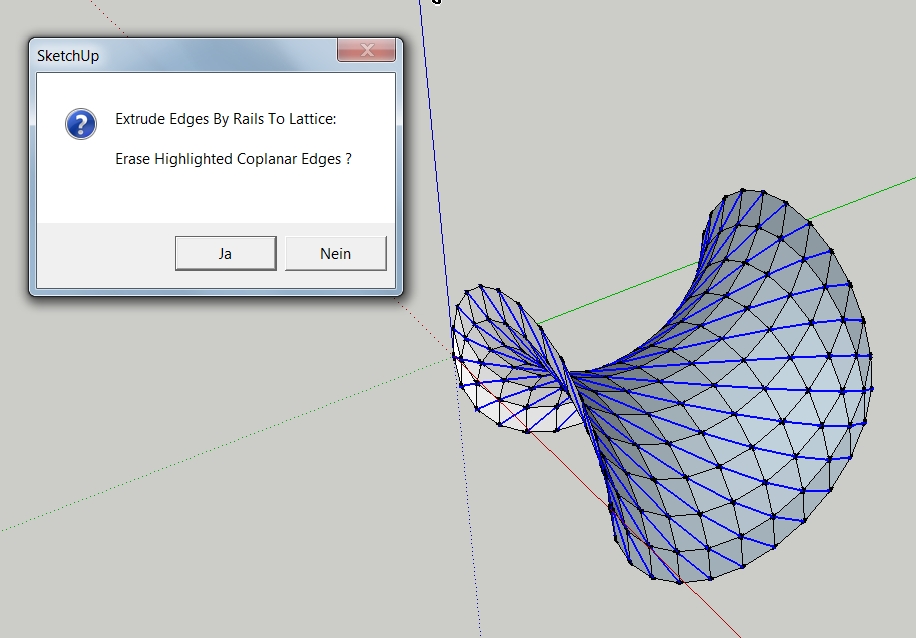
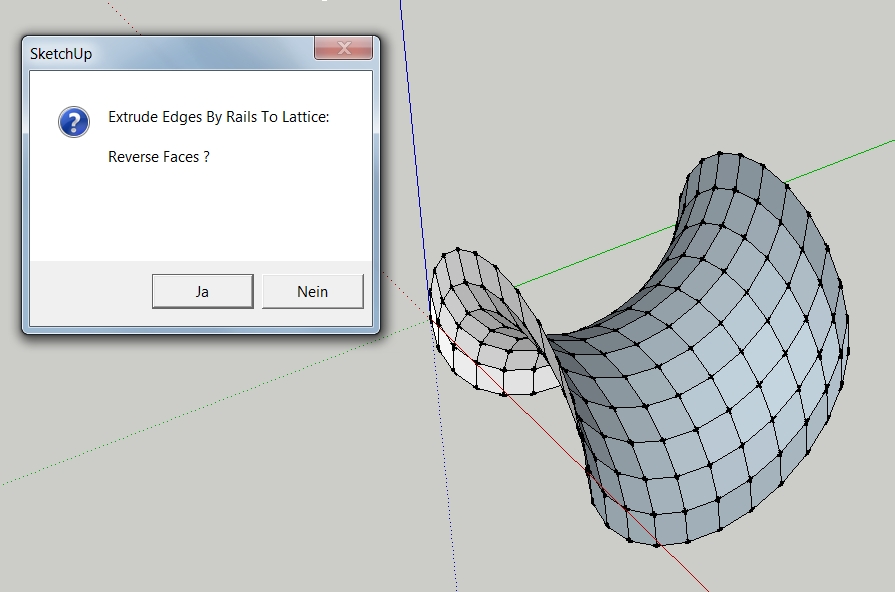
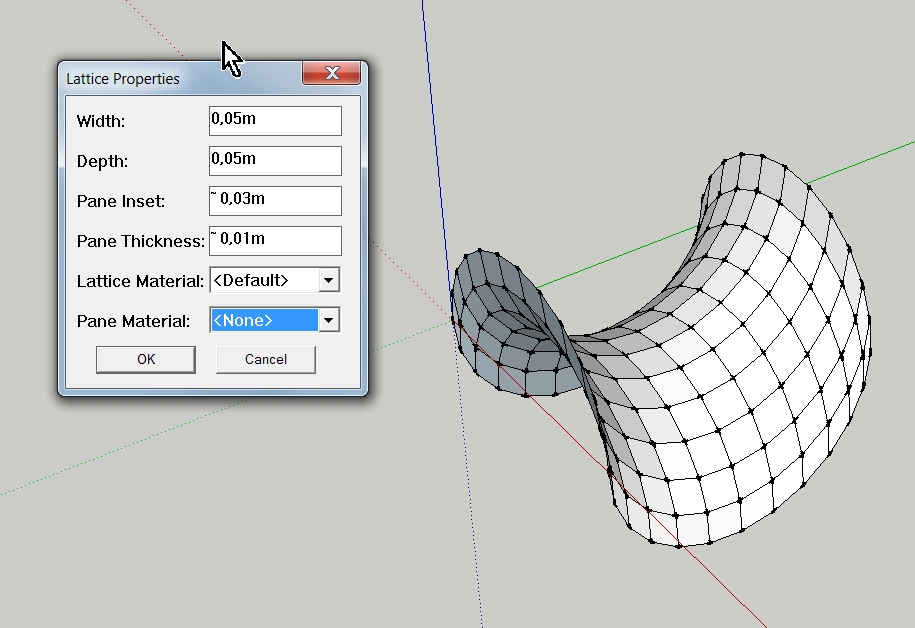
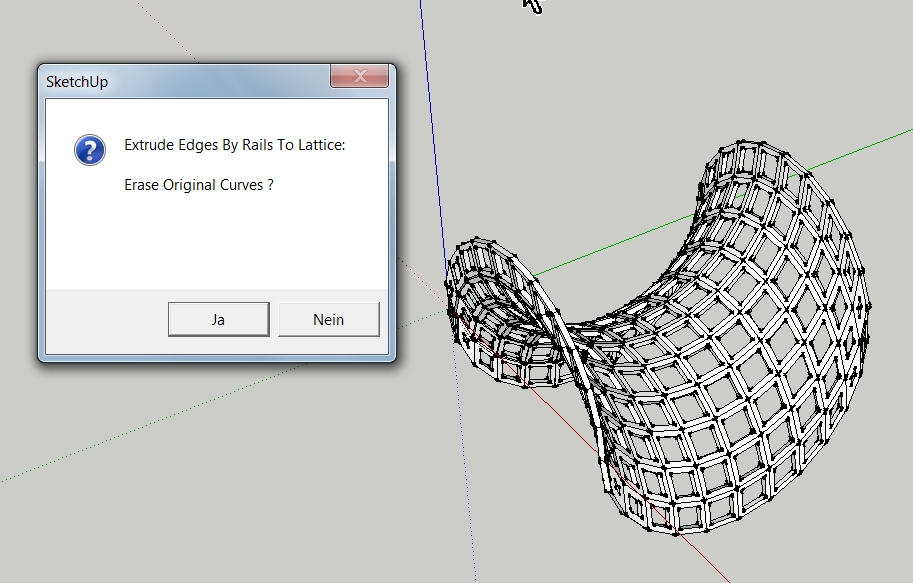
-
Maybe it is dumb, but how can I act these? All shapes are triangled without any coplanar faces. One shape is build, same way I found in the Video.
@Charly I do and get the same steps, except the coplanar edge part.
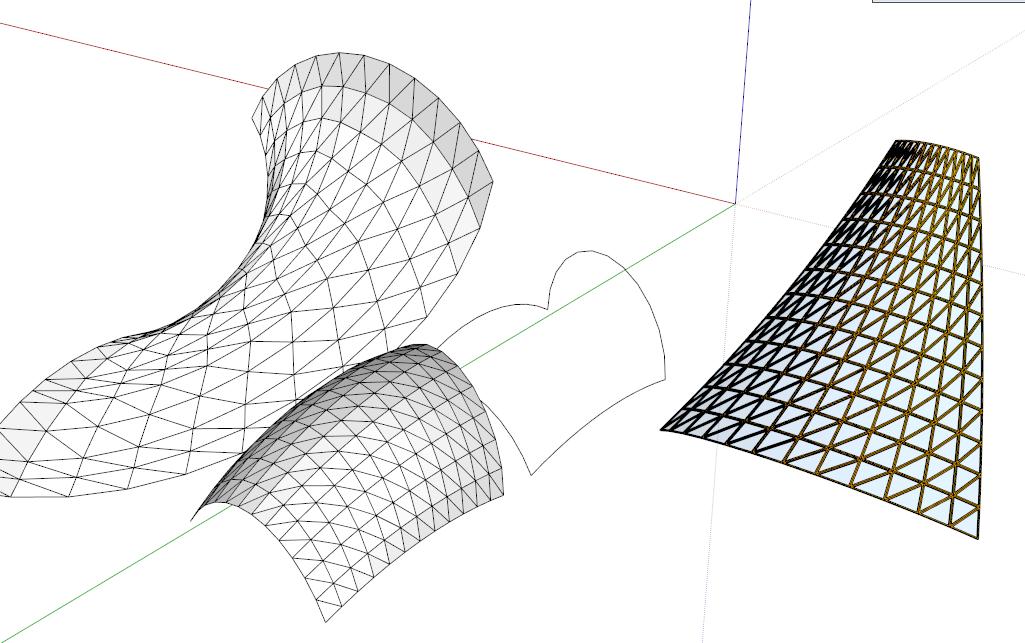
-
Post your curves in skp format (save as V6!

-
-
Thx for the file V6

Seems you have not coplanar line in this file! (tested with the simple Extrude edges by Rail with the sames curves! )
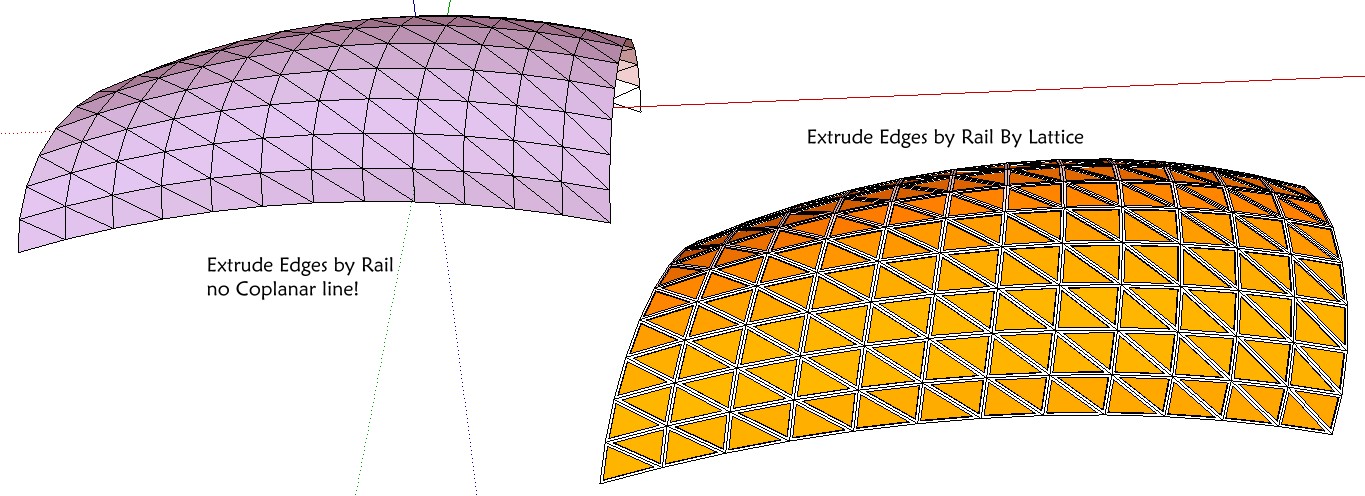
Blue lines are enlighted only when there are coplanar lines

try with this one

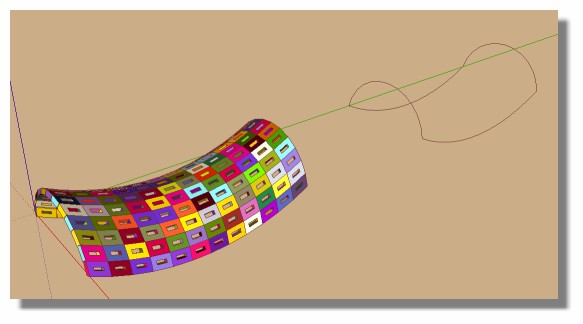
-
For sure, it works perfect. What is the reason behind, that all of my tries are ended up in triangles and not with coplanar edges?
That's the mysterie for me!
Does this happens when the rails are have no Symmetrie? -
Hi Pilou,
I also tried it again with a similar geometry, but there are no coplanar edges. Why is that?
Charly
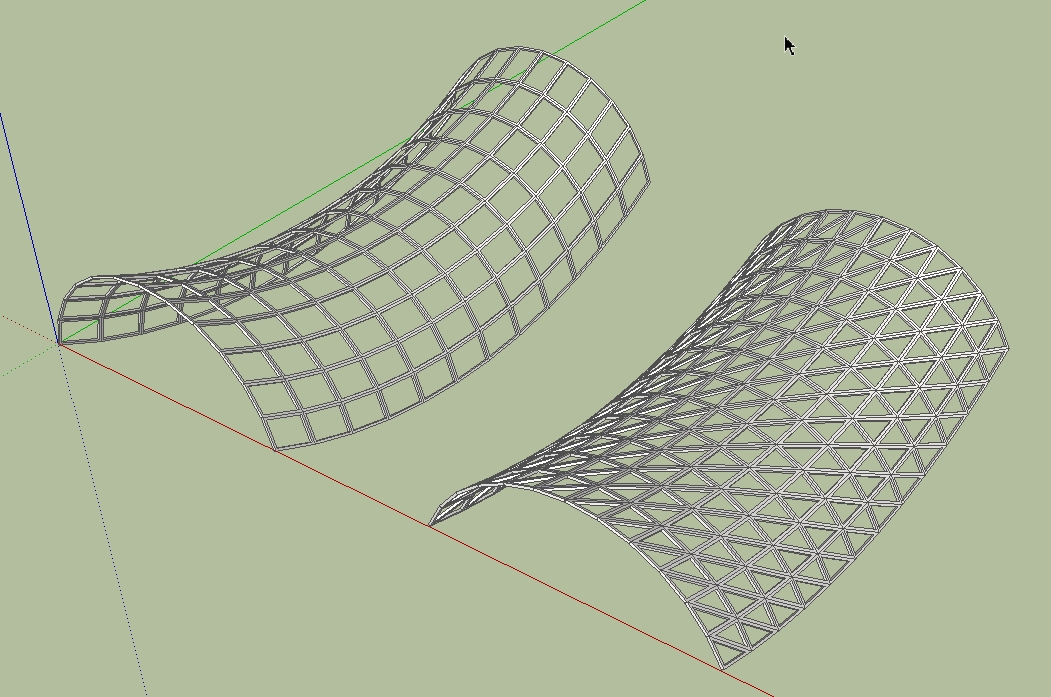
-
Some combinations of profiles/rails can be resolved to four sided mesh faces.
Coplanar triangulating lines are not needed and so they can be deleted.
BUT a slight adjustment of one of the curves might throw this off kilter and then all facets must be left as triangles to maintain the surface...
It's simple geometry
Advertisement







