Thea Render--New User--Beginner Questions
-
Hello Sketchucation community,
Recently I've been interested in picking up a new rendering program to use with Sketchup. My previous experience was limited to a cursory encounter with I-render a few years back, but I haven't done any rendering in a long time. At the time, I chose I-render because it was convenient and easy to learn, but I never really loved the results. Now I figure, since I'll have to spend some time re-learning things anyway, and likely a bit of money as well, I might as well invest in something that I really like.
While I plan on trying several options before I make a final decision, I've chosen to check out the Thea plug-in for Sketchup first. After downloading the free trial version yesterday, watching several tutorials, and playing around with the program for a while, I have a few basic questions about how things work. Below I've listed some of the issues I'm having, as well as a snapshot of my sample model to illustrate. Hopefully some of you won't mind giving me a little guidance.
-
Materials: Some faces of the model show materials while others do not. The materials were applied in Sketchup. Nearly all aspects of the model are in groups, or groups within groups. I didn't use a lot of components. What do I need to fix?
-
Transparency: The glass in the windows is reading pretty much as opaque. The windows are mostly made as groups; only a few are components. Each includes two "panes" of glass (separate faces) consisting of a slightly-edited version of Sketchup's grey translucent material. What do I need to adjust to get some transparency in the windows?
-
Background: I haven't even begun to play around with background/context options yet, but I'd like to add some landscaping/trees, horizon, etc. Where is the best place to start for a basic backdrop and some entourage?
-
Tutorials: As I mentioned above, I've already viewed several tutorials on Thea's You-Tube page, which were fairly helpful in getting oriented. Unfortunately they lacked vocal instruction, which I always find is a big help with how-to videos. Does anyone know of any other good "getting started" type videos for the Thea plug-in?
Anyway, I'm sorry for being so long-winded. I probably could've summarized this in two or three sentences, but I thought a little background might be helpful.
Thank you all very much in advance. I really appreciate any help or suggestions you might have.
Matt
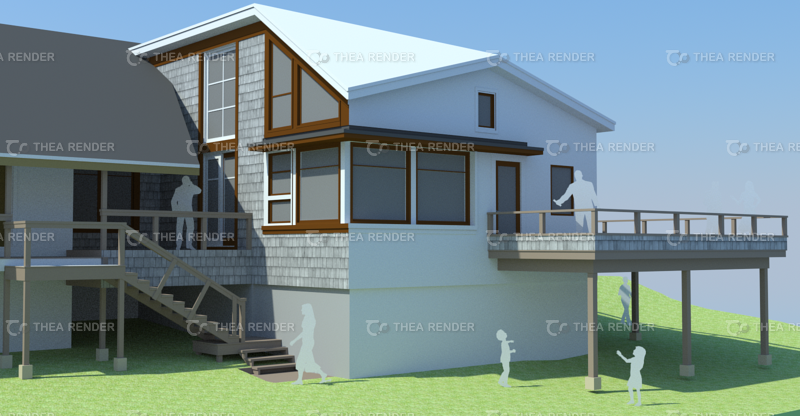
-
-
Tommy,
Firstly welcome to SCF.
Are you using the studio version with exporter or Thea4SU the integrated plugin?
-
Solo,
I'm using the Thea plug-in for Sketchup.
-
@tommy point said:
- Materials: Some faces of the model show materials while others do not.
You have to paint front side of a face. You can distinguish front from back-side in monochrome display mode in SU. There is FronFace plugin written by me, which can help you reverse those faces.
@tommy point said:
- Transparency: The glass in the windows is reading pretty much as opaque.
This is very basic thing. You have to edit the material. It can be done in two ways, by editing it in Thea Matlab or by applying SKM material from recently released SU library of Thea materials.
@tommy point said:
- Background: I haven't even begun to play around with background/context options yet, but I'd like to add some landscaping/trees, horizon, etc. Where is the best place to start for a basic backdrop and some entourage?
I am sure, you can find very nice backdrop images in Component, Materials & Styles section.
@tommy point said:
- Tutorials: Does anyone know of any other good "getting started" type videos for the Thea plug-in?
There are not that many user made video tutorials out there. I invite you to register in Thea Forum and check our tutorials section. The Thea users community is extremely helpful, similar to what you can experience here.
Advertisement







