Don't remember of the box...
-
@Krisidious
Alas FredScale draw the good "box scaling" wished but just for showing the action and don't transform the "box"!
Of course I can move the axe by hand but I have thousand of different faces!!!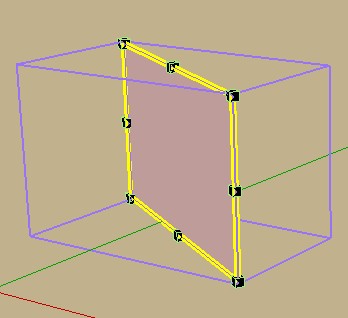
-
Ahhh I see your problem. I don't know a plugin that does that.
-
Why do you need a plugin for this? I mean, there is the Change Axis function in SketchUp...
-
Pilou, what happened there in France? Pigments shortage? Why those printscreens weren't painted randomly in your 'eyes blowing' way?

-

-
oh no

-
I think what is wanted is a script that inspects all groups/comps and, while ignoring global and local axes, makes the minimum bounding box for each in one operation. Honoluludesktop had a thread related to this, but not necessarily one that acted on a large selection. I searched the string "sketchup adjust bounding box" but did not find anything specific.
EDIT: Ah, Pilou, you posted just as I was writing this comment.
-
-
Say I have a volume , I explode it , I want each facet is a group or a component for some actions
 (I have that
(I have that  but not the "flat box" because the facets are inclined!
but not the "flat box" because the facets are inclined! 
Say give some images with transparent background to these facets so orientation to these target facets must have a "flat box" and not these volumetric bounding boxes!
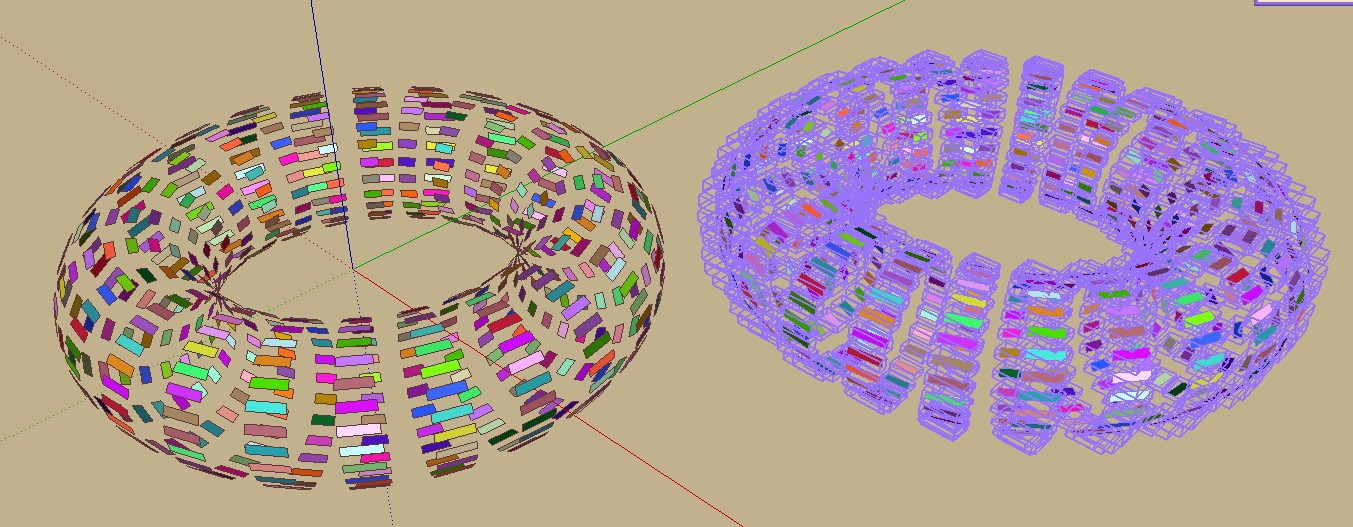
-
@unknownuser said:
@unknownuser said:
minimum bounding box
YES!
 (Fredo6 has calculated it for his Fredo Scale but...
(Fredo6 has calculated it for his Fredo Scale but...Pilou,
This is an interesting idea: align axis on the minimum bounding box.
That would be a separate plugin because FredoScale operates only on a selection.Fredo
-
Cool, so I wait and see!

-
Oh, yes pleeease!!! That would be great Fredo.
And maybe some kind of additional tool to flip between the respective axises. -
More clear ?

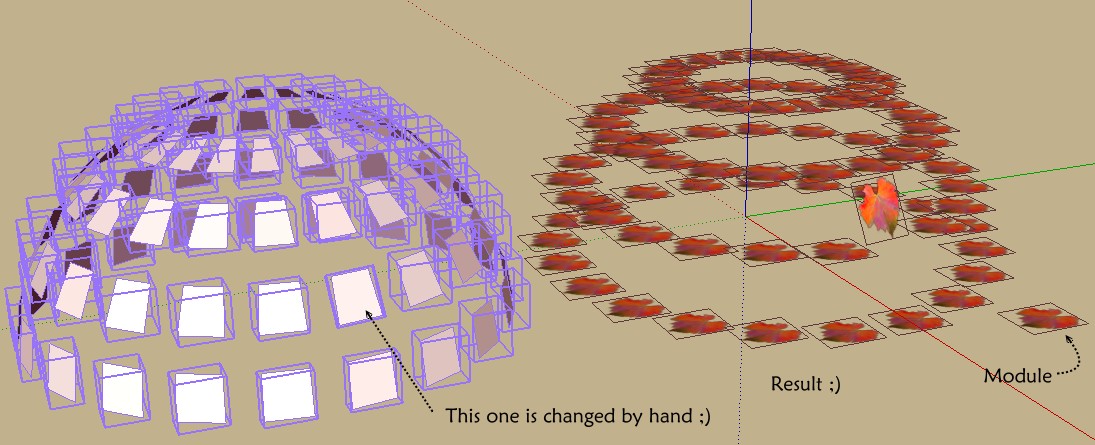
Component onto face by Chris Fullmer gives a sort of good result or the tricky Component Dropper by Thomthom (it adapt the the size of the Source to the Target! ) but i don't want use these plugins because they use just one component as source!

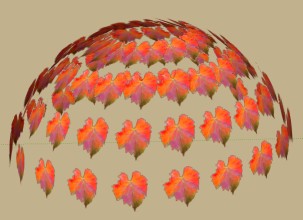
I want to use Random Component replacement by Sdmitch for have any number of components so I need the "minimum bounding box"

-
...yes- it would be a very nice piece of script

-
-
Maybe it just me but i can't find option to create components from groups with axis set to minimal bounding box for each of new components...?
-
Fredo6 said that he want to make it but seems he has forgotten!

-
But Sdmitch made it!

-
We can use with profit
Axes Tool by Thomthom
who align axes of Component (s) following several options!

-
So it's a real pleasure to make this sort of random replacement!

Exploded view for the volume of components By Cplassay & me

Random Replacement of Components by Sdmitch
and the new Minimize Bounding Box by Sdmitch (works for rectangular faces)! (linked)
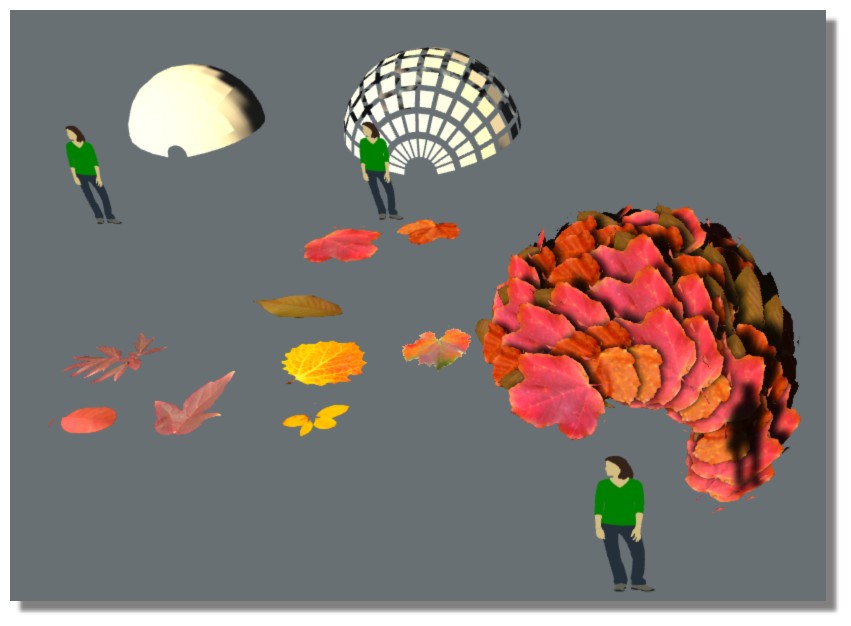
Advertisement









