Sketchup view extents vs. Layout
-
Hi,
Is there any trick to be able to see in Sketchup the same extent of view as in LayOut?
Here's the scenario: I have several views of the model in layout. They are all setup on sheets with the same picture size. So you go through the sheets the picture and title block all are consistent. I can't make the pictures small and large to fit each scene. It would look bad.So I set up a scene in SU. Invariably the extent of the scene in Layout is different. Usually bigger in this case. I don't know why but I realize the SU window never tells one what will be visible in any output, LayOut included. So I have to go through many scene updates and adjustments long slow reference updates to actually see what the edges of the picture will or will not include. And I don't want to make each LO scene "modified" do I?
If I could know in SU what the scene edges are, it would go so much faster.

Thanks,
Peter
-
Not totally following, because haven't used layout much, but to get a more consistent output from SU on a mac, use the green button to get the smaller window, adjust it to match the 'ratio' used in Layout frames, save that as your workspace. Before exporting click the green button to get back to the correct ratio, adjust scenes to suit then export.
If your talking a content length being equal in different elevations [e.g. a door edge thats always 60px] you can use ruby methods, but I don't know of a plugin doing that.I recall you often ask posters for a skp and a pic, soooo
I have a print to scale plugin that may be modifiable if I knew what you meant.
john -
These are perspectives. I think you got it right. I could show with screenshots... the files are big, perhaps when I get time I can make an example file, but as you note it probably depends on the window aspect ratio and so everyone would see something different. I don't think it has to do with an export, but rather setting the scene how you like it with the (guesstimated) same aspect ratio as already chosen in LO.
Thanks! I'll post more info if your answer doesn't solve it.
-
do you know your Layout frame sizes, because it's really easy to accurately change SU's size with Applescript
-
Peter,
I've noticed it before and I was thinking about that this morning when I started a new LO project. The first viewport created after Send to LayOut in SU crops the model when the model fills the drawing window in SU (Zoom Extents). It seems to always happen when my model generally fills the drawing window. Today I had a close look at the viewport in LO and realized that it has the same proportions as the paper. the space around it was even. My drawing window is longer proportionally than the paper. Is it possible you are running into the same thing?
-
John, that is good to know. I have been setting up more scenes and I even overlaid the two apps and resized the SU window by eye before setting the scope of the scene and saving it. It works OK for what I do. I wish SU would do it for me somehow but how would SU know what the frame size is? I don't think I need such accuracy but often I want to just get the corner of the building in the picture and not the crap unfinished stuff just beyond it.
What would you use for the frame sizes pixels?
Dave my drawing window is typically taller in ratio than the window we are using for all the pictures in LO. So I would set a scene then go to LO, update and find all the extra stuff in the wings showing. I am working on a laptop today so it's even more off.
-
Peter, what you are describing then is exactly what I see. You can, of course resize the viewport in SketchUp which is what I wind up doing. And because on most pages I have more than one viewport, they all get reszied a fair amount. I usually set the viewport edges as close to the limits of the geometry I want to show in the scene as I can. This helps to not select the viewport when I'm selecting something else.
In your situation you might try this: figure out the ratio of the dimensions of your paper and then set the drawing window to match. You can see what the drawing window dimensions are by starting a 2D export and click on Options. You'll see the dimensions of the drawing window in pixels. It'll take a little trial and error on the SU side but you'll get it. It only needs to be close.
-
For a different reason (but I guiess it could be used in this case, too), I have set up a style with a watermark image. Now you could also set up something like this with a "frame" that has the proportions of your LO page (or viewport you wish the SU model to appear) and could already "plan" in SU what will be seen in LO.
Save a style without this watermark image and set up your scenes using that style so that you won't get the watermark in LO.
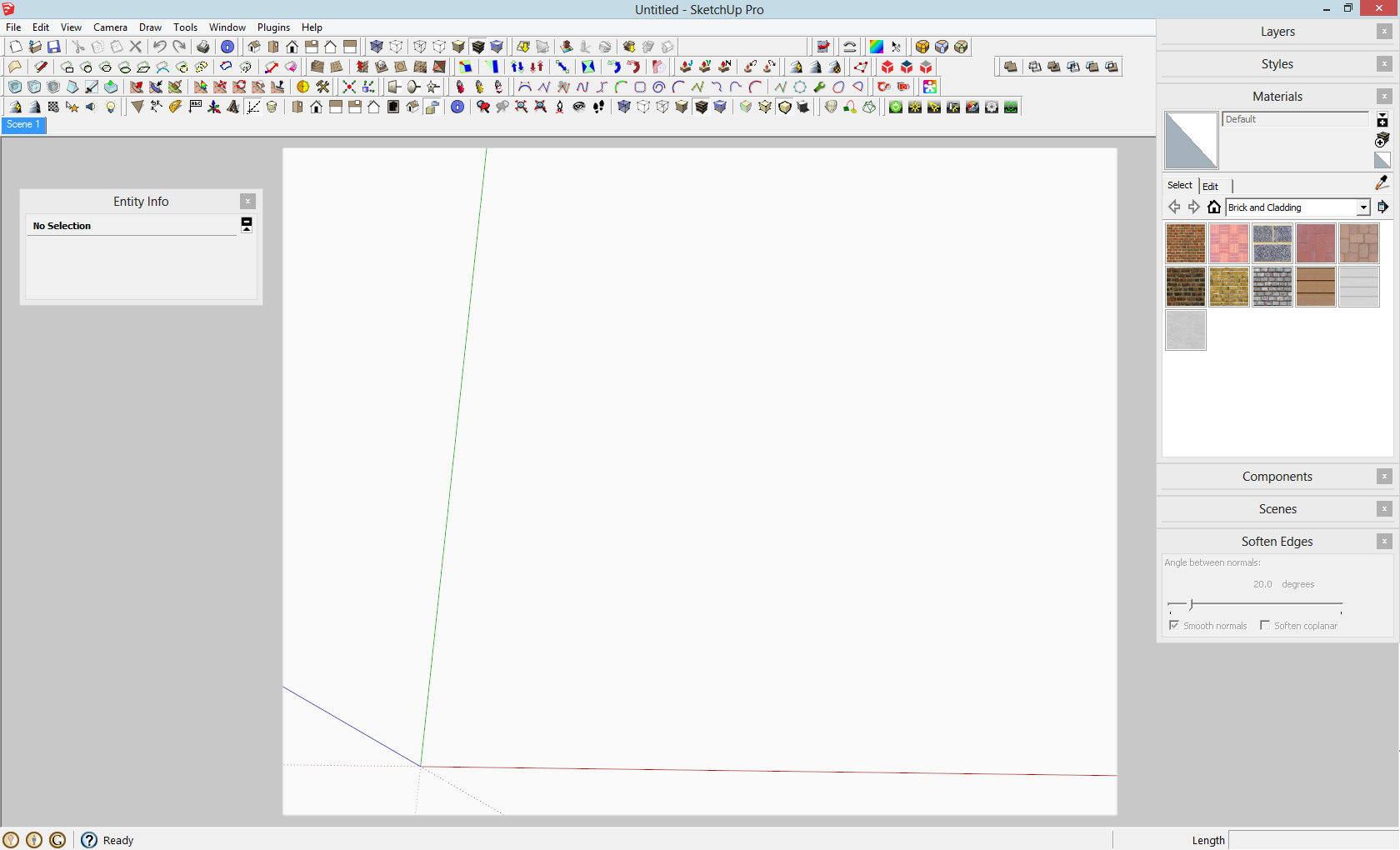
-
Thanks. Yes I was doing this by eye in the end, but Gai's suggestion is a good one, because we are using the same aspect ratio in several sheets (and could probably use it in other jobs). It just seems like something is missing when this is dependent on window size, something that can't be set inside the program. Most programs do not depend on window size to determine an output. It seems that this goes against consistency amongst multiple users (and computer screens) in a project.
I worked on this file more and it became more clear that this can be a problem that is hidden from the user (not documented clearly). Every time I wanted to reset a scene for other reasons besides camera I had to be concerned that there can be shifts in the view based on this. If you've masked or annotated a scene, it can throw it all off, though you've not touched the camera settings.
Gai, I really don't see a watermark in the example.
-
@dave r said:
You can see what the drawing window dimensions are by starting a 2D export and click on Options. You'll see the dimensions of the drawing window in pixels.
Of course!
 Great tip!
Great tip! -
FWIW, the watermark in Gai's example is the gray mask area. You could make a PNG of a gray rectangle with a transparent center rectangle in the desired proportions and use that as an overlay watermark. i prefer just setting the drawing window close to the shape of the paper. I don't keep my drawing window maximized anyway so that I can keep the various other windows open without covering the drawing.
-
@dave r said:
FWIW, the watermark in Gai's example is the gray mask area...
Exactly. That grey area covering "the rest" of my window is only there to let me set up whatever is inside the transparent area.
-
I usually set all my scenes in SketchUp, then import into a Layout template. I adjust the first viewport to where I want it and from there copy and paste that viewport. I then go through and change the scnenes sheet by sheet. If I set up each view as a zoom extents and keep the scale locked, it seems to work well.
The frame trick and window size tricks are clever though! Will have to give them a go.
Advertisement







