[Tutorial - Modelling] Modelling a Gothic Window #1
-
C&C, suggestions and questions welcome.
-
Csaba,
Your Gothic Window tutorial is a great idea. It covers a lot of useful operations.
I got lost around image 15 and could not quite determine where my frame was and how to line the parts up.
Are the two "see through" window surfaces supposed to be in the same plane?
An example file that I could download would be a great assist. If you have the time to post something
around that part of the construction, it could help a lot.Thanks for your usual good work.
Lloyd
Post Script: I'm not sure what these examples will show you, but I thought it might be helpful to include something.
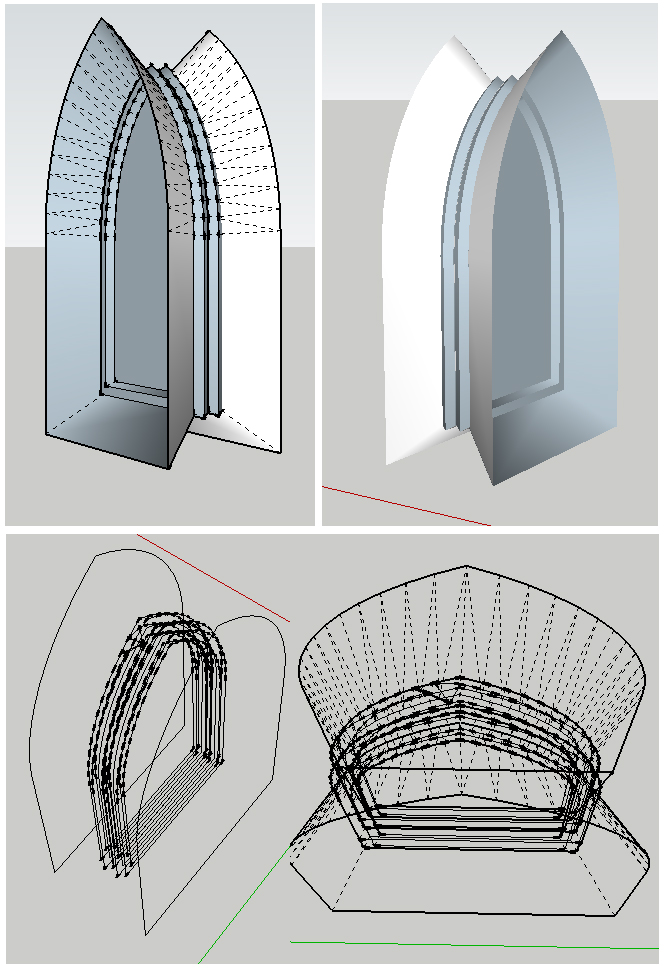
-
Nice tut series Gaieus... thanks.
-
Lloyd: here is the model: http://sketchup.google.com/3dwarehouse/details?mid=14dd943b8df80452af7c14c30c36d523
As for the frame: I use the outline of the opening's back face to use the Follow me tool on. It would be easier with the TubeAlongPath plugin but I need to ask TIG for some minor modifications for that plugin (the orientation of faces that are extruded).
As for the see-through window: I kep that face in the opening component till the end as it is a useful thing to qickly select all the surrounding edges (or everything with just that face) when doing the follow me operation or scaling.
Then just double click on it, make a group, cut it (Ctrl+X), exit the opening component and paste in place (Edit menu) then move it slightly back so that it's in the middle of the framing.
This way you end up with a single glass plane exactly in the middle.
And yes, that part at the end might be a bit rashly put together - I may amend it with a couple of lines of text (maybe additional screenshots, too), sorry.
(I already have the next tut with some sort of mullions just need to create the steps and upload them)

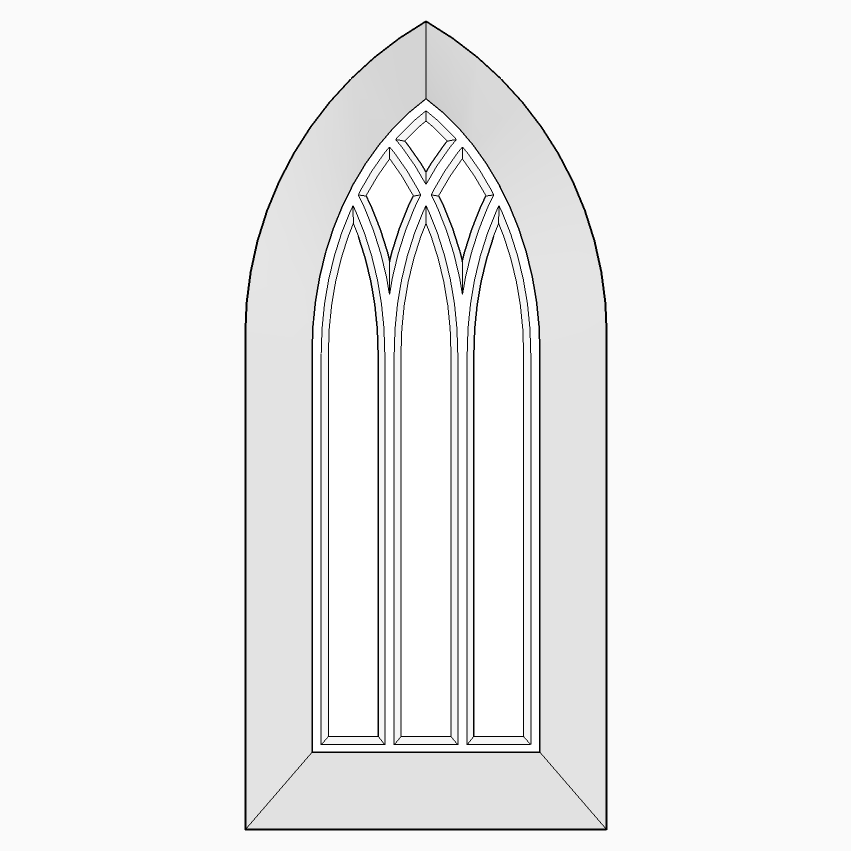
Kris: thanks
-
Hi Gaieus you mention the erasing of the rectangle when your image shows the erasing of the triangle.
-
Thanks Pyroluna, I have corrected the text (rectangle is only deleted in a later step).
-
Subject: [Tutorial - Modelling] Modelling a Gothic Window #1
@roidsan said:
Csaba,
...Are the two "see through" window surfaces supposed to be in the same plane?
...
Sorry for the delayed reaction but now I finally got to amend the tutorial with three more images and explanations.
Additionally, part #2 has also been published.
-
Hi,
first of all thank you for making such tutorials

I am a very new SU user and am trying to learn things. I made it to the octagon creation and I just cant get it positioned along the line. It always gets half buried under the model..
Picture added if you can help me out..
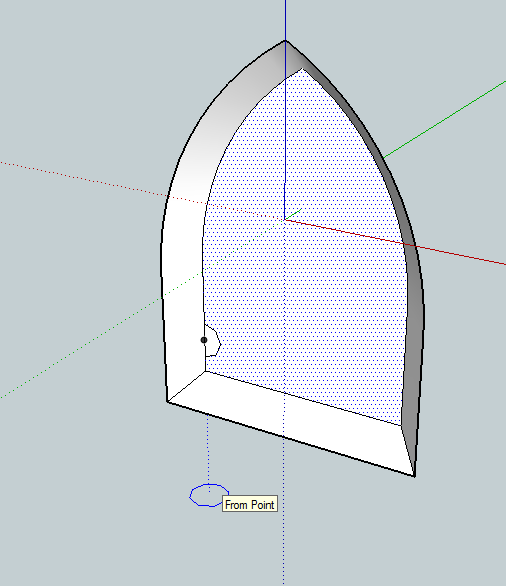
-
You need to lock the inference. Which means you want to keep the octagon orientated to the blue axis. To do that, position the tool so that it inferences to the edge and is blue, then hold shift and move the tool up to the position you want it and click to start the shape and release the shift key and drag the octagon to size.
Quicker to make a vid than to try to explain more.
In the vid I move around to show the different inference colours, then when down the bottom and blue I hit shift to lock the inference.
[screenr:2a7024dw]RGHN[/screenr:2a7024dw]
Advertisement







