3D Printing tips for sketchup models
-
This thread is meant for people who have any input on hints, tips or tutorials for producing a model in Sketchup and then having it 3D printed.
I have a few questions about modeling. I am using Sketchup pro and the solid tool lots and am using solid solver.
1.) Does the model that I export to .stl have to be in one group that is a solid? Or can I have a bunch of groups making up one model?
2.) What happens if a group is not a solid in sketchup?
3.) Circles and arc. Is it a good idea to have more sides to a circle than the default?
4.) Which plugin to you recommend for exporting to .stl?
Thanks
S -
Hi Slim (is it OK if I call you that?)

I've done a lot of 3D printing so will help you out the best I can.
@unknownuser said:
1.) Does the model that I export to .stl have to be in one group that is a solid? Or can I have a bunch of groups making up one model?
You can have as many groups as you need in one .stl, but each of them needs to be solid.
@unknownuser said:
2.) What happens if a group is not a solid in sketchup?
The printer cannot make it. You can fix it in Sketchup using Solid Solver or Solid Inspector, or try fixing the .stl with Netfabb Basic(downloadable program) or Netfabb in the cloud.
@unknownuser said:
3.) Circles and arc. Is it a good idea to have more sides to a circle than the default?
It depends on your needs. If you have a larger diameter circle, and want a nicer looking arc, then add more segments. Just be careful you don't go overboard on big projects, as more segments create a larger filesize. Try to fit the arc segment size to the resolution of the printer...so if your printer has a 0.5mm resolution, if you make the arc segments about 0.5mm long or smaller then they won't be visible.
@unknownuser said:
4.) Which plugin to you recommend for exporting to .stl?
Sketchup to STL - it imports STL's as well.
For more info, you may read this article I wrote a few months ago: 8 Tips for 3D Printing with Sketchup
What will you be using to print your models? ...print service, Makerbot, etc.?
-
Thanks for the reply. I had a read of your article and it was helpful.
I had no problem modeling things into solids but when I tried to combine them into one solid it was very painful and did not work. Good to know that I can have separate groups that can make up one model as long as they are all solids.
I have access to a maker bot replicator 2.
One other question now that I am looking at the spec for the machine. I see it the filament is 1.75mm. When I am modeling things should I keep in mind that 1.75mm is the smallest wall size I can have on a print? What happens when I model a cube for instance and want it to have a 1mm wall thickness all around? Probably not possible?
Thanks for your help
S -


@slimdog said:
...
One other question now that I am looking at the spec for the machine. I see it the filament is 1.75mm. When I am modeling things should I keep in mind that 1.75mm is the smallest wall size I can have on a print? What happens when I model a cube for instance and want it to have a 1mm wall thickness all around? Probably not possible?Thanks for your help
SThe nozzle diameter (and layer resolution) is what controls the minimum detail...the filament is the raw material which gets heated up and extruded thru the nozzle, so filament size isn't related in any way to detail size.
Make sense?
-
Doh. Ya makes sense. Guess I should have looked at the nozzle size instead. So same question with a picture. What happens when I model something smaller than .4mm which is the nozzle size on the makerbot?
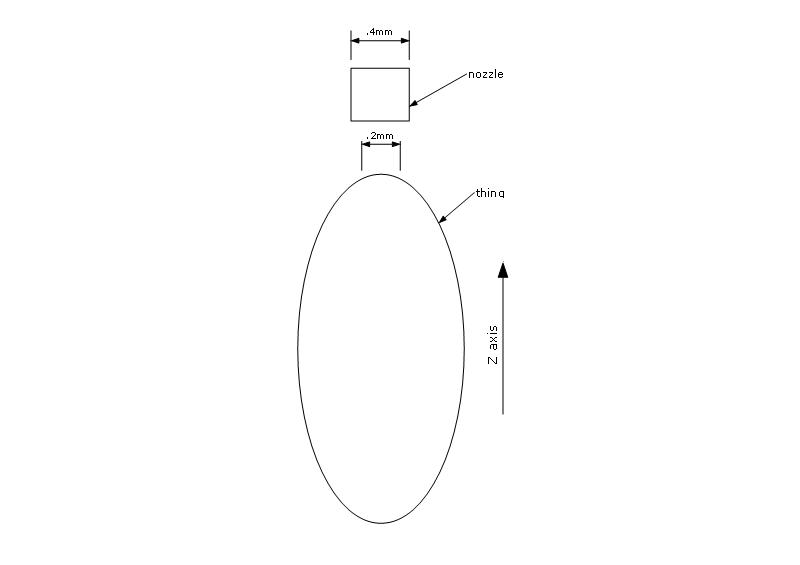
-
Anything smaller than the printer resolution will not show in the final print.
Kind of like this:
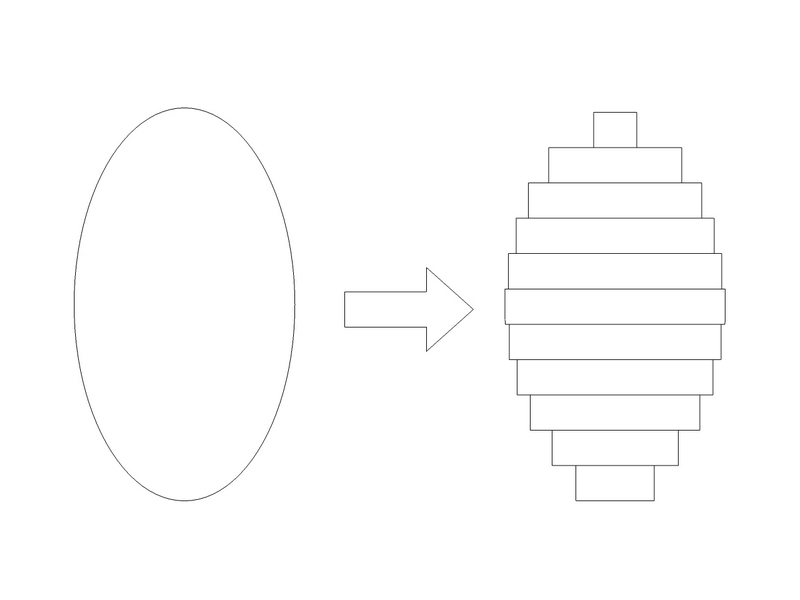
-
Any body have any tips for exporting from sketchup using the sketchup-stl from github?
If you have stray geometry in you model it won't export at all. Or I should say it does export but maker ware can not see it or read it. I also have tried copy and pasting the geometry to a new model with some success. I have also tried exploding the model and re grouping it with no success. All of my groups are solids.
-
Can you explain a little more? Do you have stray geometry outside of the solid groups? The plugin will export whatever is selected, so if you pre-select just the solid(s) before running the STL plugin, just those will be exported.
If you need to get rid of stray geometry, Thom's Cleanup plugin will do that.
-
I have taken the model into its own file so all I have is what you see in the attached image. Its made up of 7 solid groups. I have run the clean up plugin on it. I have just downloaded the new free sketchup which doesn't seem very fast or look that great but thats another thread. I do all of my modeling in sketchup pro at my house and then when I bring it to be printed at my girl friends house I use the free version to export to stl. I have had very low rate of success with this exporter to stl. Guess I will look for another plugin to try. Thanks for looking.
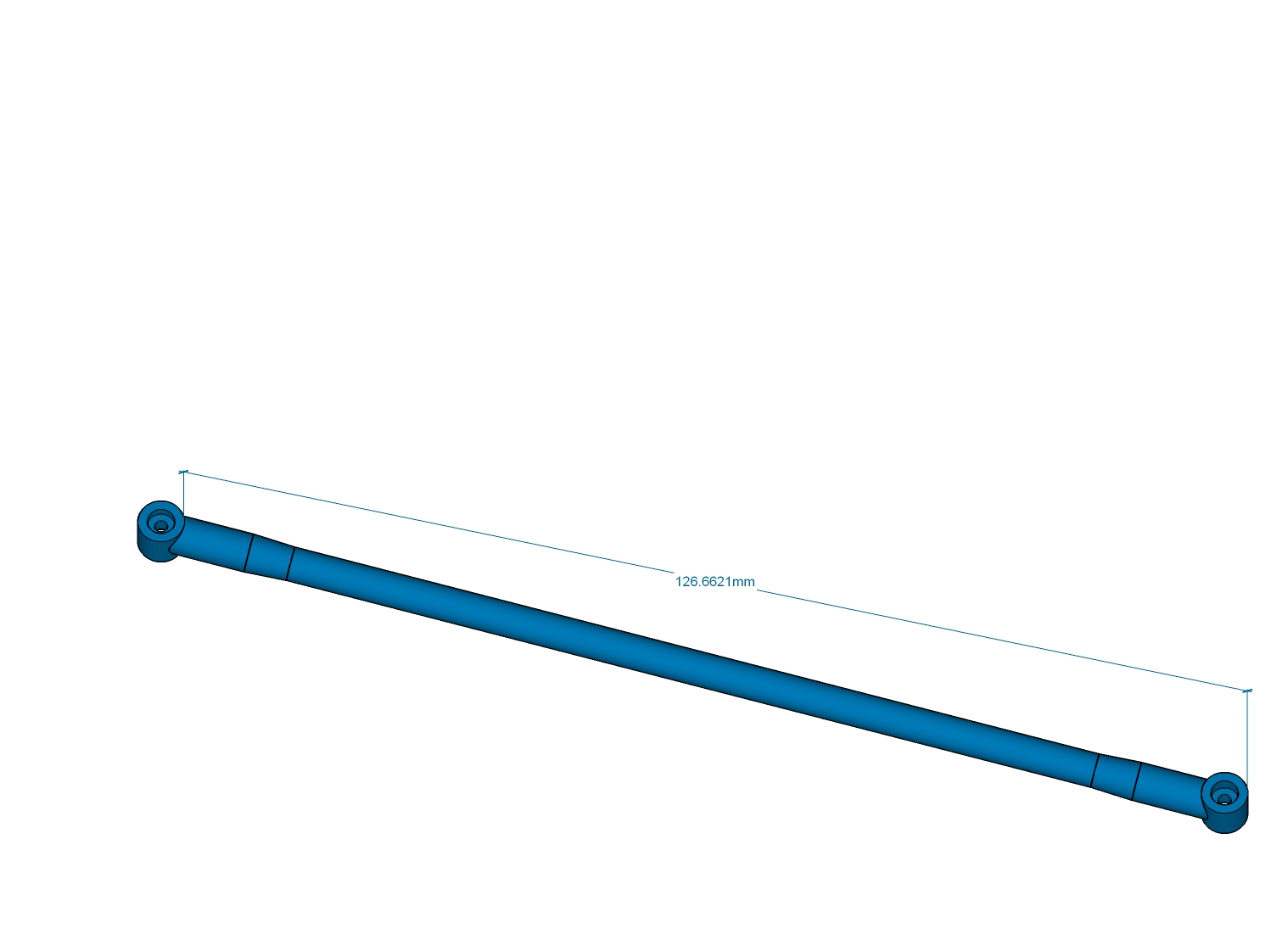
-
Have you uploaded the STL to cloud.netfabb.com? Link also in my first post.
If that doesn't work, can you upload the troublesome part here or PM it to me? So far I've not had a model that wouldn't work.
Advertisement







