Rounding Edges/Corners of a Complex Design
-
I did consider posting this in the RoundCorner Plugin thread, but then I noticed that most of the posts there were regarding installation, so I figured a new thread may be more appropriate. I'm trying to round the edges of my model (attached), offsetting as far as I can, using the RoundCorner Plugin, but because nearly all of its edges are curved in various fashions, I can't round them even a little bit without making holes or wrinkles. I've tried scaling up before rounding, but that hasn't helped. Some tips would be greatly appreciated. (Note: I want to round all of the edges except those that are part of the hole for a screw.)
-
I think you would find it easier to round over the curved edges if you first redraw the surfaces so you don't have the jagged edges Draw the curves so their vertices correspond.
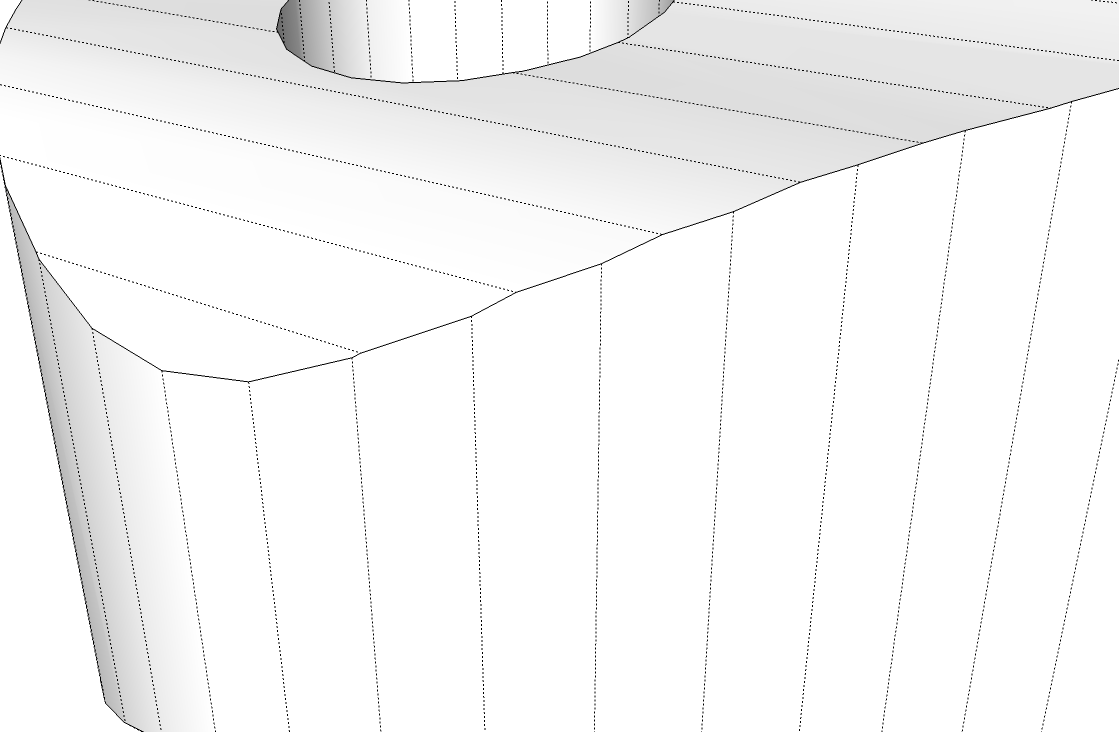
-
I borrowed your skp. At the small size of the object the internal processes of the Fredo Round Corner preview caused a lot of zigzag representation. This may be due to your level of precision, or mine, or there is a setting in the plugin that I have never had to use that will overcome these zig zag patterns.
Anyway, I scaled the object up x100, set the offset to 1" with 3 segments(arbitrary parameters), and got a reasonable result fully faced on the top loop and without affecting the screwhole. By the way the top loop wasn't closed so I added by selection the straght segment, and then activated the plugin, where I set the parameters. The green hourglass appeared, turned red, and completed the operation within about 10 seconds.At this point I could scale back down x .01 and proceed.
It may be good to make the object a component, copy the component aside, scale up the copy, then edit with Round Corner. When you close the copy, the original small object will inherit the results.
Hope this helps.I see that Dave R has beat me to it. But I will post this, even though he has spotted a feature I did not notice.
-
Whoa... I just posted this very same question. I have the exact same problem. Enlarging the object didn't change anything though.

-
In the image Dave posted above, he has exposed the hidden geometry in the original poster's model. Notice that the lines on top do not coincide with the lines on the side. Correcting that will improve the process. Setting the parameters to some practical, minimal values for the Round over will further improve the process. Scaling up does not in and of itself change anything.
Did you make the object a component, then did you copy it, then did you scale up the copy? Then, did you open the copy and make changes, and then close the component? What you did in the large copy will be replicated in the small one.
This is a process that Dave has long recommended. -
The problem comes from small segments.
This is the problem with RoundCorner, as it is based on a pure geometrical approach. It may also an obscure bug. The zigzag artefacts disappear with an offset under 2mm.
So there is no good solution except may be
- to scale up, as suggested by mitcorb
- to put the option "Strict respect of offset" ON
- but beforehands to try to eliminate the few small segments by adjusting the upper surface.
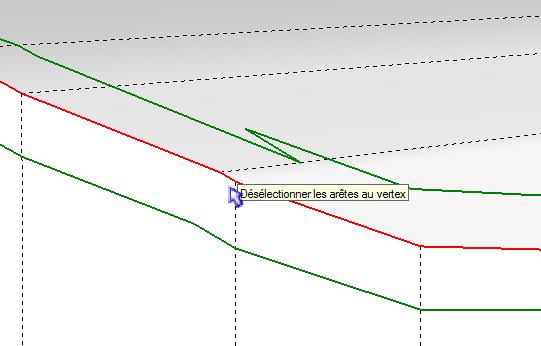
Advertisement







