DC not working Help?
-
I downloaded the attached DC from 3D Warehouse. The description on the component stated it is editable for width, but when I try to edit the width (or anything), SU says there are no options to choose from on this component. Since I am a newbie regarding DCs, can someone please double check if this component has any options? I cannot tell from the component attribute box whether this is a working DC.
Thanks in advance.
-
Try importing the .skp rather then opening it.
-
When I try to import model, I get the following error
Cannot create a recursively defined model or component!
I imported a cabinet component from "Kraftmaid" and it did work. Now wondering if Tall Open Component is buggy.
Did you get this particular component to work?
-
I downloaded the component and imported it no problem.
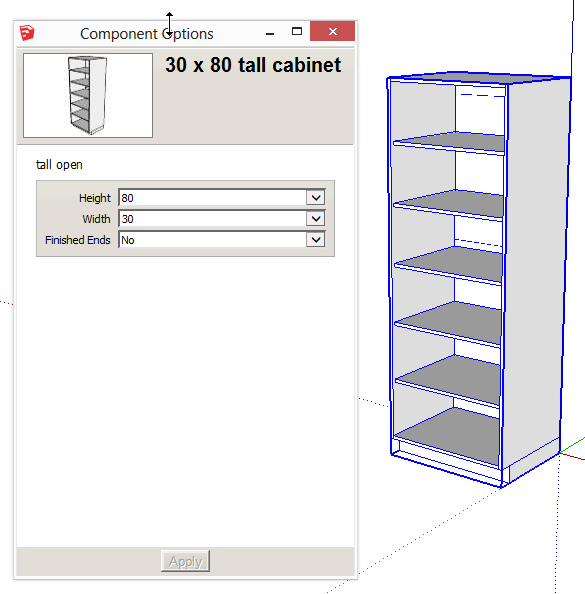
-
Thanks Jim,
I closed SU and re-opened. Imported file and it worked fine.
-
@sfto1 said:
When I try to import model, I get the following error
Cannot create a recursively defined model or component!
Just for future reference, this error sounds like you tried to import the component into itself.
In the same way you can't paste a component into itself.As in:
create a box and make it a component.
Select the component and copy it.
Open the component to edit and Paste in place.
You should get the same error. -
Hi Box,
Here is what I did. I downloaded file and opened it. I had trouble as I first posted with the component having no component options. I received a comment that I should import it, not open it.
So when I tried that, I deleted the component from the screen and imported the file. Yes indeed, I imported the component into itself. Arrgghhh!!!!!
So, I am now understanding that DCs must be imported in order for component options to be activated. Is that correct?
and thanks for the heads up regarding not pasting a component into itself.

Advertisement







