How in the heck does he do this?
-
Here's a link to a nice video by one of my favorite SketchUp artists, 600V, showing his process for modeling a car using Artisan.
I was going to try and follow along, but already, at the very beginning, I am totally stumped by a really cool and cute move that he is beginning to make right here at about 1:49 minutes into the video:
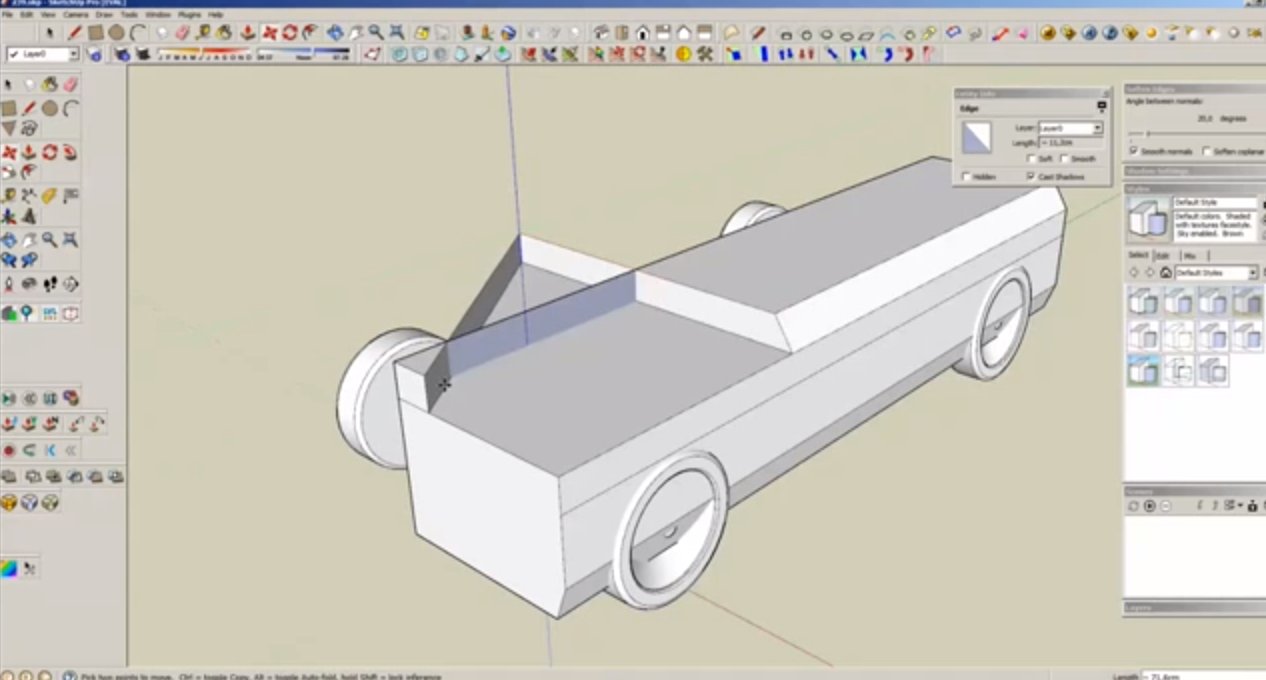
I would love to have one of you look at this and tell me how he is able to grab this edge and move it like he does to quickly make the beveled plane that he ends up with here:
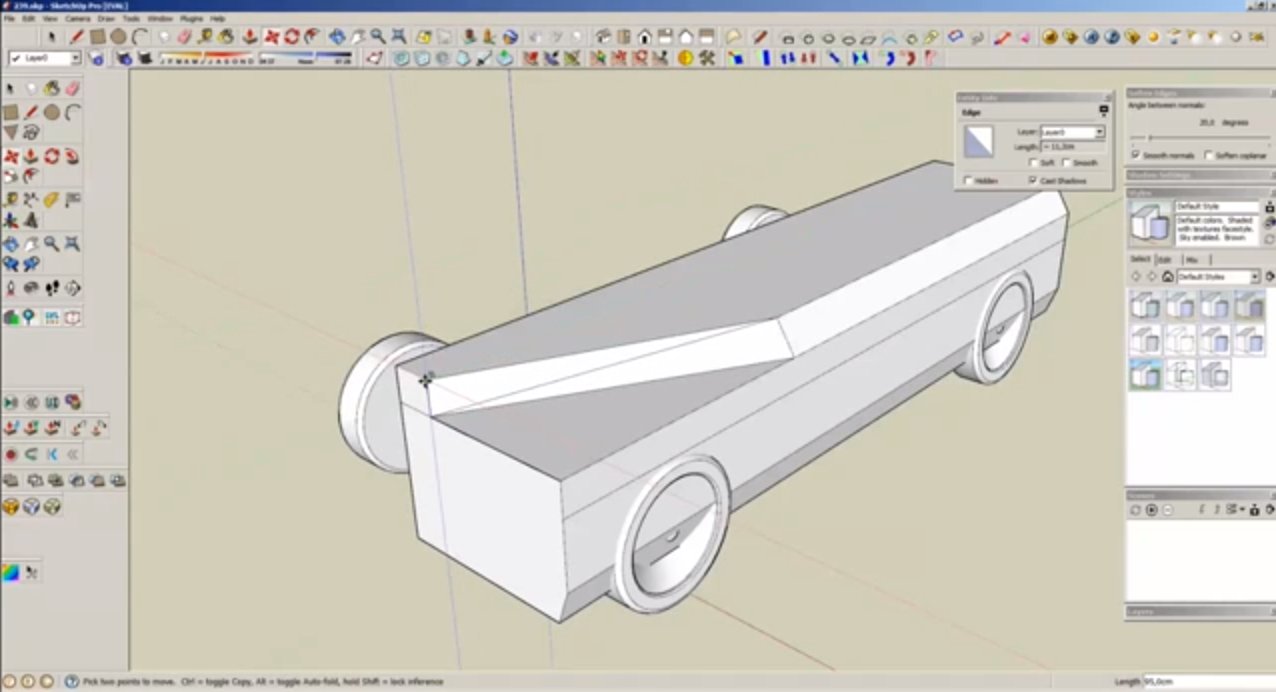
My mind is blown!
-
You have to use the alt-key to force autofold...
Edit: Ok, too slow

-
Select that edge, then grab it with the move tool from the lower point(or upper point, as in the picture) , press ALT then move it in place by going with the cursor in the new upper or lower point !
Sometimes it doesn't work with ALT, then press right or left or up arrow while using move tool,and move to match the coordinates of the point your are trying to reach.
-
WOW! I did not know that trick. Very handy! Thanks guys!
-
Thanks for posting the link to the video. Been following him on DeviantArt, but I didn't know he'd made these videos.
-
That video in itself is a great way to see how Artisan can be used. Thanks for sharing, I learned a bit!
Advertisement







