[Plugin] LaunchUp – A Quick Launcher for SketchUp
-

One of the problems facing application developers is adding functionality without making the entire interface feel cluttered. There are various means including toolbars, but none of them scale to even a moderately complex application[sup:3k1n89c1][1][/sup:3k1n89c1]. Searchable user interfaces give the chance to provide the same powerful feature sets on limited screen space, and bridging over to all sorts of alternative and mobile devices.
[center:3k1n89c1][attachment=1:3k1n89c1]<!-- ia1 -->LaunchUp (2).png<!-- ia1 -->[/attachment:3k1n89c1][/center:3k1n89c1]
This plugin offers a quick launcher to search and execute features of SketchUp, including (and most importantly) plugins that you have installed.
- You can search for native SketchUp functions as well as plugins and select them by mouse or keyboard. Features that are not usable in the current context can not be executed (and are shown grayed out).
- Click the history/clock button to toggle a list of recently used features that you don't need to search anymore. You can also use this list as a dynamic toolbar.
- Search for "LaunchUp – Options" to change settings.
[center:3k1n89c1][attachment=0:3k1n89c1]<!-- ia0 -->Dynamic Toolbar.png<!-- ia0 -->[/attachment:3k1n89c1][/center:3k1n89c1]
Recommended: SketchUp 8 M2 or higher (it works in a limited way in lower versions)
Version: 1.1.5
Date: 08.05.2014
http://sketchucation.com/plugin/869-ae_launchup

Usage:
-
Menu 'Plugins' → 'LaunchUp – Tool Launcher'
-
or create a shortcut, for example
%(#000000)[ctrl+space] -
The push pin icon toggles whether LaunchUp stays open all the time, or whether it hides when a command is executed.
-
The clock icon toggles the history of recently used features.
-
Search for 'LaunchUp – Options' to change settings.
This new supplementary UI for SketchUp is possible because SketchUp abstracts both menu items and toolbar buttons as one common UI::Command object for each feature. This could make it easy to reincarnate existing features in alternative places in the UI, or to access them easily by other means (voice etc.). However there are some obstacles where this beautiful scheme has not been completed: -
We developers do not yet have proper API access to execute UI::Commands, read their position in the menu.
-
The other challenge is an older API method, that some scripts use, which creates menu items without a command object, thus making their features less accessible.
To developers:
It is easy to access%(#000000)[UI::Command]objects in Ruby's ObjectSpace. Because of that I'd prefer them over the methodSketchup::Menu.add_item(String)which neither creates a command object, nor allows to read metadata (name, description etc.). It would be great to have complete, meaningful metadata and icons (even if you initially don't ship a toolbar).
It would be beneficial if the SketchUp Ruby API adds getter methods to read a command'sprocandvalidation_proc, and to get an eventual menu path or to provide keywords:
<UI::Command>.proc
%(#000000)[→ Proc]
<UI::Command>.validation_proc
%(#000000)[→ Proc]
<UI::Command>.menu_path(orcategory)
%(#000000)[→ String]
<UI::Command>.keywords
%(#000000)[→ Array]
<UI::Command>.keywords=(Array)
Project on GitHub: https://github.com/Aerilius/sketchup-launchup****[anchor=Note:3k1n89c1]Note[/anchor:3k1n89c1]:
This plugin has only been possible by modifying (intercepting) SketchUp API methods, since the API lacks some methods ([ruby:3k1n89c1]UI::Command.proc[/ruby:3k1n89c1]). This should not have bad side-effects, however in case you notice problems, you can just remove this plugin (and restart SketchUp) and notify me.Not all native features (from the menus) are available and are not all exactly the same, but all plugins should be. Context menu items are available as soon as the context menu as been opened once.
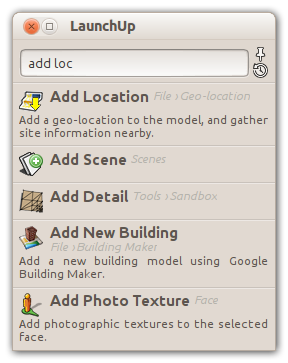
")
-
Cool
-
It does look amazing. Thank you.
-

-
dude... I'm digging it.
-
excellent,
I'll give it a whirl, and report back...
should I completely remove previous version first?
I guess I may as well...
john -
Trimble, are you watching?
-
Really helpful plugin!
That´s, what I´ve been looking for a long time
But on mac OS X the plugin lost the functionality after changing something in the plugin preferences.
At first time it running well, but after changing some preferences -> the plugin dialog stay, but won´t work anymore
Also, the option dialog is popup, but with nothing in there, only a white field.Hope you can fix this!
Best regards,
Thomas -
Chinese tools, the search seems to be not very good!

-
@guanjin said:
Chinese tools, the search seems to be not very good!

Sounds like it could be a Unicode issue?
Are you searching in Ruby or Javascript, Andreas?
Javascript should be able to handle Unicode. -
@tba said:
the plugin lost the functionality after changing something in the plugin preferences.
I updated it to version 1.0.2 and fixed a possible cause for this issue (I don't know if that solves it).
@guanjin said:
Chinese tools, the search seems to be not very good!
I would be glad if I could make it work well with more languages.
LaunchUp searches through two sorts of data:
- all your plugins:
It gives results in the language of these plugins. If a plugin has been translated to your language, you would search in your language. If it is English, you would search in English. It would be best if all plugins were translated. I believe Trimble knows that this is a popular wish. - functions of SketchUp:
We developers have no direct access to the texts in the menu. I had to duplicate all and I don't have them completely translated. I would need help with this. At the moment, English, French and German are complete, and Spanish and Portuguese need some work (see the lang folder).
I will test the plugin in the Chinese version of SketchUp and see if there are special problems that I could improve (but I don't understand Chinese).
- all your plugins:
-
@thomthom said:
Are you searching in Ruby or Javascript, Andreas?
I had implemented the exact search algorithms in JavaScript and Ruby. Ruby was significantly faster (but it shouldn't be any effort to switch to JavaScript).
I tried it with Unicode characters (that Ruby interpretes as two bytes) and it worked well. It seemed to me that it doesn't matter whether Ruby sees a double byte character or two single bytes, if the search word and the scanned string contain both the same Unicode characters (or double/multiple bytes).
I'll do more tests. -
Yea, Ruby would do a byte search and that should work. But if you do any modifications then it'll easily break.
-
Just gave it a try. Great potential.
Looked for Vertex Tools: The only thing that was listed was Insert Vertex. I chose that and it brings up Vertex Tools Toolbar, not just Insert Vertex.
I'll keep experimenting and look forward to further developments
-
@aerilius said:
@thomthom said:
Are you searching in Ruby or Javascript, Andreas?
I had implemented the exact search algorithms in JavaScript and Ruby. Ruby was significantly faster (but it shouldn't be any effort to switch to JavaScript).
I tried it with Unicode characters (that Ruby interpretes as two bytes) and it worked well. It seemed to me that it doesn't matter whether Ruby sees a double byte character or two single bytes, if the search word and the scanned string contain both the same Unicode characters (or double/multiple bytes).
I'll do more tests.
Only very smoothly sandbox tools search
-
We translated the Chinese language files, test perfect!

Translated by 麦兜(miduee)&双鱼(shuangyu)
-
Wow! That is so much work, thank you!!!
-
thanks for your presents !it's great !
-
Nice plugin!
I like having as few toolbars visible as it is possible. Also, many times, one or two functions of any plugin is all I use, but I have to keep the entire toolbar visible. This plugin solves the problem.
One question:
Is there a way to switch between icons and text. Not all of the plugins I use have toolbars/icons. It would be nice to have text instead of icons, as an option. And, can the text be a bit smaller and not in bold.Thanks a lot!!!!
Santiago
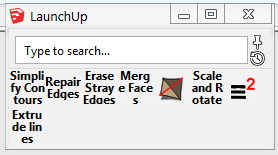
-
Spanish strings, revised and corrected.
Santiago
LaunchUp_es.rar
Advertisement








