Tapered Fluting
-
I received so much help last time (barley twist) that I thought I would ask about the best practices for tapered fluting in SU. There's probably at least a half dozen ways of doing this but I know some of you more experienced folks can save me some headaches. This image is a fluted newel that we produce that i'm hoping to model in SU.

-
Maybe this tutorial by Dave can help ?
-
@unknownuser said:
Maybe this tutorial by Dave can help ?
Love Dave's Tutorials but the challenge for me is
-
the shaft is tapered
-
the flutes don't end squarelyI looked at one of Dave's other tutorials on FH for a fluted shell carving and though it was helpful I didn't get to the promised land with it. Anyway thanks
-
-
I did another thing that might help. I'll dig up the link.
Are the flutes tapered or does the cutter follow the slope of the taper?
Edited to add: Maybe this Sheraton leg would get you part of the way there. You'd just need to turn the reeds inside out to get flutes. It would be a little different because of the space between the flutes. E-mail me some specs and I'll see if I can make something up to show you.
-
well that wasn't so bad. I'm kind of surprised I haven't already done a tutorial on doing this.
So I drew the tapered column and then drew a flute which I copied around the column and intersected with the surface of the column. Then I deleted the geometry I didn't want and was left with a fluted column.
I guess I'll do up a tutorial in the next few days.
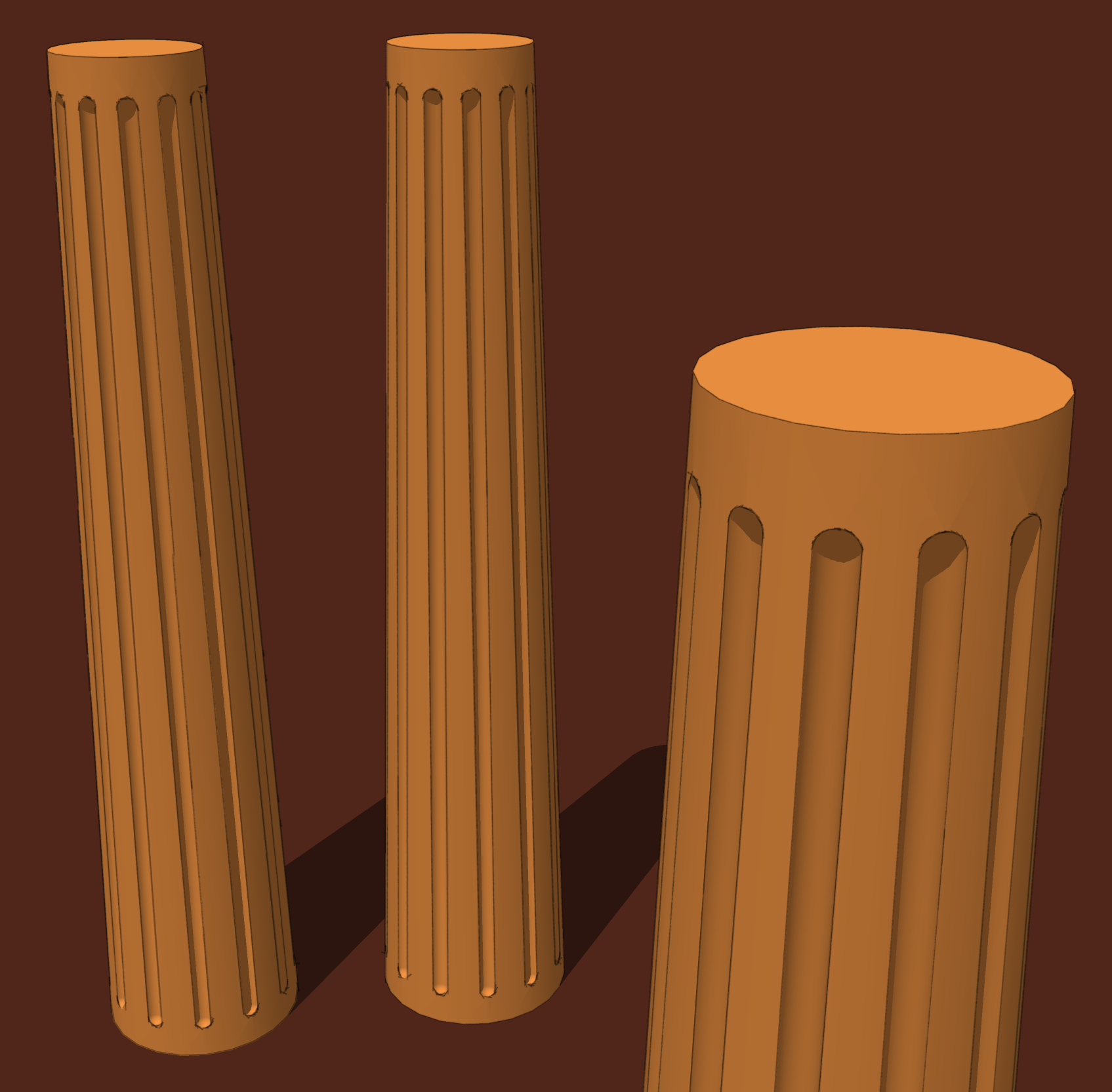
-
@dave r said:
well that wasn't so bad. I'm kind of surprised I haven't already done a tutorial on doing this.
So I drew the tapered column and then drew a flute which I copied around the column and intersected with the surface of the column. Then I deleted the geometry I didn't want and was left with a fluted column.
I guess I'll do up a tutorial in the next few days.
Wow
I was just getting a file ready to upload for you to look at but you've already done it. I'll upload anyway and try again
edit: I guess my biggest problem is the ends of the fluting.
N105.dwg -
Hi archturn, hi folks.
Click on the scenes tabs of this SU file for ideas.
Fluted column with enthasis.skp
There was also a tutorial given by Gaieus (Csaba Pozsárkó) at the 3D Basecamp 2008. You can find it here:https://sites.google.com/site/3dbasecamp2008/all-sessions-2008/sketchup-and-layout-tips--tricks
Just ideas.
-
I'll take a look at your DWG when I get home from work.
To make the flute positive I did the following. By the way, I like to think about the volume of space the cutter would pass through and draw that.
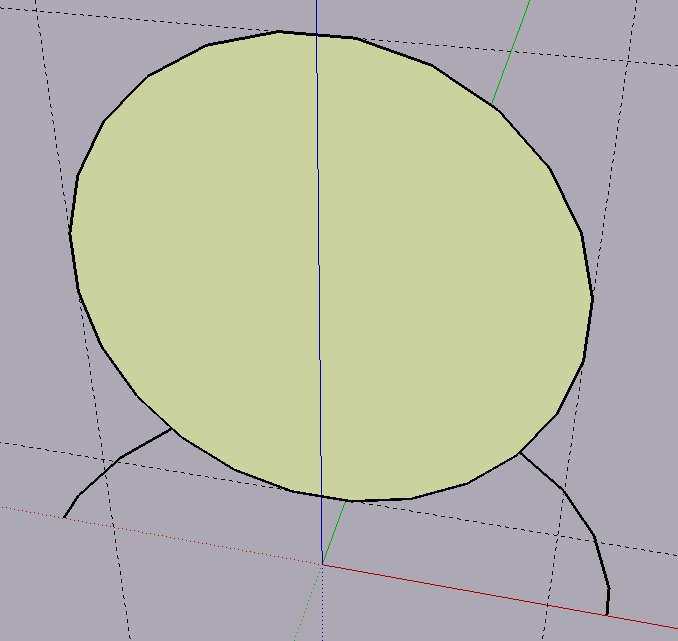
I drew a semi-circular path path for Follow Me. Note that it isn't a simple arc. I started with a 24-sided circle and rotated it 7.5 degrees so the first and last segments would be perpendicular to the profile. It's probably not that big of a deal to do this but it yields a cleaner flute with less geometry to delete later.
I also drew a circle as the start of the flute profile. I rotated this circle so it has a pair of vertical sides. I selected the edge of the circle, right clicked and chose Explode Curve.
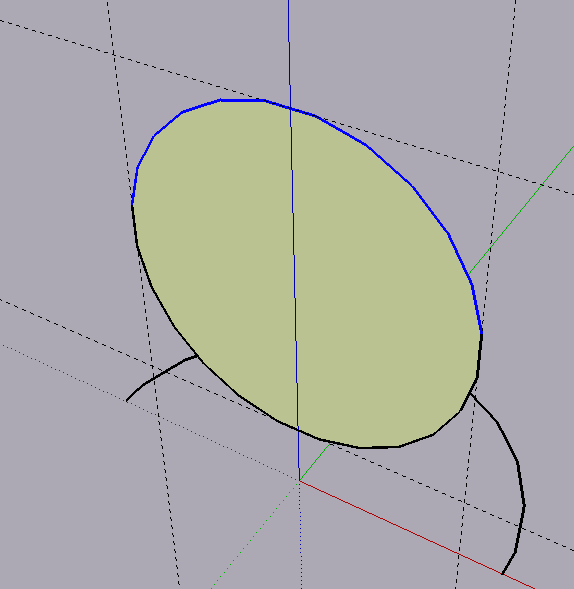
I selected the top segments of the circle making sure not to include the two vertical ones.
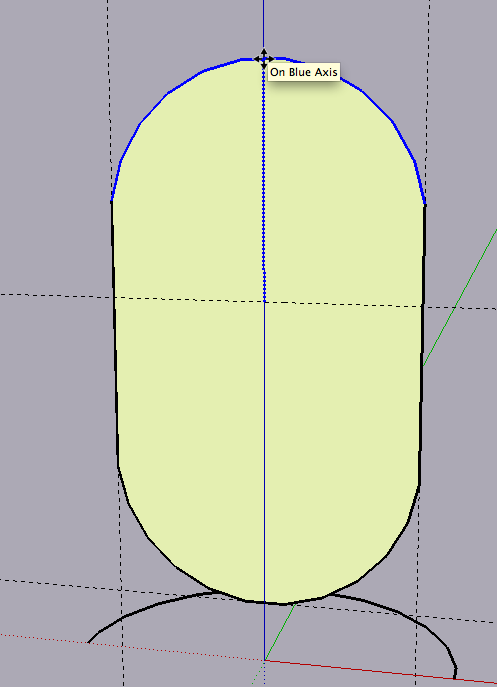
I then used Move to move the selection up which stretches the sides and creates an oval shape. I've had folks try to tell me that rotating the circle before stretching isn't needed but if you don't, the two sides of the oval won't be parallel to each other and it won't really be an oval, either.
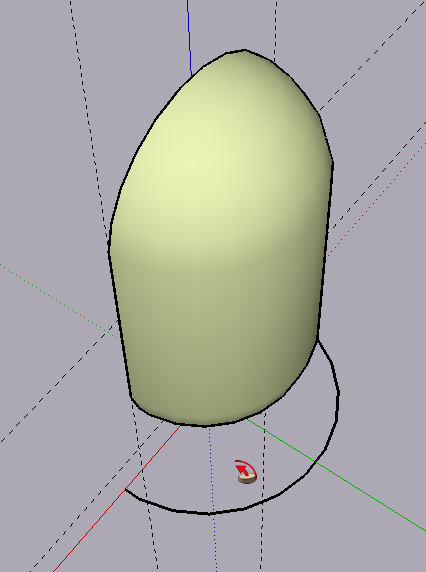
After welding the edges of the oval, I ran Follow Me on it and got the above. I made this into a component so I could more easily handle it while placing copies of it on the tapered column. There was no risk of deforming it or winding up with unwanted intersections. Then I exploded them, intersected them with the column and deleted the unwanted geometry leaving the flutes. In my case the back faces (green in these screen shots) were exposed after the Follow Me operation which was perfect because when I got finished it was the inside of the flute I wanted to see anyway. If you do this and have front faces out on the flute, reverse them so the face orientation is correct when you are done.
With the pro version of SketchUp the flute component could be used with the Solid Tools to trim the tapered column. This would be faster than Intersect Faces and manually deleting the waste but I did it the long way for those folks who are using the free version.
-

-
@dave r said:
[attachment=0:3d51qsvi]<!-- ia0 -->Newel Better.png<!-- ia0 -->[/attachment:3d51qsvi]
Beautiful work Dave. Thanks again for the tutorial!!!
Thanks as well Jean. Great info here!
Advertisement







