Chamfer against a Chamfer??
-
How would I chamfer this corner?

Thanks,
Ralph -
This is for you.(read the doc)
-
Ralph, while the plugin that gilles linked to makes quick work of the task at hand, I think it is worthwhile at least knowing how to do it manually too.
I'm gathering from your image and the location of the guidelines that you only want to chamfer that one edge.
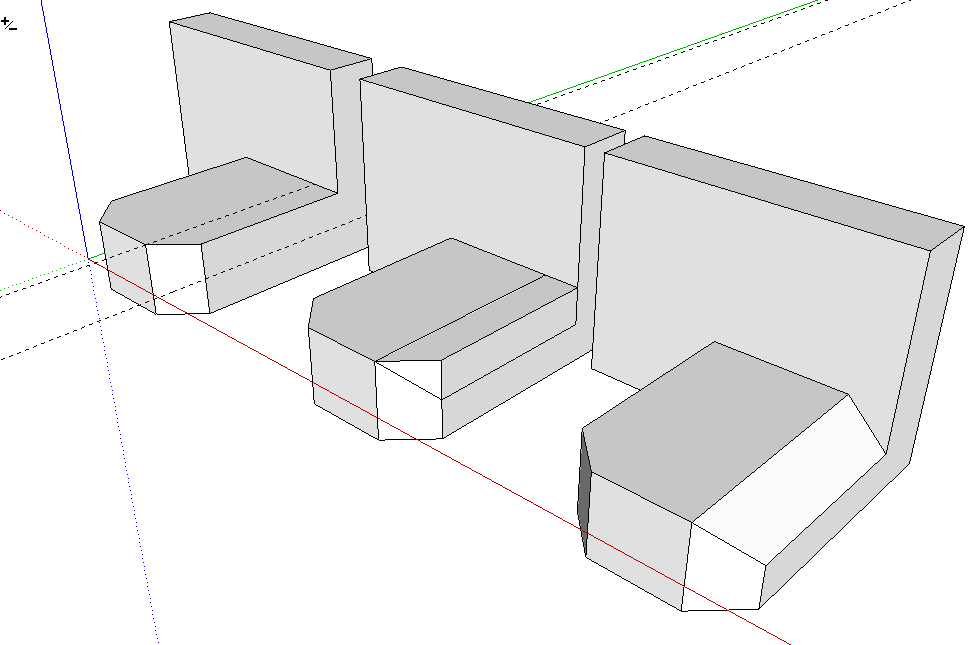
I did a similar thing here with just the line tool and Eraser. I drew the limits of the chamfer (middle) including the diagonal line on the vertical face at the back of the chamfer. Of course that line doesn't show but I drew it by clicking on the two end points. then it was a simple matter of deleting the edges I didn't want and presto! A chamfer.
there are many helpful plugins out there but my suggestion is that at least for tasks like this you should also be able to do them manually. If you know how to do the task by hand it will also help you understand how the plugins work and what should happen when they complete their job.
-
Dave says good things, there will be lot of situations where plugins won't handle the job so you'll have to make it yourself.
Welcome here, you will find almost all you want to learn.
-
Hi Ralph, hi folks.
Click in sequence on the scenes tabs of this SU files for 2 ideas.
-
@unknownuser said:
Of course that line doesn't show
you can enable the "Xray mode" for have some transparency!

-
@unknownuser said:
@unknownuser said:
Of course that line doesn't show
you can enable the "Xray mode" for have some transparency!

Yes you can. I use The force instead.

-
Hi folks.
Beside X-Raymode, a Section Planecan help.
Just ideas.
-
Well I played around with the model for a couple of days trying to manually do the chanfers with mixed success.
So thought I'd try the Fredo6 Round Corner Plugin. I had a heck of a time getting that to work but eventually I managed and now it is working great.
So once again thanks every one for the help.
Ralph
Advertisement







