Leaders With Borders
-
Here's a little trick I use for creating a gap in the edges of drawings where a leader arrow passes over them. The result looks like this:
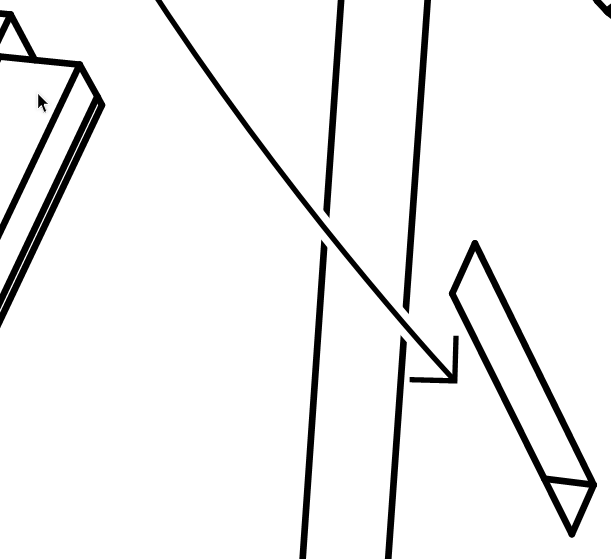
After placing the leader and adjusting the curve and so on, I copy the arrow to the clipboard. Then I edit the original to make it heavier and white. If the arrow head would cut the edges in the drawing I remove it. Then I paste the copy of the leader over the top of the modified one. In the image below I made the modified leader green so it shows.
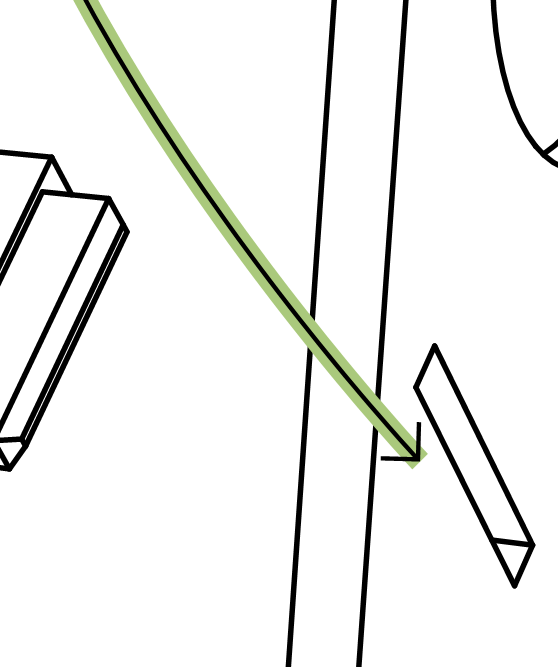
This is pretty simple to do but if you need to edit the shape of the leader it'll take a little work to either edit both copies of the leader. It would probably be easier to redo the background leader.
I've submitted a feature request for a stroke style with a border so that it could be edited for shape like an other leader but with the option to control the color of the border and stroke independently.
-
I like the presentation Dave and potentially support the feature request provided it doen't make LO any messier to use. For me the manual version doesn't have the right R.O.I. to justify the effort. My priority in this area would be to sort out co-ordination of element styles (and layers) which are corrupted by copying the style of a different element e.g. if I sample a text style it will also modify the style for lines.
Advertisement







