Layout wishlist
-
Speed up the rendering or make it background. No program I ever used stops so long to show a print window. (I'd say "freezes" but it comes back). This is a big hiccup in workflow.
-
I've only recently started using LO.
It's a great application in itself, but I have to agree with many of the wishes that have already been mentioned and I have a few of my own...1.) Rulers and guidelines.
Although the user is able to use the grid and can set the major and minor grid to whatever will suit their needs, I'm still missing an option to turn horizontal and vertical rulers on and off.
Similar to how guidelines work and behave in a program like Adobe Photoshop would also be very great to have.2.) Option to control nudge.
When moving an object I find it difficult to adjust it precisely enough and even with the keyboard arrows it's difficult as the nurge option seem to move the object by 0,5mm, which isn't accurate enough when you have some small parts you need to place within a group.
I recall that Coreldraw had an option where the user could set the nurge number to whatever he/she wanted. In addition there was also micro nudge when pressing the Shift-key while using the arrows to move an object.3.) Import/insert some vector graphic formats to LO.
I'm aware that the user can convert an inserted SketchUp view to vector images, render the viewport as Vector and then explode it, however, since you're unable to import svg-, ai-, eps-, wmf- into SU, the user will still need to draw the object in SU prior to inserting it in LO.
I don't expect all vector formats to be available, but a format like SVG should be available IMO...I'm within the mechanical engineering business and need to make P&ID's for all projects.
All symbols required to make these P&ID's are available in svg-format at i.e. Wikimedia Commons4.) Scrapbook warehouse
I've seen users sharing a few scrapbooks (one of the more recent was the My LayOut Scrapbook for Architectural Drawings posted by Krisidious), but I'm sure other users also have a scrapbook or two, which would be beneficial for others.
Once I've completed the one I'm working on currently, I'm going to share it.5.) Page numbers - and a date field.
I know it has been on the wish-list since v.2, but I really miss this function.6.) Ruby API in Layout.
Back on September 2010 I saw Bjanzen posted this...@bjanzen said:
you could encourage us to do ruby API in LayOut, and that's probably how that and man other features will get implemented.
By that Mr. B was referring to page number and date.
These were my first and immediate observations and wishes.
-
I will continue on my list...
7.) Option to insert a table.
I know that I can draw a table using the line tool and I'm also familiar with copy/paste from Excel and Word, however, I would like to have such an option/tool directly accessible from LO, where I'm able to set the size of the rows and columns as well as the borders and shading.8.) Additional line tool options.
I find myself missing more Shape Style tools.
I.e. I'd like to have an option enabling me to have an arrow placed in the middle of a line and when lines are crossing other lines, I'd like to have an option where I can select if I want an arch where the lines are crossing.
(similar to how it's possible in SmartDraw)To be continued...

-
@unknownuser said:
'd like to have an option enabling me to have an arrow placed in the middle of a line
Like this?
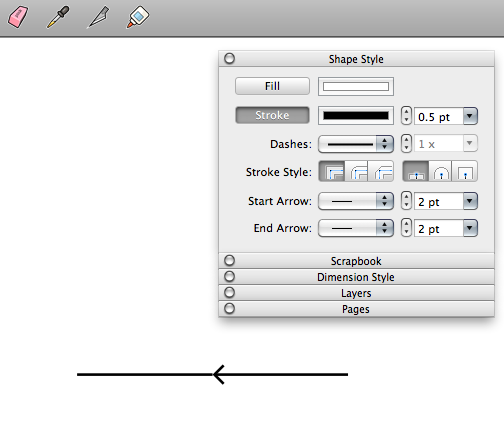
At least that one you can already do.

-
@dave r said:
At least that one you can already do.


Unless I've overseen something, I can't find how this can be done except if you draw two separate lines and then add a start or end the arrow to the line selected...
Or if you use the Split tool and then apply the arrow to the line you've cut...What I would like is a tool, where you can select a line and then apply an arrow in middle of the line... Similar to how you can apply an arrow in the start or end of a line...
SmartDraw have some very intuitive tools for such purposes...
-
I do not know if someone has already asked for this:
control the on and off layers inserted from SketchUp model, to avoid having to create scenes with layers off or on.
regards
Pedro
-
Pedro, could you explain that? Scenes made in SketchUp are used to create the viewports in LayOut. You control the visibility of entities with layers in SketchUp. That's the way it is supposed to work.
-
Windoze File extensions: An SU file has the extension .SKP the backup version becomes .SKB and I can readily hide the backups so I don't open them accidentally. In LO the extension is .layout(!) but the back up becomes "Backup of [FILENAME].layout". Is there some way to change the extension so I can keep the files hidden but readily available without cluttering up my layout folder or manually moving them?
.LBK would be a good option to adopt!
-
Hi David.
I read your question and I am preparing some pictures to explain my idea.
Only two days I have been very busy with work.
I hope that this day can upload these pictures.
I send an apology and a hug
regards
Pedro
-
At least for what I'm doing at the architecture firm I work for, options for aligning the edges of a building in a scale viewport with another, as well as showing an equal amount of ground plane would be good. Right now, I'm having to align every single time I update the model. It's tediously slow and frustrating.
-
Matt:
That sounds like you are changing your scene's camera position when updating scenes. If you do, the insert point in layout changes to follow what you did in SU. Try to set things up so that you can get back to the same camera position before updating. -
Matt, are you actually making scenes in SketchUp to use as viewports in LO? It kind of doesn't sound like it.
-
@dave r said:
Matt, are you actually making scenes in SketchUp to use as viewports in LO? It kind of doesn't sound like it.
Hey Dave, I'm using scenes, but I think the issue boils down that I'm using SU & Layout to do some design development models, so the overall building envelope keeps changing ever so slightly. Updating the scene to "Zoom Extents" of the model changes the scene layout, thereby changing the way Layout reads, and consequently displays said scene is my guess at the moment.
I think the thing that's the most frustrating is that although the right and left elevation scenes are both set to "Zoom Extents" for the whole model, they still don't line up when stacked in our page layout. If I move and attempt to resize the clipping mask/viewport (whatever it's called in Layout) it simply tries to keep the model centered in the clip mask, and pulls it out of alignment with the one above. I can't seem to get them lined up, no matter what I do.
I might see if I can get permission from my firm to post the layout and SketchUp files, see if I can get some guru advice
 . I've been using SU for 7+ years and am really comfortable, but Layout just baffles me in certain respects. Perhaps I'm expecting it to be too much like InDesign.
. I've been using SU for 7+ years and am really comfortable, but Layout just baffles me in certain respects. Perhaps I'm expecting it to be too much like InDesign. -
I see what you mean. If you know the envelope is going to change size, perhaps you'd be better off to not zoom in as tight as Zoom Extents allows. Also, you can set LO to not rescale when you change the viewport size. Would that help. there is a little oddness sometimes when resizing which has been brought up before in that the model will move slightly within the viewport when it is resized. I'm hoping that will change with the next version but that doesn't help you now.
If you can't get permission to share the files on the forum publicly, perhaps you can get permission to share them with one person (me) who won't send them to anyone else.
-
Export to PSD with layers, or more advanced styles for shapes)
-
Why PSD...?

I'd prefer AI to have the vector graphic preserved...
(Aahhh welll... this is only a wish list after all... )
) -
Does anyone know if there is there EVERRRRR going to be a new release of SU or LO. Been on the same edition for what feels like an eternity and am still struggling with the same issues and hoping for the same wish list items to be resolved. Is there anything in the pipeline? Heard a rumor about a 2013 release but only a rumor.
I started (as many others did) a wishlist and just went to remind myself when I started it. May 2011!!!! and no news of anything since from anyone at SU. LO is desperately in need of some TLC in my opinion. Really hope there is going to be a new all singing all dancing shiny release VERY soon as its still seriously lacking when compared to other Professional CAD drafting packages. I love SU but LO ...... not so much! -
Where have you been? The folks on the SketchUp and LayOut team have told us there will be new versions of both coming out this year. We have no reason not to trust them on that.
-
@dave r said:
Where have you been?
In a hole in the ground it looks like! Had a (very quick) look on here to see if there was any news on new releases but obviously didn't look hard enough. Great to hear there is a new release due.... Will wait with baited breath.
I'll make sure I open my eyes before I open my mouth in future

-
Hey guys, what do you think about the option to export to individual PDF files for each sheet? I assume file names could be linked to the master file name then page names...
Would certainly be of benifit to me!
Advertisement







