Curviloft producing holes in face, can somebody help?
-
Hello sketchuppers,
I am having problems with, lets say, advanced sketchup modeling. So I found a tutorial by Jaques Cleghorn on how to model a Black Hawk helicopter in incredible detail. The technique of making ribs and then using a plugin such as Curviloft or Skin.rb to put some skin on the ribs and end up with your desired shape, was entirely new to me. So, I decided to follow the tutorial and see if I could do it.
It worked out just fine, until I was supposed to pull some skin over the ribs. I used cuviloft by Fredo6 to do that, it appeared to work fine and I was very happy with the results, until I moved the newly created helicopter-body away from the original ribs, in order to delete them. I then noticed that the surface of the heli's nose was covered in tiny holes and imperfections, where curviloft had not connected one face with another correctly.Here's two screenshots of this:
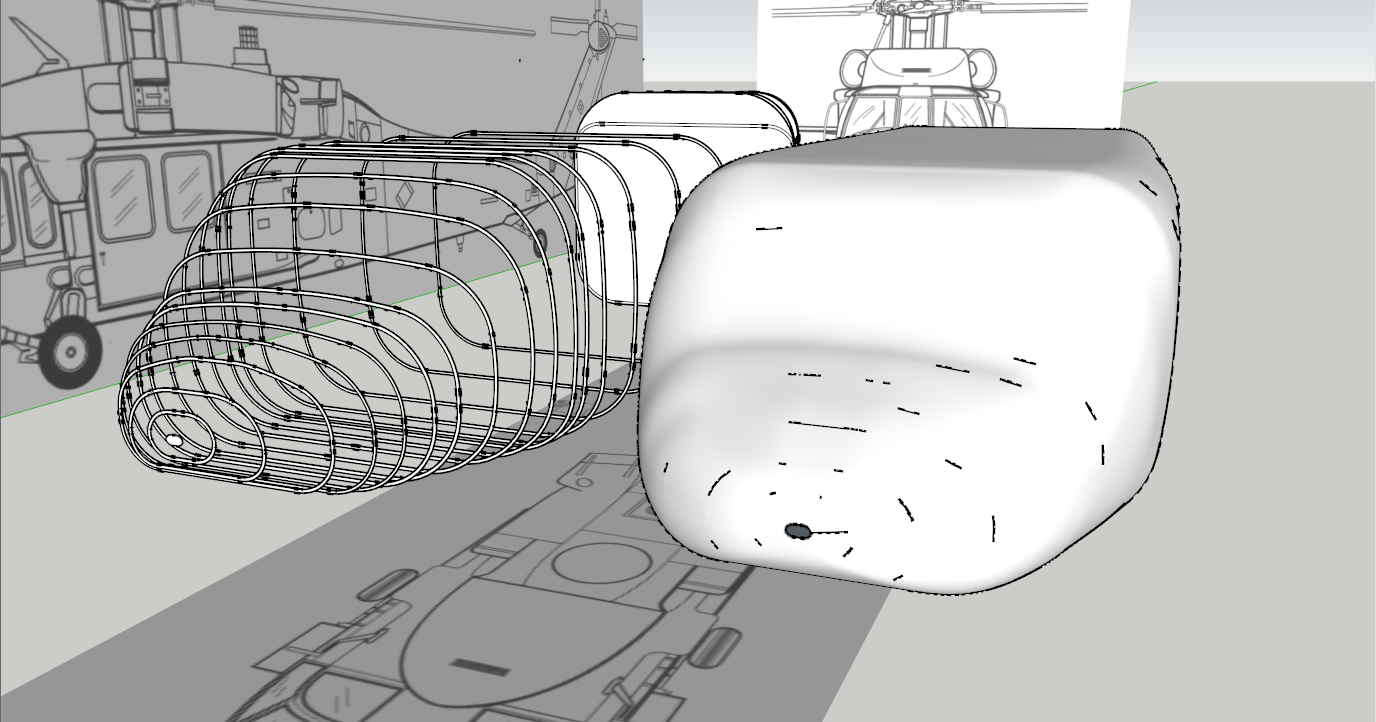
The black lines are all small openings in the face of the model.
Does anybody know what is causing this and what I could possibly do to fix it? I can't really work with a model full of holes
Thanks in advance,
Kevin
-
Undo it, scale the model up by a factor of 100 or 1000 and try it again. I suspect your running into SketchUp's dislike of tiny faces.
-
@dave r said:
Undo it, scale the model up by a factor of 100 or 1000 and try it again. I suspect your running into SketchUp's dislike of tiny faces.
If you do this often, this plugin might be useful.
-
Add faces.rb by Tig ?
-
@unknownuser said:
Add faces.rb by Tig ?
That looks like a very useful plugin. I have to get going now, but I`ll give this a try later. Thanks!
-
@dave r said:
Undo it, scale the model up by a factor of 100 or 1000 and try it again. I suspect your running into SketchUp's dislike of tiny faces.
I'm not sure if that is the problem, I just measured the full length of the model, its about 3600 meters...

Could it possibly be too big, could that somehow be part of the problem?
Edit, oops I measured it incorrectly its actually 22 kilometers long. Not sure if I should laugh or cry

-
At that size, no, it probably isn't tiny faces. That's probably the most common reason for missing faces, though.
What happens if you try tracing over the edges of the holes, can you fill them in with faces?
Why not model half the fuselage and then copy and flip the copy to make the opposite half? It would save you a lot of work.
-
@dave r said:
At that size, no, it probably isn't tiny faces. That's probably the most common reason for missing faces, though.
What happens if you try tracing over the edges of the holes, can you fill them in with faces?
Why not model half the fuselage and then copy and flip the copy to make the opposite half? It would save you a lot of work.
No, I guesss its not tiny faces. Yes, I can trace over the missing faces. But If I skin the whole model, I end up with about 200 holes, I have to close...
 I tried modeling half the fuselage, but Curviloft produces a rounded edge on the inside of the fuselage, where I would joint the two halfs together. If I do that, I end up with a thick dark line in the middle, as soon as I put the two halfs together.
I tried modeling half the fuselage, but Curviloft produces a rounded edge on the inside of the fuselage, where I would joint the two halfs together. If I do that, I end up with a thick dark line in the middle, as soon as I put the two halfs together.
Advertisement







