Barley Twist Spirals
-
Peter, yes, you can get the intersect but there'll be no faces created, in this case, to terminate the twist geometry.
Take a look at the example.
In the foreground there are two components. I opened the cylinder for editing and performed Intersect Faces>With Model. The faces were intersected and edges were created at the intersection but notice there are no faces in the resulting notch.
In the background, the box is in the same context as the cylinder. After intersection and deleting the waste, there are faces created in the notch.
-
@dave r said:
Although you could make an intersection between the twist geometry and the other part of the turning with the other part outside the component (or group), You won't get the faces you need. So the other part of the turning should be in the same context, i.e. inside the component (or group) as the twist geometry.
Ok Got this part
@dave r said:
The jagged edges are due to the intersection of two faceted surfaces and really can't be entirely eliminated. You can minimize them by having the same number of edges in both curves but that'll be difficult to manage in this case. If you were making the twist with each start a copy of a component, you would have an easier time with the intersection and less to deal with.
Dave
I think I do have the same number of edges - 24. Will try as you said with each twist a copy of a component@dave r said:
I'm not understanding why you are using Zorro for any of this.
Just to make it a bit easier to mange at the intersecting point
@dave r said:
The lines you're seeing are due to unsoftened geomtry. I don't know if it is something you are doing that results in the unsoftening or if you are doing something with a plugin that causes it. You can fix it by selecting the area, right clicking and choose Soften/Smooth. Or is it Smooth/Soften?
Dave I tried the soften geometry to no avail. I've included a file with a sample part.
-
Crossing posts but here's an example of the round end applied to the twist. Obviously I didn't bother with anything above the termination of the barley twist but there rest is pretty simple. This was done with the twist and a shallow dome in the same context.
I'll take a look at your file as soon as I get a minute.
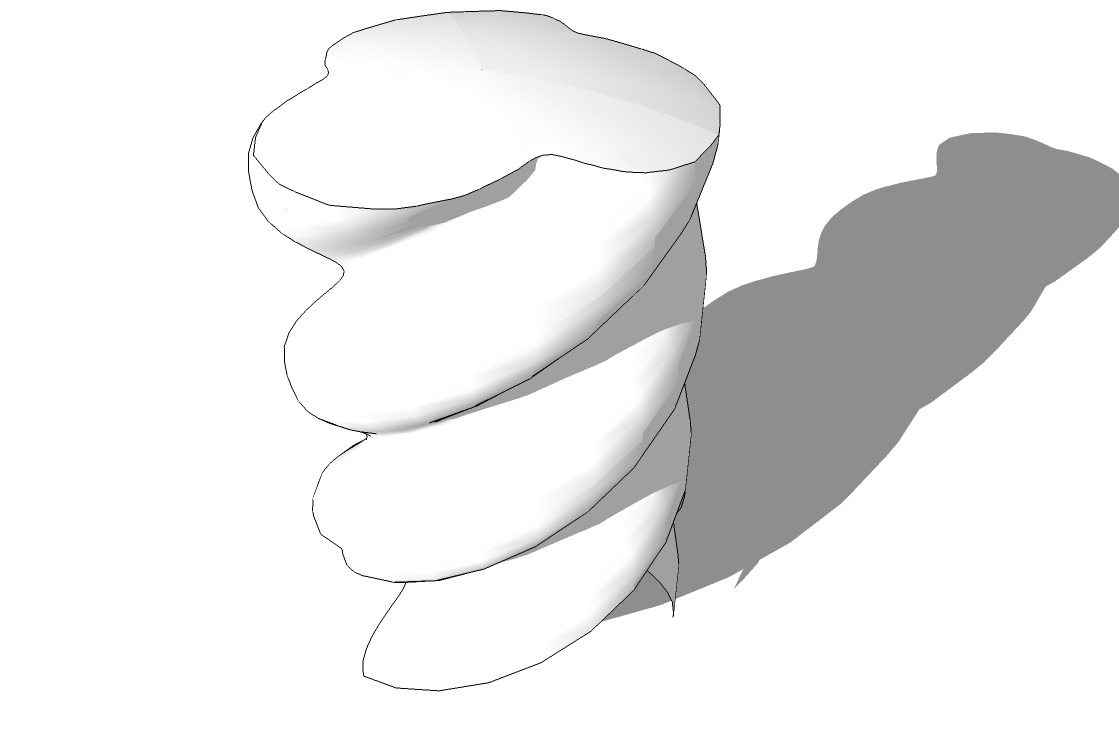
-
It worked for me. I selected all of the geometry, right clicked, chose Softe/Smooth Edges. I also corrected the face orientation.
In my opinion you're using way more segments for your curves than are really needed. This will increase the likelihood of running into the tiny face issue. I think you could reduce that quite a lot without having any real noticeable loss of detail.
-
@dave r said:
It worked for me. I selected all of the geometry, right clicked, chose Softe/Smooth Edges. I also corrected the face orientation.
Wow
Doesn't work for me. Can SU get tired?
-
I don't know. I've never worked it that hard. Did you try moving the slider a little?
-
@dave r said:
I don't know. I've never worked it that hard. Did you try moving the slider a little?
Slider??
-
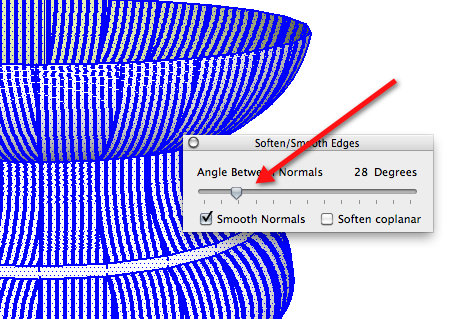
-
check this, and Dave is right, you don't need so much segments in your vertical curves.
You must consider the purpose of creating the model:make a render
creating shape for produtcs
create a catalog of your products for architects....Stay low poly as far as you can, go see to the gallery and you will see impressives models with low poly.
ho ho cross post

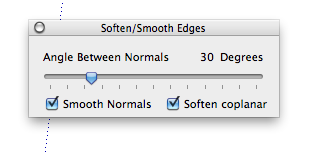
-
That did it
Thanks -
@dave r said:
Peter, yes, you can get the intersect but there'll be no faces created, in this case, to terminate the twist geometry.
Take a look at the example.
In the foreground there are two components. I opened the cylinder for editing and performed Intersect Faces>With Model. The faces were intersected and edges were created at the intersection but notice there are no faces in the resulting notch.
In the background, the box is in the same context as the cylinder. After intersection and deleting the waste, there are faces created in the notch.
That's clear Dave. But in this case the faces we want are already formed. By the intersection performed, we don't want faces formed, we just want to create cut along the intersection. Worked fine as in my example.
-
Ta Daaaaaa
I want to say a big thank you to all that helped. I think I finally got it. As it turned out the intersecting was the most difficult for me to get. With the screw plugin there is really not much to it doing the barley twist.
I hadn't learned about resizing to get larger faces before - big plus there. I had to read and re-read Dave and Peter and Gilles post to finally get the intersection part. Thanks all!!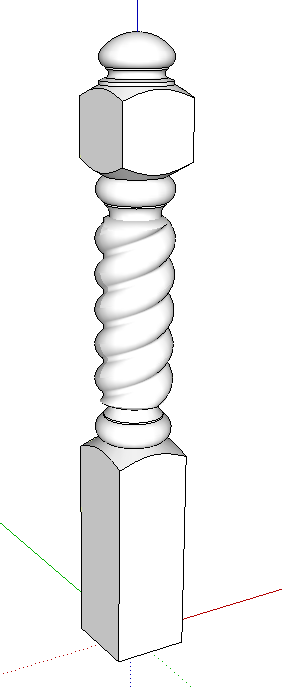
-
Hey! That turned out nice. Good work.
-
Yeah, that's a nice one! Thanks for starting this thread too!
-
@pbacot said:
Yeah, that's a nice one! Thanks for starting this thread too!
+1

Good job, any chance you attach the model?
Just curiosity.
-
-
Thanks for posting that. I see a few issues with it but I expect it'll work for your needs.
There are some missing faces and some unneeded hidden edges.
-
@dave r said:
Thanks for posting that. I see a few issues with it but I expect it'll work for your needs.
There are some missing faces and some unneeded hidden edges.
I just spotted the missing faces and fixed them but what do you mean by unneeded hidden edges. How to avoid them? I scaled up 100 times. Makes me think I should have scaled up more?
-
The unneeded edges I was referring to can be seen if you turn on Hidden Geometry (View menu)
Also more missing faces at the bottom.
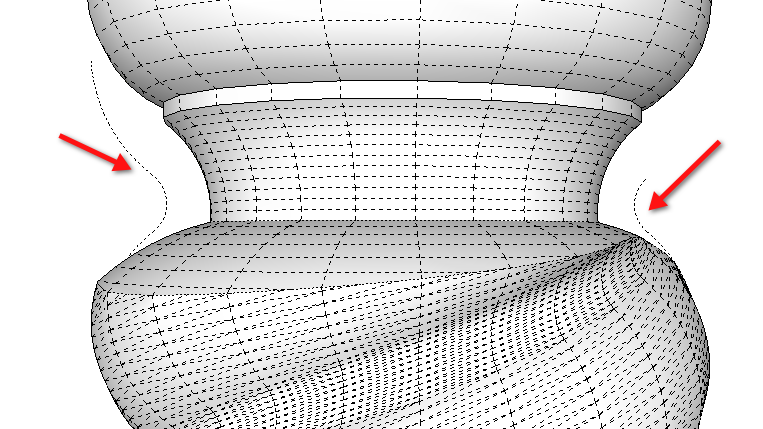
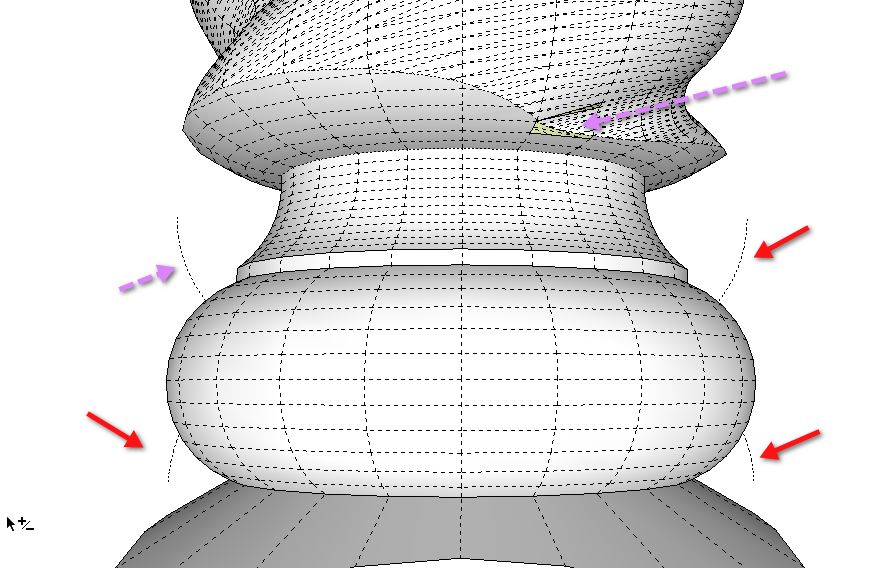
If you used components instead of groups you would reduce much of the work needed to draw this. That applies to other things, too.
-
@dave r said:
The unneeded edges I was referring to can be seen if you turn on Hidden Geometry (View menu)
Also more missing faces at the bottom.
[attachment=1:zqm4jyv1]<!-- ia1 -->unneeded.png<!-- ia1 -->[/attachment:zqm4jyv1]
[attachment=0:zqm4jyv1]<!-- ia0 -->unneeded2.png<!-- ia0 -->[/attachment:zqm4jyv1]If you used components instead of groups you would reduce much of the work needed to draw this. That applies to other things, too.
Are you saying that using groups instead of components is the reason for the unneeded edges?
Advertisement







