Multi-Directional Bend w/ Shape Bender
-
Hi,
I am fairly new to Sketchup and have started to get into some of the plugins. Shape Bender is an awesome, but I am starting to run into a slight problem where I need to bend in two different directions and my geometry is getting crunched in the middle. At first I though that maybe it was because I was rotating my line, but after making a new line with no rotations it is still happening.
I have attached a picture with the part I am trying to bend. It's a bit hard to see what the bend looks like but it bends down from the straight line and then bends towards the left. In the object it's a bit easier to see, but you can see how it gets a little mangled.
Just wondering if anyone else uses this type of modifier and if they had any success with multiple bends.
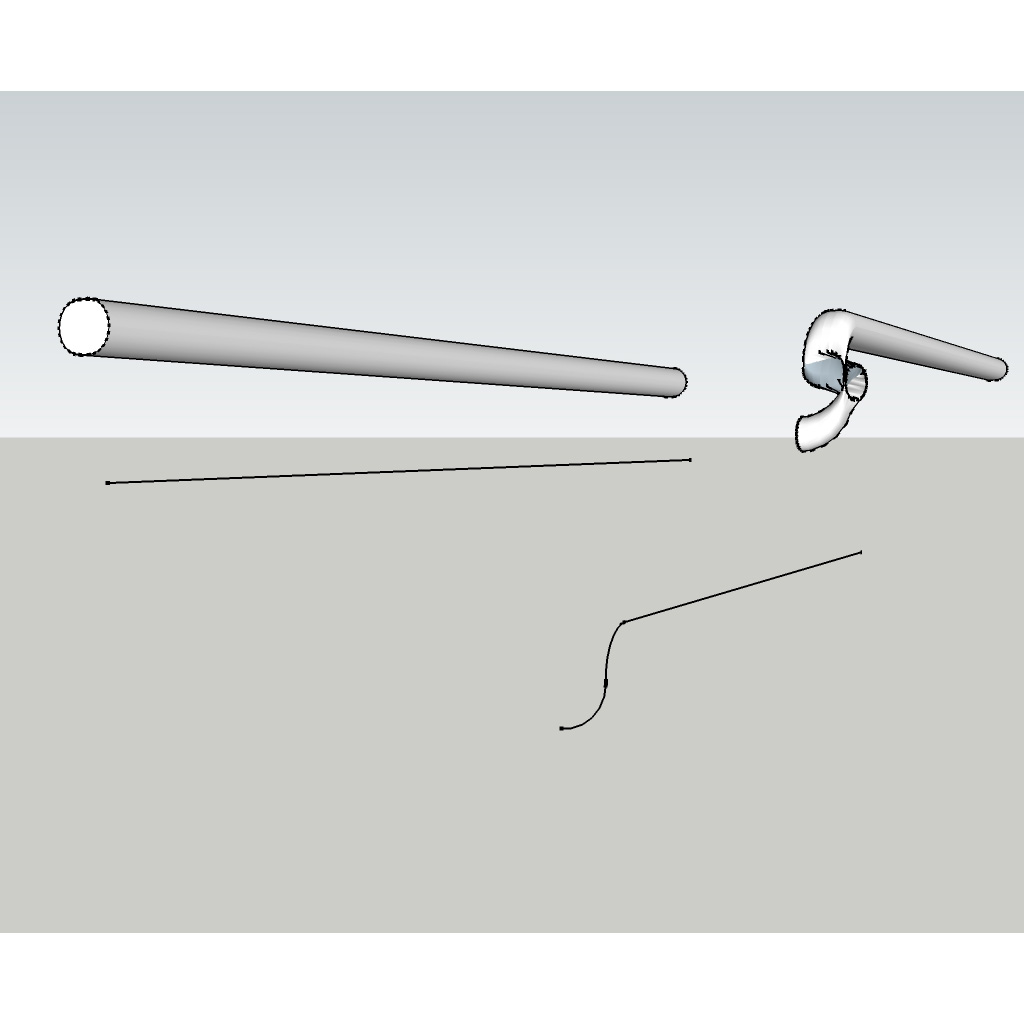
-
I haven't tried to make that sort of bend with Shape Bender and wouldn't use it for that.. It doesn't seem like the right tool for the job as far as I can see. You'd be better off using Follow Me or Follow and Keep instead.
-
I will take your word for it. I will have to see if I can find a video tutorial for it. Thanks!
-
A video tutorial for what?
Draw the centerline of the pipe as a path. Draw the profile at one end. Select the path. Get Follow Me, click on the profile.
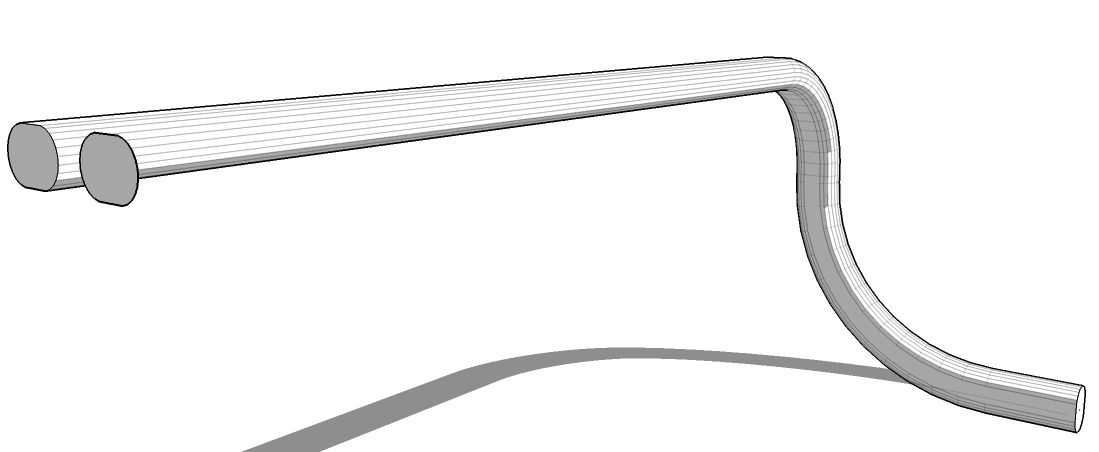
It looks like your profile isn't a circle so I used an oval.
Advertisement







