Style Experiment
-
Walt, check your PMs.
Peter, no worries. It's all good.
I guess I haven't found a need to delete the background but then I am not doing renders with the model just floating in space and when I want the background to really disappear, I make sure to light it separately from the model just as I would if I were making a photo in a studio. I suppose it comes from years of experience in the days before really accessible digital editing.
-
Yes, those second two look the same to me. Perhaps the same thing is happening in both methods.
-
@dave r said:
Walt, check your PMs.
Peter, no worries. It's all good.
I guess I haven't found a need to delete the background but then I am not doing renders with the model just floating in space and when I want the background to really disappear, I make sure to light it separately from the model just as I would if I were making a photo in a studio. I suppose it comes from years of experience in the days before really accessible digital editing.
Dave,
If I understood Jeff he was speaking about how to clear the lines for overlay. Then I started thinking about something that is not a problem in our examples at all, but when you have some darker background.
Here are some screenshots. this is when you export hidden line all White and put into GIMP for overlay.
First is selecting all the white and choosing "edit /clear". You get whitish artifacts.
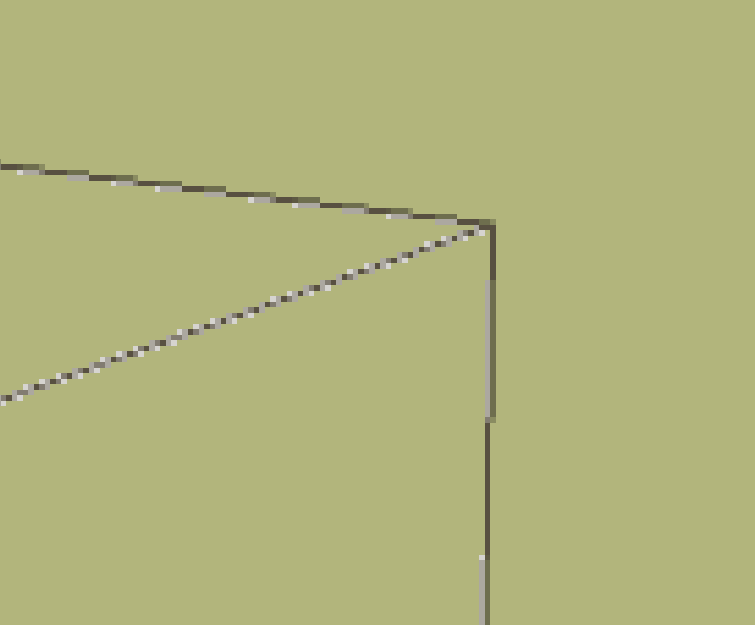
The second is just turning the lines-on-white layer to 'Multiply"
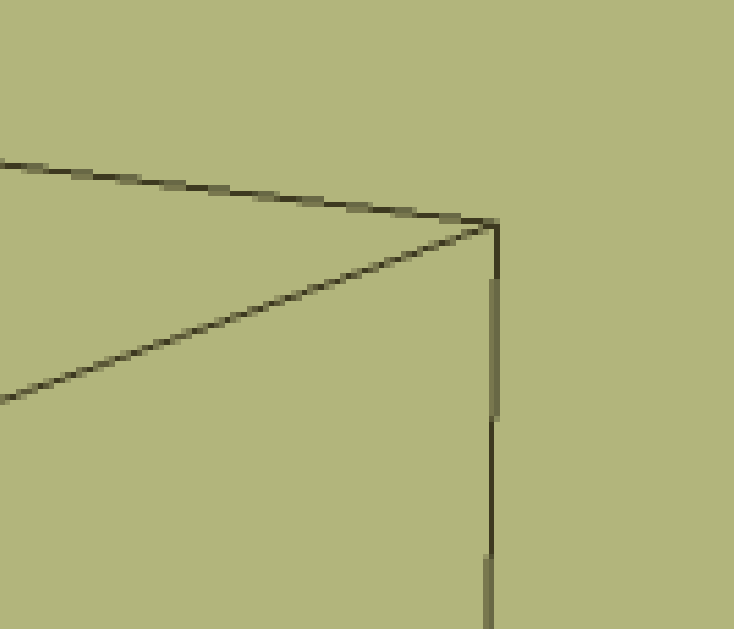
The third is selecting "layer/ transparency/ color to alpha", really no different in result or is it?
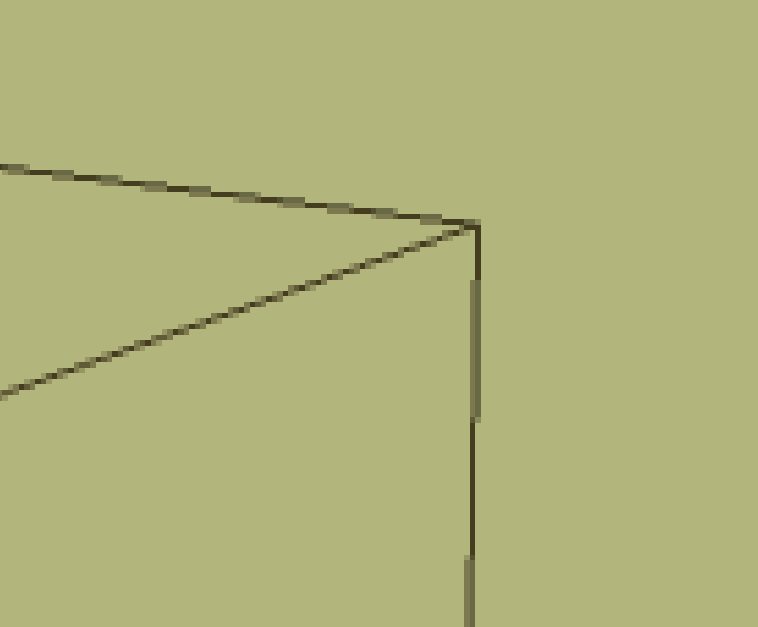
Regards, Peter
-
@pbacot said:
Here are some screenshots. this is when you export hidden line all White and put into GIMP for overlay.
First is selecting all the white and choosing "edit /clear". You get whitish artifacts.yeah.. that's the reason i was saying export the lines fatter than necessary.. i don't know gimp but in photoshop, you can refine your selection at micro levels..
so if you export them at, say, 4px wide, you can refine the selection down to two or one in photoshop to make sure you're getting only lines with no background artifacts.. -
OK, that's the trick. Gimp can do that too, with selection settings.
-
a quickie try at what i was imagining earlier..
(shiny metal materials with a environment sky (reflections).. i can't overlay from sketchup without fogging the materials/reflections so this is an attempt at getting only sketchup's line work)
and photoshop's refine/modify selection is a bit harder to figure out than i first thought.. might require some practice..
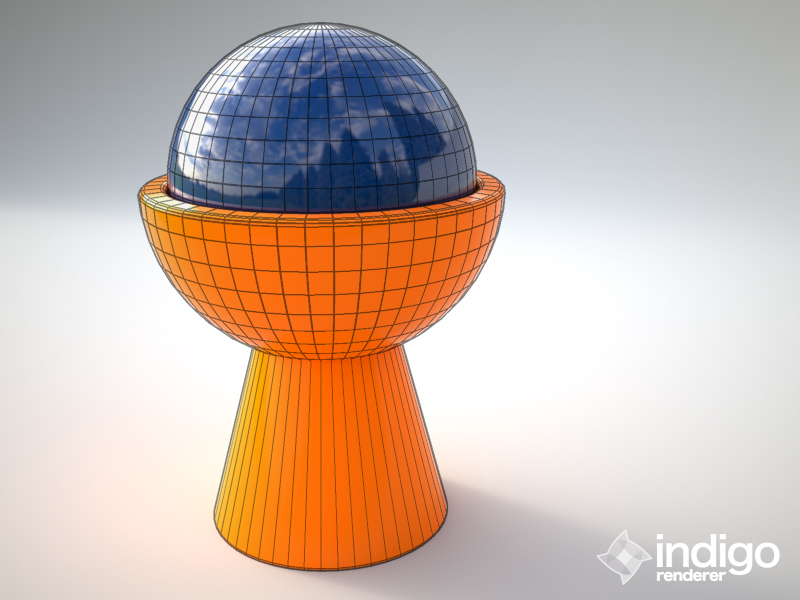
i'm on a computer without my models & apps on it today.. all this is just thrown together type stuff but i hope it gets the idea across
 )
) -
Jeff,
I could be looking at something different, but I don't actually see an effect on the image colors when I overlay a pure white SU hidden line image using Multiply.
Peter
-
@pbacot said:
Jeff,
I could be looking at something different, but I don't actually see an effect on the image colors when I overlay a pure white SU hidden line image using Multiply.
Peter
man.. you could very well be right

when i did that earlier, i exported the su model with the colors turn on (blue and orange solid colors.. those aren't actually textures on the model i used) and did my comparison using that in which case, the colors dulled and darkened..
but now i'm on my own computer and dont' have the model/outputs anymore.. guess i'll set up another render for testing..

[EDIT]
scratch that.. you're definitely right

i tried it with a render i already had.. and i couldn't tell a difference in the white areas..
this one has a circle masked out.. and as far as i could tell with my eyes, the only thing different when turning the mask on/off is the lines turning on/off..
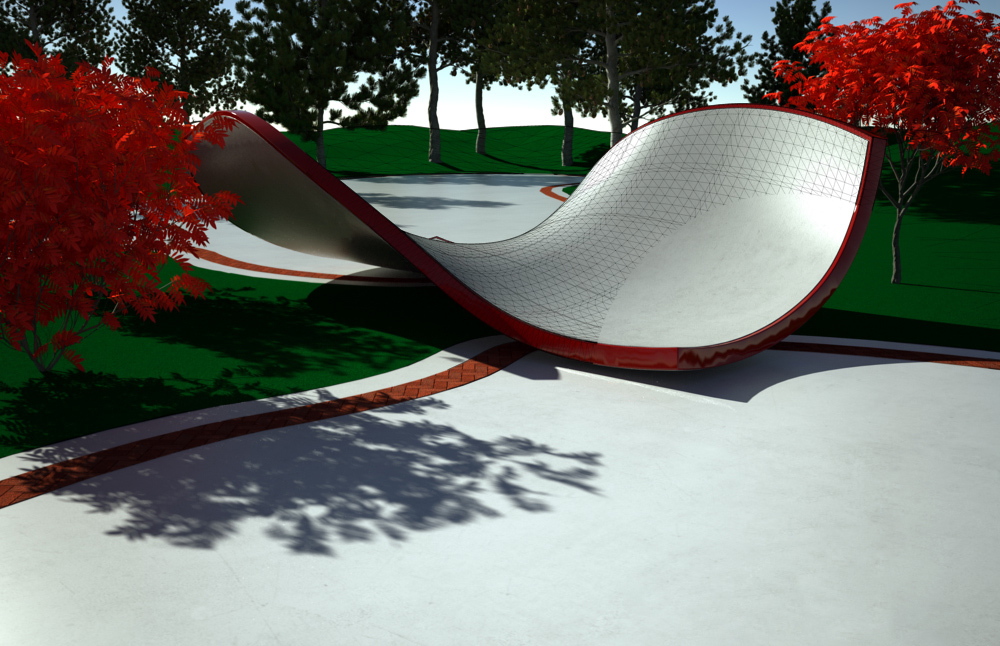
-
This is what I was saying from the beginning. A simple Hidden Line export on a layer set to Multiply over whatever textured image works fine. Whether that is a rendered image like yours or the ones I showed or simple Textured image export from SU or even if you want to just put a texture over the whole image and not affect the edges.
In this image I have run the textured faces through FotoSketcher but the lines weren't affected because they are a separate image export that was laid over the FotoSketcher image.
When you create a new layer it takes no special effort to set it to Multiply.
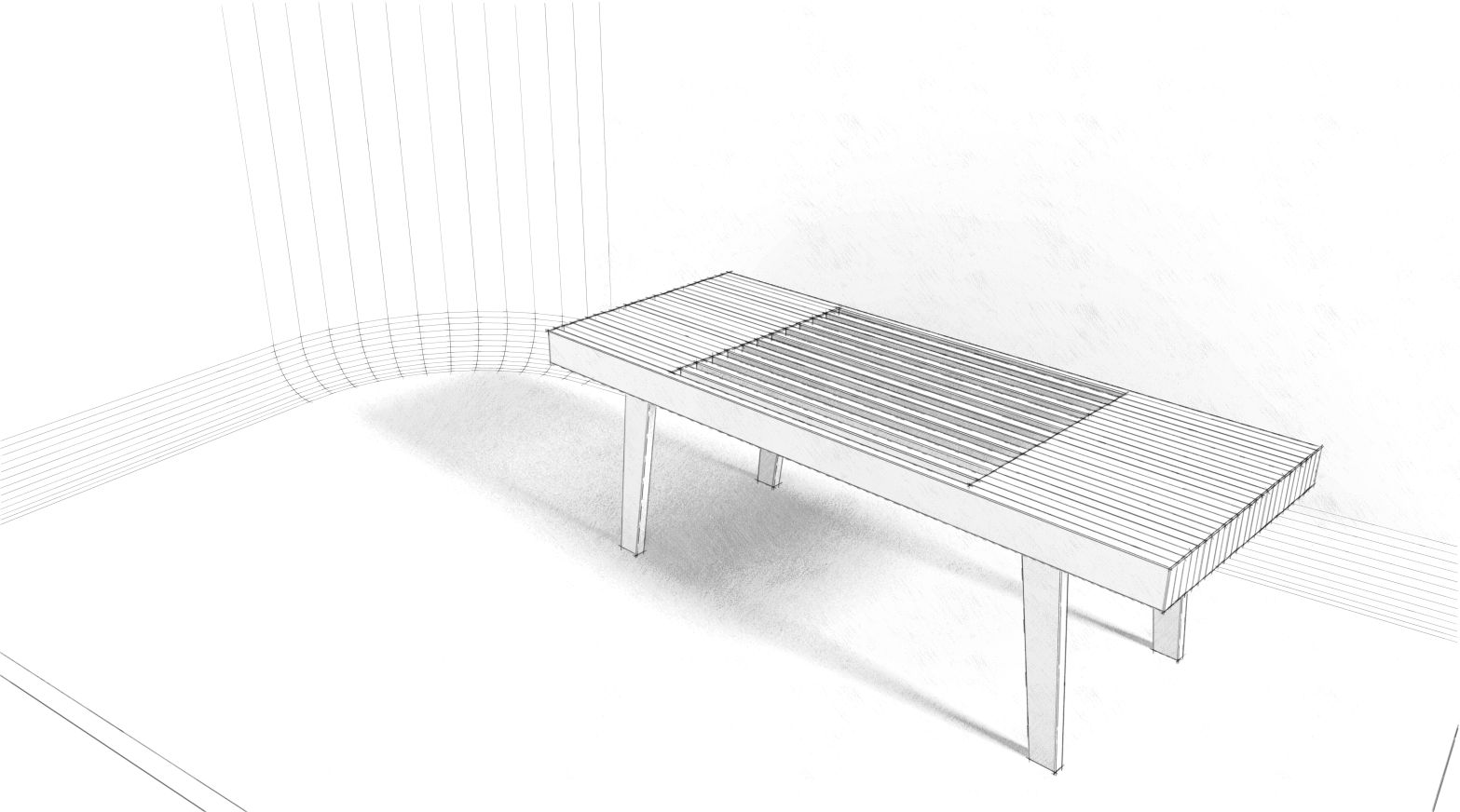
And as I showed before in this image, sometimes it can be useful to use several line exports made at different sizes. That gives you way to create the appearance of different line weights. -
@dave r said:
This is what I was saying from the beginning. A simple Hidden Line export on a layer set to Multiply over whatever textured image works fine. Whether that is a rendered image like yours or the ones I showed or simple Textured image export from SU or even if you want to just put a texture over the whole image and not affect the edges.
sorry dave.. i'm a bit hard headed at times and need info force fed to me

(really, what's happened here is i used to use 'overlay' for all this stuff but have since switched to 'multiply'.. i just haven't tested in all situations but by way of this thread, i did get to personally test in a new situation and have seen for myself now that what you've been saying from the beginning is correct.. sorry for hacking up your thread in order to arrive at this realization )
-
What a great experiment. It has inspired me to do some of my own. I'll have to post later.
Advertisement








