Turning a selection into a face?
-
Example 2 : Here is a shorter edition that uses a vector or an array as the 2nd argument, and leverages the API's built-in
Geom::Point3d#offset!method.You can create a vector to pass as the 2nd argument, or call the method with an array literal, to say, offset the face by 10 units in the positive Z direction:
offset_a_face( @face, [0,0,10.0] )module Tomot module SomePlugin class << self def offset_a_face( face, vect ) unless face.is_a?(Sketchup;;Face) fail(TypeError,"Sketchup;;Face instance expected for 1st argument",caller) end unless vect.is_a?(Geom;;Vector3d) || vect.is_a?(Array) fail(TypeError,"Geom;;Vector3d or Array expected for 2nd argument",caller) else vect = Geom;;Vector3d.new(*vect) if vect.is_a?(Array) if vect.length.zero? unless $VERBOSE.nil? puts("Tomot;;SomePlugin;WARNING; offset_a_face(); Offset vector length was zero.") end return nil end end new_face = nil # this method's return value verts = face.vertices # CREATE ARRAY pts OF OFFSET POINTS FROM FACE pts = verts.map {|v| v.position.offset!(vect) } # CREATE FACE FROM POINTS IN pts ARRAY # if pts.length > 2 begin # if Sketchup.version.to_i > 6 face.model.start_operation('Offset Face',true) else face.model.start_operation('Offset Face') end # new_face = face.parent.entities.add_face(pts) # face.model.commit_operation() # rescue face.model.abort_operation() raise() # to outer rescue clause end # begin end # if rescue TypeError raise() # just re-raise the Exception rescue => e # any other Exceptions; unless $VERBOSE.nil? puts("Tomot;;SomePlugin;WARNING; offset_a_face(); #{face.inspect} did not offset; #{pts}") puts("Error; #<#{e.class.name}; #{e.message}>") puts(e.backtrace) if $VERBOSE end raise() # re-raise to any debugger in use else # when no errors; return new_face end # offset_a_face() end # proxy class end # module SomePlugin end # module Tomot
-
Example 3 : a one-liner (with no error trapping, etc.)
Assume
@vectis either anArrayor aGeom::Vector3dinstance:@nface = @oface.parent.entities.add_face(@oface.vertices.map {|v| v.position.offset!(@vect) }) -
@tomot said:
That's precisely my problem in a larger nutshell
 , I'm trying to use RickW's offset.rb which draws a 2nd offset on the initial "sel" selected face. Since there now 2 faces I'm having difficulty selecting the offset face for pushpull that the offset.rb created, and NOT the initial "sel" selected face for pushpull. (I can post a pic if my description falls short)
, I'm trying to use RickW's offset.rb which draws a 2nd offset on the initial "sel" selected face. Since there now 2 faces I'm having difficulty selecting the offset face for pushpull that the offset.rb created, and NOT the initial "sel" selected face for pushpull. (I can post a pic if my description falls short)<span class="syntaxdefault"><br />model </span><span class="syntaxkeyword">= </span><span class="syntaxdefault">Sketchup</span><span class="syntaxkeyword">.</span><span class="syntaxdefault">active_model<br />entities </span><span class="syntaxkeyword">= </span><span class="syntaxdefault">model</span><span class="syntaxkeyword">.</span><span class="syntaxdefault">active_entities<br />sel </span><span class="syntaxkeyword">= </span><span class="syntaxdefault">model</span><span class="syntaxkeyword">.</span><span class="syntaxdefault">selection<br /><br /></span><span class="syntaxcomment"># Grab a list of existing faces<br /></span><span class="syntaxdefault">original_faces </span><span class="syntaxkeyword">= </span><span class="syntaxdefault">entities</span><span class="syntaxkeyword">.</span><span class="syntaxdefault">grep</span><span class="syntaxkeyword">(</span><span class="syntaxdefault">Sketchup</span><span class="syntaxkeyword">;;</span><span class="syntaxdefault">Face</span><span class="syntaxkeyword">)<br /><br /></span><span class="syntaxcomment"># First offset face<br /></span><span class="syntaxdefault">face </span><span class="syntaxkeyword">= </span><span class="syntaxdefault">sel</span><span class="syntaxkeyword">.</span><span class="syntaxdefault">find </span><span class="syntaxkeyword">{ |</span><span class="syntaxdefault">e</span><span class="syntaxkeyword">| </span><span class="syntaxdefault">e</span><span class="syntaxkeyword">.</span><span class="syntaxdefault">is_a</span><span class="syntaxkeyword">?(</span><span class="syntaxdefault">Sketchup</span><span class="syntaxkeyword">;;</span><span class="syntaxdefault">Face</span><span class="syntaxkeyword">) }<br /></span><span class="syntaxdefault">offset</span><span class="syntaxkeyword">( </span><span class="syntaxdefault">face</span><span class="syntaxkeyword">, </span><span class="syntaxdefault">20.mm </span><span class="syntaxkeyword">) </span><span class="syntaxcomment"># I don't know what the real method is there.<br /><br /># Then Push-pull inner face<br /></span><span class="syntaxdefault">faces </span><span class="syntaxkeyword">= </span><span class="syntaxdefault">entities</span><span class="syntaxkeyword">.</span><span class="syntaxdefault">grep</span><span class="syntaxkeyword">(</span><span class="syntaxdefault">Sketchup</span><span class="syntaxkeyword">;;</span><span class="syntaxdefault">Face</span><span class="syntaxkeyword">) - </span><span class="syntaxdefault">original_faces<br />inner_face_from_offset </span><span class="syntaxkeyword">= </span><span class="syntaxdefault">faces</span><span class="syntaxkeyword">.</span><span class="syntaxdefault">first </span><span class="syntaxcomment"># *should* be just one face<br /></span><span class="syntaxdefault">inner_face_from_offset</span><span class="syntaxkeyword">.</span><span class="syntaxdefault">pushpull</span><span class="syntaxkeyword">( </span><span class="syntaxdefault">500.mm </span><span class="syntaxkeyword">)<br /> </span><span class="syntaxdefault"></span>Untested
-
@thomthom said:
I don't know what the real method is there.
It was my Example 1 (above) but Rick's edition was an instance method added to the
Sketchup::Faceclass. (I re-wrote it to pass the face instance into the method.)As shown in my one-liner (Example 3) a method is not really even needed.
@ofaceis the old face in the selection.
The new face will be@nface, and then just do the push-pull on it. -
@dan rathbun said:
Example 3 : a one-liner (with no error trapping, etc.)
Assume
@vectis either anArrayor aGeom::Vector3dinstance:@nface = @oface.parent.entities.add_face(@oface.vertices.map {|v| v.position.offset!(@vect) })That just offsets in an direction - we're talking about offsetting in terms of what the Offset tool does.
-
Tig, thomthom and Dan, thanks for your input it will take me a few days to digest your input, and try putting your input into use.
but thomthom is right, I'm looking for the statement that allows me to offset the face the offset.rb creates.I was hoping a simple Boolean expression in the API would have served a very useful purpose, in this particular instance.

-
@tomot said:
... but thomthom is right, I'm looking for the statement that allows me to offset the face the offset.rb creates.
OK... then first of all the Example 1 re-write of Rick's method mimics the native offset tool, and returns the newly created offset face.
(Just ignore Examples 2 & 3, as I did not understand what was needed and may have misunderstood what Rick's code was doing.)
If you wish to AGAIN apply an offset, pass the newly created face and a new offset distance (or whatever distance,) into the method a second time.
If you wish to move it or something else ... do whatever by using the returned reference as needed.
Here is test script wrapped as
Tomot::Offset, that adds right-click mouse "Offset Face" commands to the popup menu, but differs in result from the native tool by setting the selection to the new face. (The native tool does not change the selection set.) It also uses an inputbox to get the distance, ... but in practice you would bypass that and your code would supply the needed distance value.module Tomot module Offset class << self def offset_a_face( face, dist ) unless face.is_a?(Sketchup;;Face) fail(TypeError,"Sketchup;;Face instance expected for 1st argument",caller) end unless dist.is_a?(Numeric) fail(TypeError,"Numeric subclass expected for 2nd argument",caller) else if dist.zero? unless $VERBOSE.nil? puts("Tomot;;Offset;WARNING; offset_a_face(); Offset distance was zero.") end return nil end end new_face = nil # this method's return value pi = Math;;PI verts = face.outer_loop.vertices pts = [] # CREATE ARRAY pts OF OFFSET POINTS FROM FACE 0.upto(verts.length-1) do |a| vec1 = (verts[a].position-verts[a-(verts.length-1)].position).normalize vec2 = (verts[a].position-verts[a-1].position).normalize vec3 = (vec1+vec2).normalize if vec3.valid? ang = vec1.angle_between(vec2)/2 ang = pi/2 if vec1.parallel?(vec2) vec3.length = dist/Math;;sin(ang) t = Geom;;Transformation.new(vec3) if pts.length > 0 vec4 = pts.last.vector_to(verts[a].position.transform(t)) if vec4.valid? unless (vec2.parallel?(vec4)) t = Geom;;Transformation.new(vec3.reverse) end end end pts.push(verts[a].position.transform(t)) end end # CHECK FOR DUPLICATE POINTS IN pts ARRAY # duplicates = [] pts.each_index do |a| pts.each_index do |b| next if b==a duplicates<<b if pts[a]===pts[b] end break if a==pts.length-1 end duplicates.reverse.each{|a| pts.delete(pts[a])} # CREATE FACE FROM POINTS IN pts ARRAY # if pts.length > 2 begin # if Sketchup.version.to_i > 6 face.model.start_operation('Offset Face',true) else face.model.start_operation('Offset Face') end # new_face = face.parent.entities.add_face(pts) # face.model.commit_operation() # rescue face.model.abort_operation() raise() # to outer rescue clause end # begin end # if rescue TypeError raise() # just re-raise the Exception rescue => e # any other Exceptions; unless $VERBOSE.nil? puts("Tomot;;Offset;WARNING; offset_a_face(); #{face.inspect} did not offset; #{pts}") puts("Error; #<#{e.class.name}; #{e.message}>") puts(e.backtrace) if $VERBOSE end raise() # re-raise to any debugger in use else # when no errors; return new_face end # offset_a_face() #{ get_dist(face) # # Prompts for a distance, then calls offset_a_face() # If a new offset face is created, it will be set as # a single object of the current model's selection. # def get_dist(face) result = UI.inputbox(['Offset distance ; '],[0],'Offset a Face') if result ret = offset_a_face(face,result[0]) if ret sel = Sketchup.active_model.selection sel.clear sel.add(ret) else return nil end else return nil end end #} end # proxy class unless file_loaded?(File.basename(__FILE__)) UI.add_context_menu_handler {|popup| unless Sketchup.active_model.selection.empty? sel = Sketchup.active_model.selection if sel.single_object? && sel[0].is_a?(Sketchup;;Face) face = sel[0] popup.add_item('Offset Face',10) { get_dist(face) } else face = sel.find {|o| o.is_a?(Sketchup;;Face) } if face # (nil if no face was selected) popup.add_item('Offset First Face',11) { get_dist(face) } end end end } file_loaded(File.basename(__FILE__)) end end # module Offset end # module TomotQuestion to the room at large: Regarding line 137, which is faster for large selection sets ?
face = sel.find {|o| o.is_a?(Sketchup::Face) }
OR
face = sel.grep(Sketchup::Face)[0]Keep in mind both need to be fololowed by a
niltest conditional, viz:
if face
-
Dan thanks for your code, however regarding your last piece of code.
I'm unclear as to how to use it.If I save your code as as offset.rb and replace it with the original offset.rb then load it in the console, I get an error in the console when I right click on selected face.
Is this the way you intended it to be used? Please explain further!
and just to make sure, please see the attachment regarding the face in question.
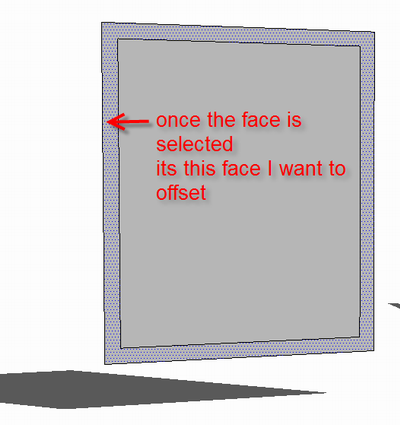
-
YES, make a selection, then right-click the selection (or a single face,) and an inputbox should pop up to enter a distance.
IF you get an error, it would help if you paste the error message into a post.
-
@dan rathbun said:
IF you get an error, it would help if you paste the error message into a post.
there is also no "offset" reference in the context menu
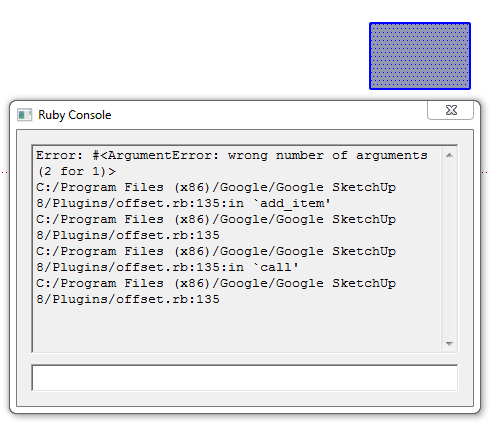
-
@Tomot ... you have no profile information showing.
(1) What SketchUp version ?
(2) What SketchUp edition (Free or Pro) ?
(3) What Platform & Operating System ?
Lastly... if you are using an old version that does not support the 2nd ordinal position argument for
add_item(), then remove that argument, and the menu items will just be at the end of the popup menu.The popup menu items are really just for testing... you can directly call the methods just as the menu items do, and remove the popup menu code.
The code is an example.
-
-
@tomot said:
Pro, My bad its working, after update!
You may also be interested in this from TIG:
[Plugin] TIG-Smart_offset v2.1
I have not tried it, so I do not know if it sets the new offset face as the selection.
TIG ?
-
@dan rathbun said:
@tomot said:
Pro, My bad its working, after update!
You may also be interested in this from TIG:
[Plugin] TIG-Smart_offset v2.1
I have not tried it, so I do not know if it sets the new offset face as the selection.
TIG ?
The originally selected face remains selected, but it should 'return' an array of the new face[s] formed when run via code... -
I would like to take offset 1 step further: namely allowing the selection of more than one face.
I revised Dan's script and added a secondary Reveal offset to the menu. The Reveal menu item represents the depth of the reveal.The reason behind my initial interest in RickW's offset.rb was to use it to provide reveals
of selected faces, using SketchUp, for proposed concrete faces, be they cast-in-place or precast.Dan correctly identified users selecting more than 1 face, before the offset professing occurs.
I need a hint so I can I change the code to allow selecting more than 1 face?
so I can I change the code to allow selecting more than 1 face?
The attached pic shows my added revised code, the revised code is also attached.
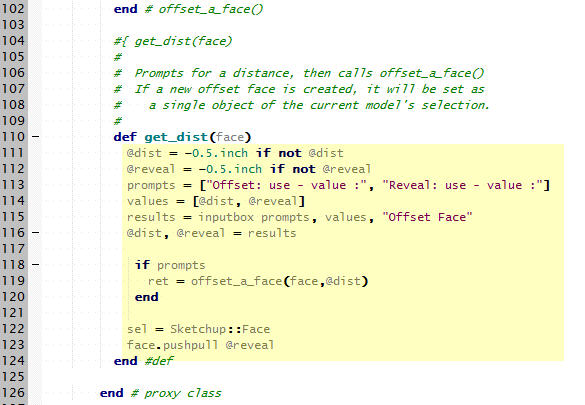
-
You should not really have that method.
You should have written an additional method to do a multi-face offset.What do you want the selection to hold at the end of the multi-face offset ?
(Also.. ALWAYS check
if resultsfrom an inputbox, in case the user cancels the dialog.) -
@dan rathbun said:
You should not really have that method.
What do you want the selection to hold at the end of the multi-face offset ?I wanted all selected faces to be offset and revealed
I was unaware that I would have to write a muiti-face offset routine
-
TIG's ....TIG-Smart_offset.rb does a great job offsetting multiple faces.

I hope he does not mind me learning more about Ruby using his script.I added the following highlighted code to his script incorporating a reveal option.
Unfortunately this added complexity causes faces which share a common edge not to work well, with the reveal option, when pushpull is used.
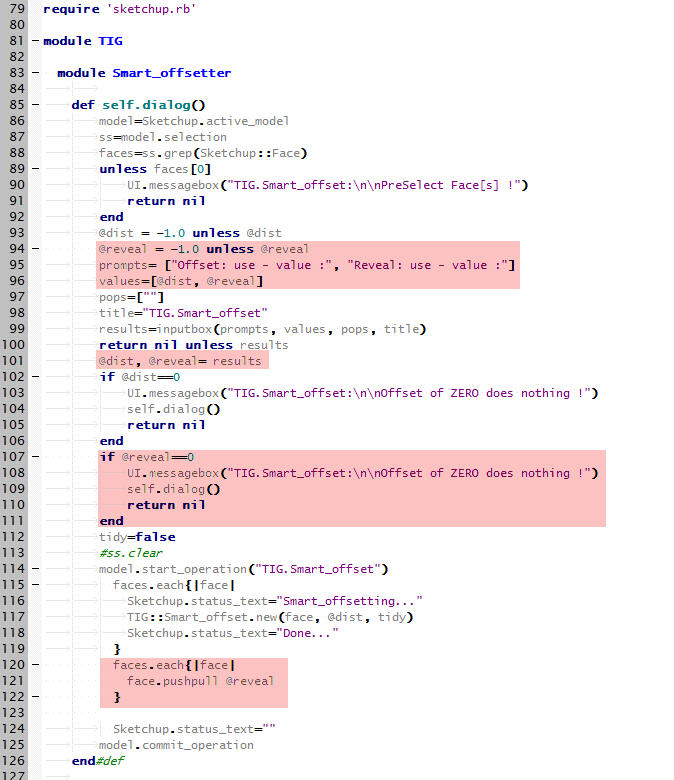
-
When you make a change like that.. you need to change the top level namespace from
TIGtoTomot.. also I do not understand your use of the word "reveal" (which means "to show" or "to make visible".)
Can you post an image from the model of the final result you wish to achieve ?
-
@Tomot
Yes, please use your own Tomot namespace to avoid confusion with my TIG one...@Dan
A 'reveal' [noun not a verb] is an architectural term for the 'sides' of the hole into which something like a window will be fitted... The window's 'reveals' are typically just the two vertical sides of its opening, which are arranged at [or near] right-angles to the main wall-face; the top 'side' is called the 'head' and the bottom one the 'sill': the use of 'reveal' for all four is correct, but somewhat unspecific and perhaps brings to mind a simple 'recess' in a wall with nothing inserted into it [e.g. 'the four reveals of that recess']. So I think Tomot is using the term 'reveal' to refer to all of the new face-parts that are created perpendicular to the main face: which will only be true 'reveals' if the pushpull were 'inwards', forming a 'recess' with 'reveals'; if it were 'outwards' the new form makes an upstanding 'plateau', and so it will technically not have 'reveals', but just 'sides' [cliffs!]...
Advertisement







