PSP Freeform Pen tool equivalent?
-
Although it looks good, I doubt you drew those curves 'by hand'..
Maybe I do it wrong, but [curly] linework turns into straight lines with [SHARP CORNERS]when I draw with the native Freehand tool, which makes it absolutely useless, for me at least (the freehand from the Tools on Surface set ain't any better]. If there is a better way of DRAWING [straight into SU] please let me know.
Hey, I know SU wasn't built for this, though it would be cool if I could draw straight into SU without having to convert/import vectors from other software (which often times gets kinda messy anyway).
H.
-
As I said, if you can't live with the line segments that SketchUp uses to approximate curves, you need to look for another program. That's just the way SketchUp makes them. You might see if the BZSpline tools offer anything that will help. Regardless, you won't get away from the line segments.
Those curves were hand drawn as much as any curves can be hand drawn in SketchUp.

-
I think the answer is that yes, the freehand tool is not very good. It often oversimplifies arcs and curves significantly more than I wish it would.
If you're trying to achieve something similar to the pen tool in illustrator, then the bezier tools might be a good one to try. But if you really just want a freehand tool like the one that comes with SU, but does not dumb down curves so much, I'm afraid you might be out of luck. I'm not sure that anyone has written that tool. I think you might try TIG's 2D toolset though. He might have re-written it.
-
For sketching directly as if by hand, Softwares like PS and AI allow accurate tracking and it isn't something SU was made for. I don't see it happening. It requires so much more--different than the current UI.
Using Curvizard after drawing, BZ Tools, Artisan (on closed shapes)... Various methods can be used to smooth (and reshape) the curves you've drawn or imported. But probably best to import from a program designed to track your freehand drawings accurately.
-
a visual example using Curvizard as already mentioned in this thread...
http://sketchucation.com/forums/viewtopic.php?t=46473
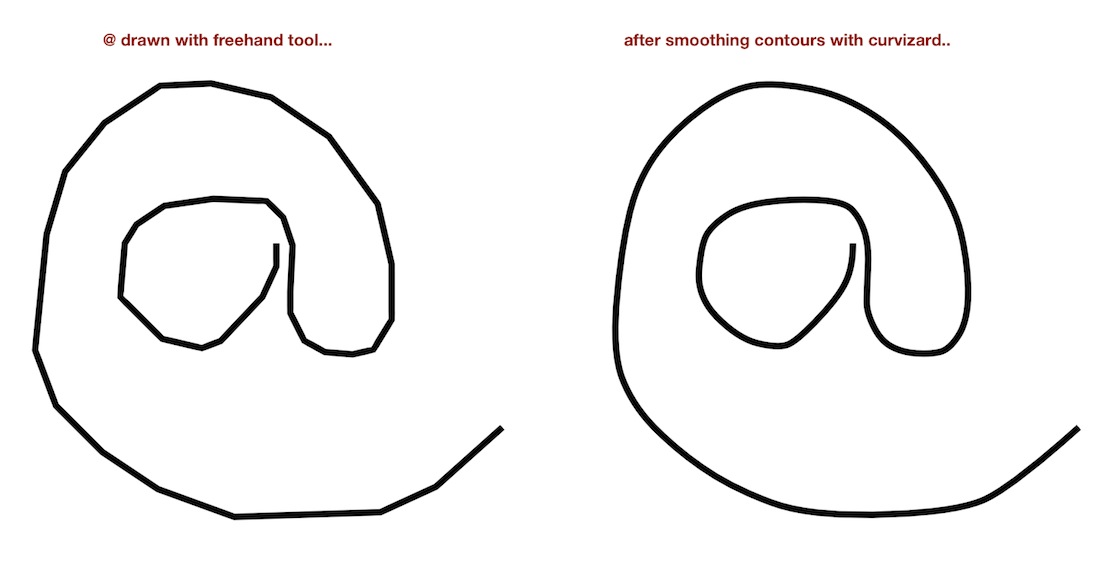
• select the janky line...
• choose 'smooth contours' in Curvizard..
• adjust to your liking.. (my example used the b-spline method with the angle set to 3º )likewise, if you have fredo's bezier tools installed (dave linked to it earlier in the thread)..
• select the janky line
• right click and choose BZ-convert to -> polyline... (exit)
• right click on it again and choose BZ-convert to uniform b-spline..
• enter maybe '4' for the order..
• default is 30 segments.. type 100s <return> for 100 segments etc...(fwiw, fredo could very likely make a freehand tool that smooths automatically afterwards.. you just have to beg then be sure to hit the paypal button

 )
) -
OK Cheers guys for the input, will have a look at that....

-
It is much easier to 'place' construction points than it is to draw curves using the freehand tool. A possible plugin might do the following:
- select the plugin's cpoint tool
- place cpoints along the required path
- move and adjust the cpoints until everything looks right
- select all cpoints along the required path
- select the start cpoint
- select the end cpoint
- select the plugin's curve fit option
The plugin then draws a curve through the cpoints, with an edit/curve update option to move the cpoints if needed. The cpoints can then be deleted.
One of Fredo6's plugins probably does this already. I need to investigate.
Regards,
Bob -
@watkins said:
.
One of Fredo6's plugins probably does this already. I need to investigate.
Regards,
Bobyeah.. BezierSpline's cubic option does just that (albeit in a different order than you've outlined).. it's similar to 'interpolate curve through control points' as seen in other apps..
-
There are all sorts of ways to make "decent" curves in SU as far as can be expected. I like exploring BZ tools, although I understand them little. But OP's original theme is being able to draw a curve as if sketching by hand.
-
@pbacot said:
There are all sorts of ways to make "decent" curves in SU as far as can be expected. I like exploring BZ tools, although I understand them little. But OP's original theme is being able to draw a curve as if sketching by hand.
right.. i think using the free hand tool then smoothing with curvizard is going to be the closest to that type of experience right now in sketchup..
regarding making that part more automated.. in my non_ruby_minded head, it seems as if all the hard parts are done.. it's just a matter of auto smoothing after using the freehand line tool..
that's pretty much how other freehand tools functions in apps such as skitch.. http://evernote.com/skitch/
(sort of a rough line but once you release the mouse button, the line smooths)
-
has anyone noticed that if you hold shift while using the freehand tool it is more precise? still blocky, but it won't simplify after you've laid the line, and it wont' snap to anything. on top of it, you can't click on those lines after laying them???
Advertisement







