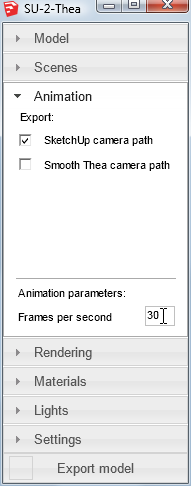[Request] Scene tween
-
Is there a plugin that can create scenes between camera's?
I have a scene and I'd like to render frames between camera's, I'd like to be able to chose the amount of frames if possible.
-
I swear I wrote this into a plugin once. Let me dig around and see if that's real or not.
-
Yeah, I have passed my trial period, I thought there was maybe a plugin that just did the tweens instead of purchasing the whole animation app.
Chris, that sounds good.
-
Hmm, I don't see anything I published that does that exactly. It would be fairly simple to write though.
-
@d12dozr said:
I think [url=sketchucation.com/forums/viewtopic.php?f=323&t=33417]Keyframe animation[/url] will do that
edit... the URL isn't clickable

I think the "http://" is missing after "url="...
-
In SkIndigo (SketchUp Plugin for Indigo Renderer) there is an option for creating such an animation, maybe for your render engine there is a similar possibility like this?
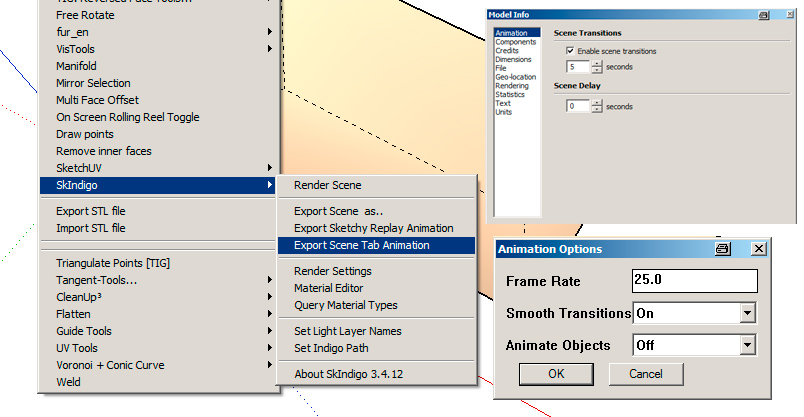
-
I think Keyframe animation will do that
edit... thanks Carsten
-
-
Dear all,
I used this little script. Very limited but it insert scenes with intermediate cameras.
Yoursrequire "sketchup.rb"
Add a menu item
plugins_menu = UI.menu "Plugins"
insert_scenes_menu = plugins_menu.add_item("Insert Scenes") {# Access the Pages container pages = Sketchup.active_model.pages # check existing pages if pages.count < 2 UI.messagebox("Needs 2 scenes to be created first.") exit end eye1 = pages[0].camera.eye target1 = pages[0].camera.target up1 = pages[0].camera.up fov1 = pages[0].camera.fov eye2 = pages[1].camera.eye target2 = pages[1].camera.target up2 = pages[1].camera.up fov2 = pages[1].camera.fov # prompts for number of scenes prompts = ["Number of scenes to add : "] defaults = ["10"] input = UI.inputbox prompts, defaults, "Insert Scenes" if (input) insertcount = input[0].to_i + 1 else exit end for i in 1..insertcount - 1 eyetmp = Geom::Point3d.new (eye1.x + (((eye2.x - eye1.x) / insertcount) * i),eye1.y + (((eye2.y - eye1.y) / insertcount) * i),eye1.z + (((eye2.z - eye1.z) / insertcount) * i)) targettmp = Geom::Point3d.new (target1.x + (((target2.x - target1.x) / insertcount) * i),target1.y + (((target2.y - target1.y) / insertcount) * i),target1.z + (((target2.z - target1.z) / insertcount) * i)) uptmp = Geom::Vector3d.new(up1.x + (((up2.x - up1.x) / insertcount) * i),up1.y + (((up2.y - up1.y) / insertcount) * i),up1.z + (((up2.z - up1.z) / insertcount) * i)) fovtmp = fov1 + (((fov2 - fov1) / insertcount) * i) pagetmp = pages.add(i.to_s) pagetmp.camera.set eyetmp, targettmp, uptmp pagetmp.camera.fov = fovtmp end}
-
@ppoublan said:
Dear all,
I used this little script. Very limited but it insert scenes with intermediate cameras.
Yoursrequire "sketchup.rb"
Add a menu item
plugins_menu = UI.menu "Plugins"
insert_scenes_menu = plugins_menu.add_item("Insert Scenes") {Access the Pages container
pages = Sketchup.active_model.pages
check existing pages
if pages.count < 2
UI.messagebox("Needs 2 scenes to be created first.")
exit
endeye1 = pages[0].camera.eye
target1 = pages[0].camera.target
up1 = pages[0].camera.up
fov1 = pages[0].camera.foveye2 = pages[1].camera.eye
target2 = pages[1].camera.target
up2 = pages[1].camera.up
fov2 = pages[1].camera.fovprompts for number of scenes
prompts = ["Number of scenes to add : "]
defaults = ["10"]
input = UI.inputbox prompts, defaults, "Insert Scenes"
if (input)
insertcount = input[0].to_i + 1
else
exit
endfor i in 1..insertcount - 1
eyetmp = Geom::Point3d.new (eye1.x + (((eye2.x - eye1.x) / insertcount) * i),eye1.y + (((eye2.y - eye1.y) / insertcount) * i),eye1.z + (((eye2.z - eye1.z) / insertcount) * i))
targettmp = Geom::Point3d.new (target1.x + (((target2.x - target1.x) / insertcount) * i),target1.y + (((target2.y - target1.y) / insertcount) * i),target1.z + (((target2.z - target1.z) / insertcount) * i))
uptmp = Geom::Vector3d.new(up1.x + (((up2.x - up1.x) / insertcount) * i),up1.y + (((up2.y - up1.y) / insertcount) * i),up1.z + (((up2.z - up1.z) / insertcount) * i))
fovtmp = fov1 + (((fov2 - fov1) / insertcount) * i)
pagetmp = pages.add(i.to_s)
pagetmp.camera.set eyetmp, targettmp, uptmp
pagetmp.camera.fov = fovtmp
end}
Thanks for the codes, but i dont understand how does it works.
It will be helpful if you can explain it.
What if i have about 26 scenes, & i want it to be 24fps?
Advertisement