[Plugin] Create Section Drawing V1.3(update Dec16.2012.)
-
hey, thanx a lot for ur reply. but i must have missed sth. i cant find any download link in this tread even though i am logged in. i also tried ur website where i could download some other great plugins. but i couldnot download section cut plugin...
what am i doing worng...?
-
@nabilaaftab said:
i cant find any download link in this tread even though i am logged in.
Go to the first post of this topic: http://forums.sketchucation.com/viewtopic.php?p=402561#p402561 and find the download link at the bottom of that topic:
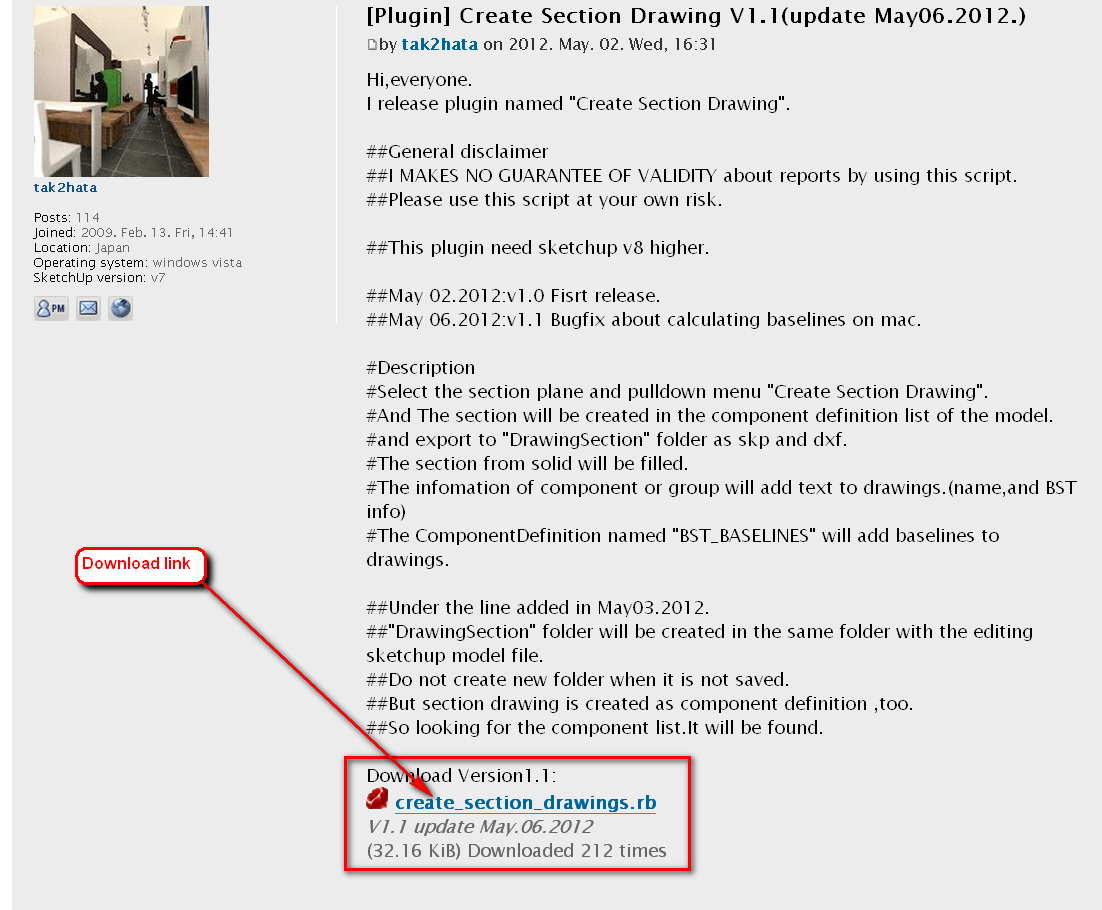
-
Sir Tak2hata you have contributed very useful plug-ins but this is off topic because i did find your plug-in multi export using the vidro. Could you please make a tutorial on exporting and adding material with vidro. i just don't know how to use the vidro renderer.
-
very usefull plugin thanks
-
Hi TAK2HATA,
first of all thanks a lot for the plugin, it is very very useful. I just have a problem: if I create a section of my drawing and export it, works fine if I open the .skp file, but when I open the the .DXF one it convert it automatically from the metric system to the UK/US units. So in the end I have a drawing that is 25.4 times bigger than the original.
I am using solidedge 2D software and all the drawings I am using are in metric system
any suggestion?
thanks
Paolo
-
After few searching i found how to install this plug in.
Just in case, i´ld like to share with you one thing. After i install it, it didn´t work, but i found that if you have a number of complex objects, specially with hidden informations, probably it wont give you the results you expect.
Try to clean your drawing first and try again.It was a good way to rethink a way to make a clean project.
Have a nice day!
-
Hi,Paolo.
I update this plugin in Jun 28.2012.
v1.2 Improve about dxf value scaling by units in sketchup.Export dxf as inch values when the length unit in sketchup is inch.
Hi,Phanga.
Thanks your sharing.
@refy said:
Sir Tak2hata you have contributed very useful plug-ins but this is off topic because i did find your plug-in multi export using the vidro. Could you please make a tutorial on exporting and adding material with vidro. i just don't know how to use the vidro renderer.
Hi refy.
I will improve su2objmtl_vidro in future.
I will add material edit function for vidro.In this time,material name is used for vidro material setting.
Su2objmtl_vidro material setting manual.http://onigiriburning.so.land.to/su2objmtl_page.htmlThanks.
-
ok thank you men
-
- 1
-
thanks a lot!
Paolo
-
thanks
-
Thank you for creating this plugin!
however, when i open the section cut dxf file.. nothing comes out!!
but the section cut and saving all worked from sketchup , and it automatically saves my file
so when i open the dxf file.. nothing shows in autocad...
any idea why??
please let me know!
-
@tak2hata said:
Hi,everyone.
I release plugin named "Create Section Drawing".##General disclaimer
##I MAKES NO GUARANTEE OF VALIDITY about reports by using this script.
##Please use this script at your own risk.##This plugin need sketchup v8 higher.
##May 02.2012:v1.0 Fisrt release.
##May 06.2012:v1.1 Bugfix about calculating baselines on mac.
##Jun 28.2012:v1.2 Improve about dxf value scaling by units in sketchup.
#Description
#Select the section plane and pulldown menu "Create Section Drawing".
#And The section will be created in the component definition list of the model.
#and export to "DrawingSection" folder as skp and dxf.
#The section from solid will be filled.
#The infomation of component or group will add text to drawings.(name,and BST info)
#The ComponentDefinition named "BST_BASELINES" will add baselines to drawings.##Under the line added in May03.2012.
##"DrawingSection" folder will be created in the same folder with the editing sketchup model file.
##Do not create new folder when it is not saved.
##But section drawing is created as component definition ,too.
##So looking for the component list.It will be found.Download Version1.2:[attachment=0:145k1iop]<!-- ia0 -->create_section_drawings.rb<!-- ia0 -->[/attachment:145k1iop]
Enjoy!

Thanks.Indeed this one of the best plugin... Many thanks!


But may I suggest or if possible to add a specify distance/measure (D=?) from section base forward see attached so that we could add some details we've like to include or exclude vice versa in the sections... thanks in advance...

-
Hi,JVT_LTD.
It is very useful suggestion.
I will add the depth text under the section drawing.Hi,lubessy.
I can not see your state of sketchup.
So,please upload or send your file include that problem.Thanks.
-
@tak2hata said:
Hi,JVT_LTD.
It is very useful suggestion.
I will add the depth text under the section drawing.Hi,lubessy.
I can not see your state of sketchup.
So,please upload or send your file include that problem.Thanks.
Thanks for considering my suggestion... looking forward to your update!


-
Hi,
I update this plugin,and version become 1.3 in Dec 16,2012.The text about distance of section plane is placed in left bottom of the drawing.
And "About This" was added in menu.
Version information will be shown there.Thanks.
-
@tak2hata said:
Hi,
I update this plugin,and version become 1.3 in Dec 16,2012.The text about distance of section plane is placed in left bottom of the drawing.
And "About This" was added in menu.
Version information will be shown there.Thanks.
Nice one...

I don't know if I'm the only one experiencing this,
 the text about distance of section plane is placed in left bottom of the drawing does not appeared? after giving the section name the process is same as old version
the text about distance of section plane is placed in left bottom of the drawing does not appeared? after giving the section name the process is same as old version 
What I did is replacing the old .rb files...
-
Hi,JVT_LTD.
You may overwrite this.rb file on already exists rb file.
Restart your sketchup after the current version is installed.
"About This" is added in create section drawing menu.
Please watch this video.Thanks.
-
@tak2hata said:
Hi,JVT_LTD.
You may overwrite this.rb file on already exists rb file.
Restart your sketchup after the current version is installed.
"About This" is added in create section drawing menu.
Please watch this video.Thanks.
Thanks for such a nice video tuts...

But I don't know if its possible to your plugin? what I would like to suggest? See attached below...

My suggestion is ... After giving ComponentName, if possible, if you could include another process where you could add Distance(D=?)such as Section Plane as starting/origin point then by applying a certain Distance (D=?)and it will be the end point, the result will be like see attached below, in dwf and skp format as your plugin did.

Well this is just a suggestion of mine, you may or you may not include it, but the potential of your plugin is truly amazing if you could include this kind of process...
Again thank you & looking forward to your plugin...



-
Hi,JVT_LTD.
It is difficult for me.
And It will take too very long time to calculate the projection by script.
Thanks.
Advertisement







