How to make roads pls ?
-
-
@unknownuser said:
is it possible to make them with the ''hand pen'' tool ?
No!
In general roads by hand are made with the Arc-circle tool !
This color during the drawing shows the tangency between arcs themselves or arc and lines!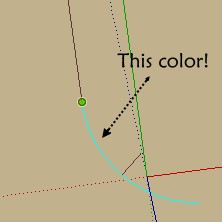
-
great!!
pls can you show me the icon of this tool ? -
Sure!
That is one!
-
Here are some ideas for using components in streets. Also use the follow-me tool.
From high above what you have looks fine and doesn't use a lot of memory...
 Try this if you want to put in more detail for closer views. And for some models you may want to get more realistic than shown in the example file.
Try this if you want to put in more detail for closer views. And for some models you may want to get more realistic than shown in the example file.But if you are making a really large town, perhaps you don't need to show the sidewalks or have any thickness, but you still might use components for your intersections and streets. Use fewer sides on your arcs and simpler forms for larger models.
-
Maybe I've 2 tips for you. First thing you can do is download the Weld (review) plugin, this is a plugin where you can weld many lines together to 1 long line, just as Pilou told you, with the Line-Arc tool.
Then you need the Shape-Bender plugin (together with Progressbar.rb) and then you can make very nice and smooth roads, over mountains, even with cross-overs. I made a quick example for you:
First you have to draw your road-surface, along of the red x/y ax's. When you're done, you make it a group and outside the group, you draw over the centre of the group a 'guide' line.
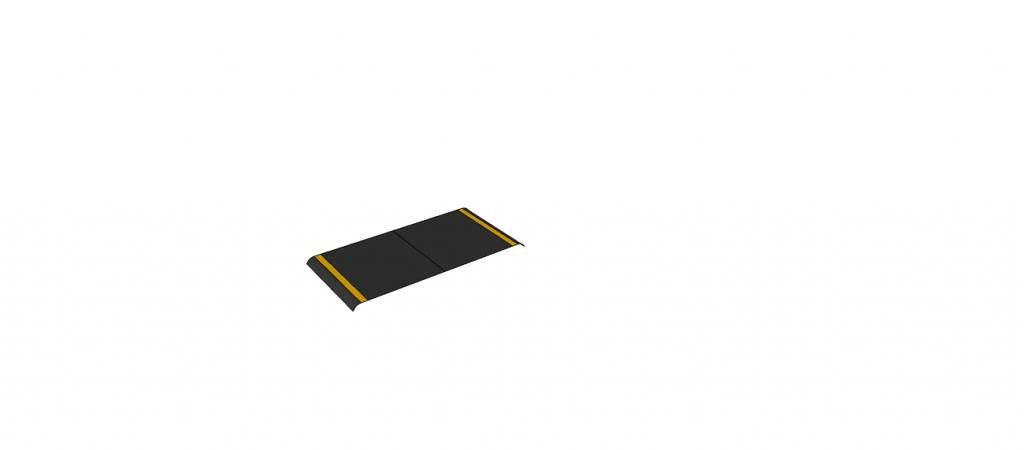
Now the coolest part, designing your road. For example I made a road with a cross-over and elevation in it. As you can see, the road wouldn't tilt to one side. When you're done and happy with the 'track', you can weld these lines to 1 long line with the weld-plugin.
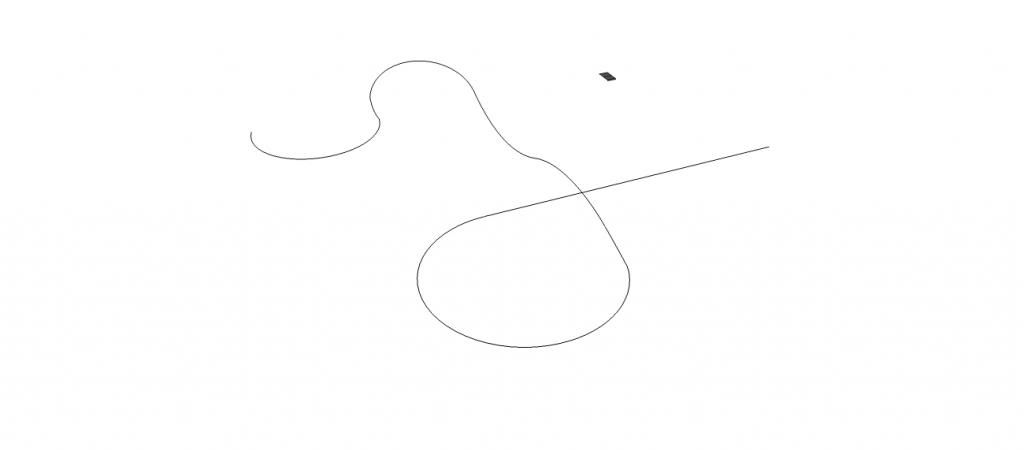
At first, you select your group with the road surface. Once you've select this road, you go to the ShapeBender plug-in. After activating the plugin, you select your guide line above your group. Then you will select your track-line where the road would be created.
Now Shape Bender is activated and if the red/blue looks fine, after th "Enter" switch, you will get this:
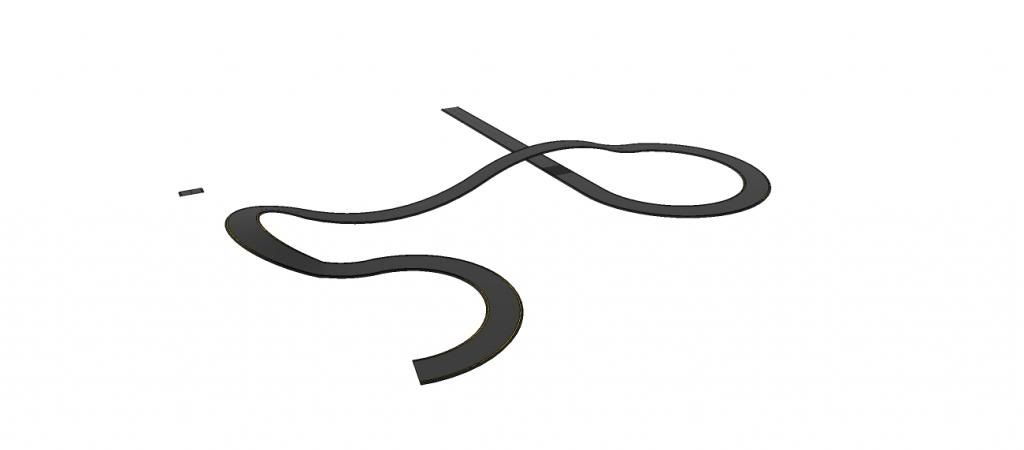
The second tip/option. Is creating the road like the first picture, but instead of using the ShapeBender plug-in, you can use the Fredo Scale plugin..
With this plugin you will need more time to create a long curvy road, but it's also possible to give some corners a little banking

-
Yes Shape Bender by Chris Fullmer is very cool for that!

-
thanks guys,
all your tips are great!
pbacot I am so sorry I didn't see your attachement first, only today
your work is great, thanks a lot !!
I will use your components for workthanks again !!
p.s. how did you creat a complet road with the follow me tool with an only pencil shema ?
Advertisement









