Line intersecting wall and floor
-
I modeling a room and I'm putting the floor on one layer and the walls on another. I assume this is pretty common. The line that intersects the wall and floor is in my wall layer, but when I have the wall layer turned off, there's just the face and sometimes this causes problems when I want to snap to that line, there is no line to snap too. I don't think I can have two lines overlapping, one in on the wall layer and one of the floor layer. Are there any best practices for dealing with this situation?
-
It is very recommended to group geometry before moving it to another layer.
-
And model only on layer0.
-
@gilles said:
And model only on layer0.
I wasn't doing that, but since I started working on this model I heard that recommendation, but I didn't understand why. What's the advantage of modeling on Layer 0?
-
Hi folks.
keep in mind that SketchUp (SU) do not use layers as CAD softwares do.
In SU, layers are used to control the visibility of objects that are assigned to them.
To separate objects use groups or components.
Assign only groups or components to layers but leave their base geometry on Layer 0.
If you do not follow this advice, your model may become a nightmare. Immagine that you have a wall and all its geometry is assigned to the layer named "Wall". Now, you add a floor and you assign its geometry to the layer named "Floor". To which layer do you think will the edge that is common to the wall and the floor will be assigned ?
Of course, if you create the floor last, select all of its geometry and assign it to the "Floor" layer, this edge will be on the "Floor layer". Then, if you hide the "Floor" layer, one edge will be hidden on the wall. Problem !!!
If you multiply the number of layers and objects, your model will soon be very difficult to use if you begin hiding layers.
Just ideas.
-
Since posting this, I've been doing a little reading on this topic. Keeping geometry on layer 0 makes a lot of sense. I have a couple of questions. Assuming all geometry is on layer 0 and I make the wall a group and put that group on a layer called Walls, but the geometry is still on Layer 0. Then I do the same for the floor. Which group should the line that intersects the wall and floor go into, or doesn't it really matter when doing it this way?
Also, I have a question about changing the layer. If I have a layer called Walls where both the geometry and group are in the Walls layer (that's the case now). And I select this group, then in the entity property window I change the layer from Wall to Layer 0. Does this put both the group and the geometry on Layer 0?
-
Jean tells it well. You will simply have problems if you don't try to do as he says. I find it hard to keep it straight (especially with imports) so I have a plugin "default layer geometry" that will return the raw geometry to Layer0 when I am in doubt.
You CAN have edges occupying the same space. You can have the edges of the bottom of your walls in your floor group as well. You generally just don't want FACES occupying the same space.
-
If you group your walls and put the group on layer walls, there is no wall geometry on layer 0 anymore...
You can have the lines connecting the walls and the ground in both groups without getting problems, see attachment.
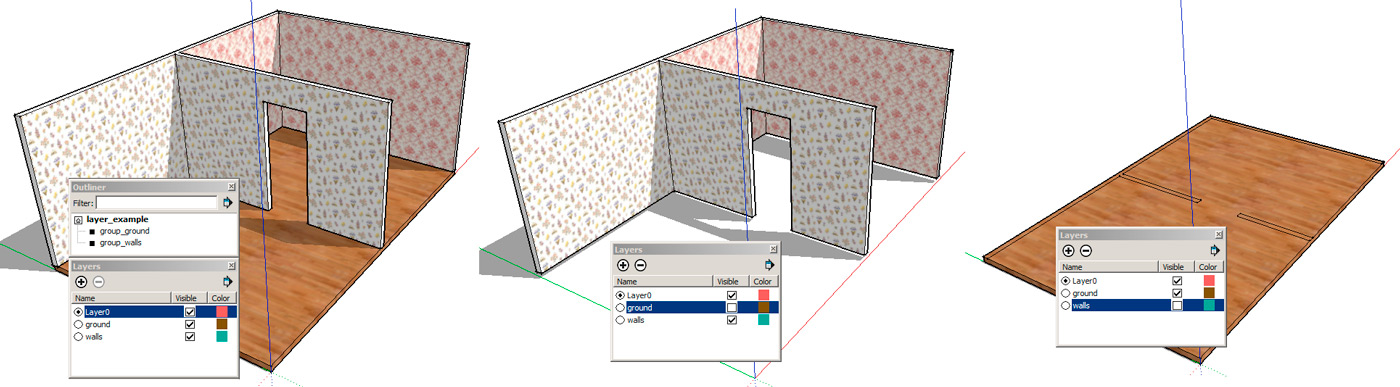
-
Another solution is never use layers!
Just use groups, components and intensively the Ouliner!
So name with attention all your objects and modelisation will be a dream!
-
The outliner / layers debate has been going for a while. It depends which fits your need best. Me, I use both as I find the layers can simplify locating things in the outliner, but it does have it's own filter.

-
Don't get me started on this!!!.... oh well, ok.
Outliner should be merged with Layers to be able to 'nest' layer sets. If we continue to model on layer 0 and organise groups and components on layers then with each nested group or component would give a prefix of the parent layer. This way visually manipulating groups [or components] in part or in full would be all too easy!!!
It can't be more simple than that IMO.
Advertisement







