Dimension extension lines
-
Hi,
Is it possible to change the extension line on a dimension? When I click the second point and drag away to place my dimension the extension line stays to close to the point and looks like a part of the object I am dimensioning.
-
Yes, double click on the dimension and you can move the "grips".
-
Thanks, I wonder if I am doing something wrong. If move the grip to where I want the text changes, which I can correct by changing the dimension scale but is this right?
-
Sounds like you are doing it wrong. If you pulled out your dimension line far enough when you edit as Nik described you should see three grips at each end of the dimension, one is for the text line the second offsets the extensions from the point you are measuring and the third is connected to the measured point. I think you need to edit point two?
-
If you double click on the dimension and then click on the extension line it should show blue dots at the ends of the line and at the point on which your dimension terminates.
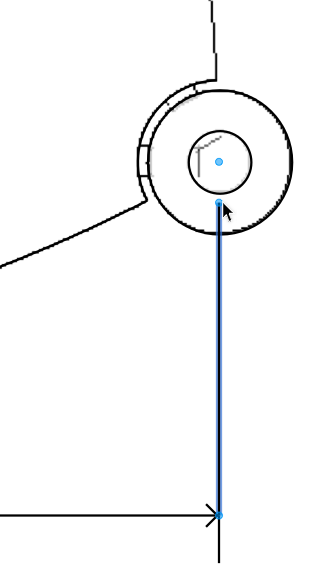
Hover the cursor over the end point on the extension line. It turns into the Move tool. Click and drag the point.
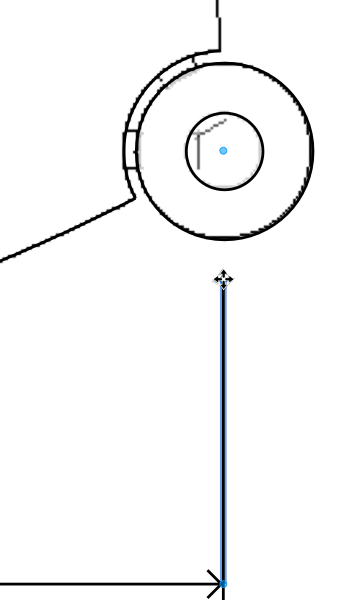
This will affect just one extension line.
-
I have a question to add to this point. Does anyone know if you can set the extension lines to a certain point as default. for example. I do kitchen plans all the time and would like my dimensions outside the wall which in general is 300mm thick and therefore would like the extensions to start from the outside of the wall as standard rather than the object just inside the wall. I do find myself laboriously chnging individual extensions all the time.
Advertisement







