Ruby extensions RBZ
-
Hello
1st time user on this blog
Can anyone help me
Im trying to make use of the ruby extension tools on sketch up, but cant get past the 1st step:Installing Ruby Script Extensions on SketchUp 8
To install a Ruby Script Extension (SketchUp 8), here's what you need to do:
Download the RBZ file to your computer.don't know what RBZ file is or where to find it
is it a file to allow me use ruby plugins? or is it the ruby plug in file with all the new cool tools on I'm trying to get.
My computer does not recognize the program and sends me off all over the web and I get pretty much lost from there.going nutsAs you can prob see i am pretty hopeless on the computer so any baby talk replies would be v appreciated
-
Hi Bobby and welcome.
Installing plugins as RBZ files is relatively new in SketchUp and not all plugins are distributed this way (yet). It is simply a ZIP archive (containing the necessary files for the plugin) whose file extension has been renamed to RBZ.
Please, have a look at this tutorial on how to install plugins in general: http://sketchucation.com/resources/tutorials/37-beginner/108-installing-sketchup-plugins
-
Thanks for reply
Although it did not help me find the answer to the question it did point me off in a whole new direction and I have been sidetracked playing with photo textures for most of the night, I did not know I even had this tool.
the problem I am having is I can't even get to the stage where I can download the plug ins I want. My computer tells me it does not recognise the program I am after and sends me of on the web to find it but all I get directed to are sites like reg clean pro which require me to buy their download and not to the actual download i am after.
little snapshot of what I,m doing below.-
this is the package I,m after
-
this is what my comp opens when I click on the address
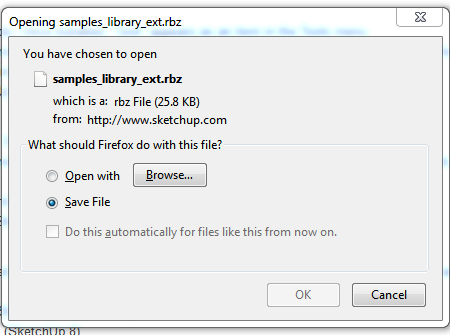
3 this what my computer gives me when I hit save file
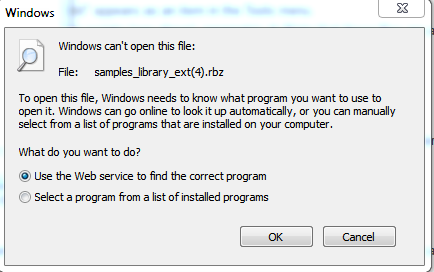
I don't seem to have any programs to open file on my computer ( none that it offers anyway) so look on the web is selected then get sent to what is a maze for me.
I realise this is probably my inexperience on some of the basics in computer speak and not my computer.
told you it would be baby talk lol
Bob -
-
tried to post a reply earlier must have gone wrong somewhere.
thanks for the info it got me going on other stuff never new I had on sketchup.
But still having same problem I cant even get to download the plug in.
Once I select the download my computer tells me it does not recognise the format and sends me off on the web to search for it.
Its at this point I get stuck the options given to me are all for programs to clean up my computer(which I have to pay for) and none are the download i am looking for.
Do I need to download something else on my computer before I can even search for Ruby plug ins or ( more likely) am i going about this all wrong -
I think we need to go back to square one. First, an RBZ file is a packaged plugin file. The extension RBZ allows SketchUp to read the file and load the plugin from where ever it is you've saved the file.
Follow these steps.
- Download and save the RBZ file to your computer. I would choose a common location for all RBZ files. Do not try to open it or let Firefox do that. There's no point to it.
- Open SketchUp.
- Go to Window>Preferences>Extensions.
- At the bottom of the dialog box you should see a button labeled 'Install Extension...' Click on it.
- Navigate to the location in which the RBZ file was saved.
- Choose the RBZ file.
- Click 'Open.'
- Click the 'Yes' button when it pops up.
Finished! That's all there is to it.
-
don't know where to put my face lol. Ty all finally got it I thought the download box was taking me to the site where I could download the plug in now I've done it all so simple.
Now I've got to spend some time finding out what they do
see you on the forum
Thanks
Bob
Advertisement







