[FEATURE] Quick reply
-
Quick reply has been a feature of phpBB for a while but our old template did not support it. At the bottom of a topic, there is a "Quick reply" button which opens a smaller reply window without the text formatting (bbCode) tools - but of course, you can enter them manually if you wish.
Why is quick reply good then?
It does not reload the whole page so it saves you some time and some bandwidth (well, that1s good for us,too)
 Faster way to "quickly" type a short reply if you know you would not want to go into a longer (and formatted) post or add attachments.
Faster way to "quickly" type a short reply if you know you would not want to go into a longer (and formatted) post or add attachments.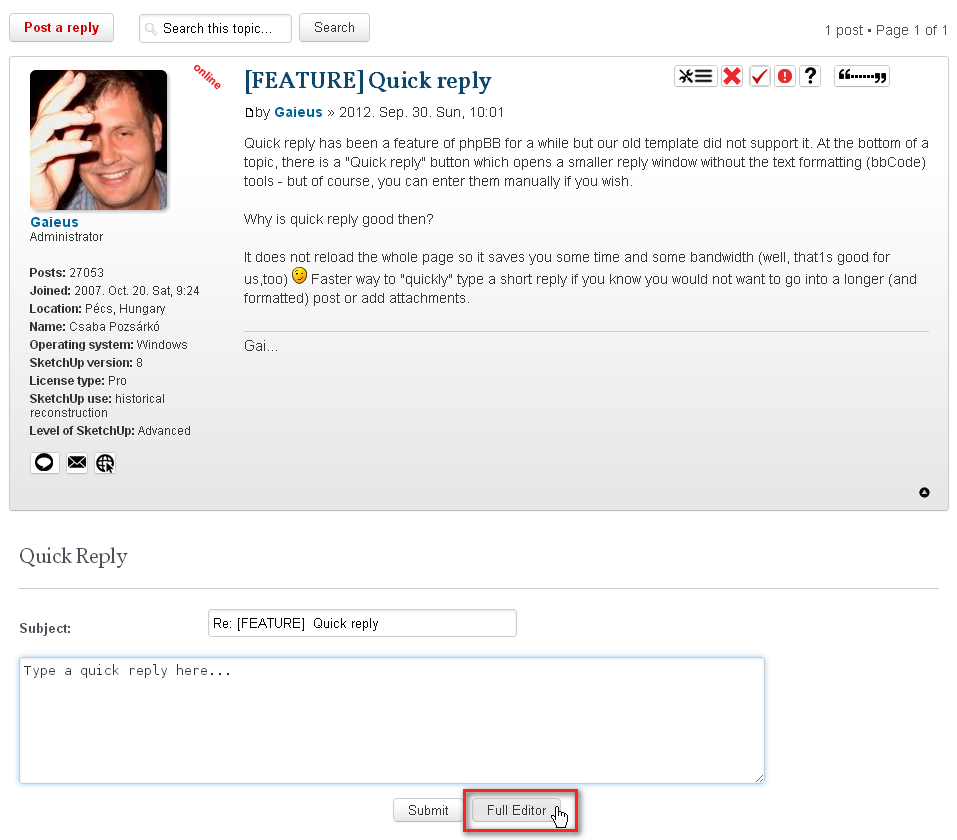
Now if you decide to rather use the full editing window, there is still a button for this under the text area which will reload the page to get the full editor but what you have typed already, will remain there.Quite handy for those who can never decide in time.

-
Why I can't see that stripe?

-
It's there (I can see it on your post, too). Dump your browser cache (Ctrl+F5)
-
"Dump your browser cache (Ctrl+F5)"
Don't know what that means...but worked.
Just a bit randomly cropped in some posts.
-
It ain't SCF unless we have little gremlins to cherish and love
-

-
@massimo said:
...Just a bit randomly cropped in some posts.

Yes, this is because the image is positioned by % and when there is an image in the post, this is distorted. If I remove the positioning,the image goes to the top right of the post (not the author profile) but stays in place. We may try to play with these settings later.
-
Ok, thanks for the explanation.

-
@massimo said:
Ok, thanks for the explanation.

Well, maybeI have fixed it now (although there was a moment when it went extremely interesting)

Thanks for insisting

-
Fixed indeed.

-
Top post is still cropped
-
Ctrl+F5
Advertisement







