Colour changes on pulling
-
Why is it that sometimes while pulling a geometry, its overall material changes suddently. this inspite of the fact that the specific geomtery to the group which it belongs to, the group has default [purple, white] material in the entity info?
-
Changes how? Post an example.
The "purple" default color is the back face color while the white is the front face. If you draw a face on the ground plane its back face will be up so you'll see the purple color. Extruding the face with Push/Pull will result in a 3D shape with the back faces on the inside where they belong. Is that the color change you're seeing?
If you start with a face on the ground plane that is divided into smaller faces and you pull one of those faces up, you won't see that color change due to the connected faces. It's really just as if you were pushing a face in on the side of a box to make a hole. There won't be a skin on the bottom of the extrusion, either.
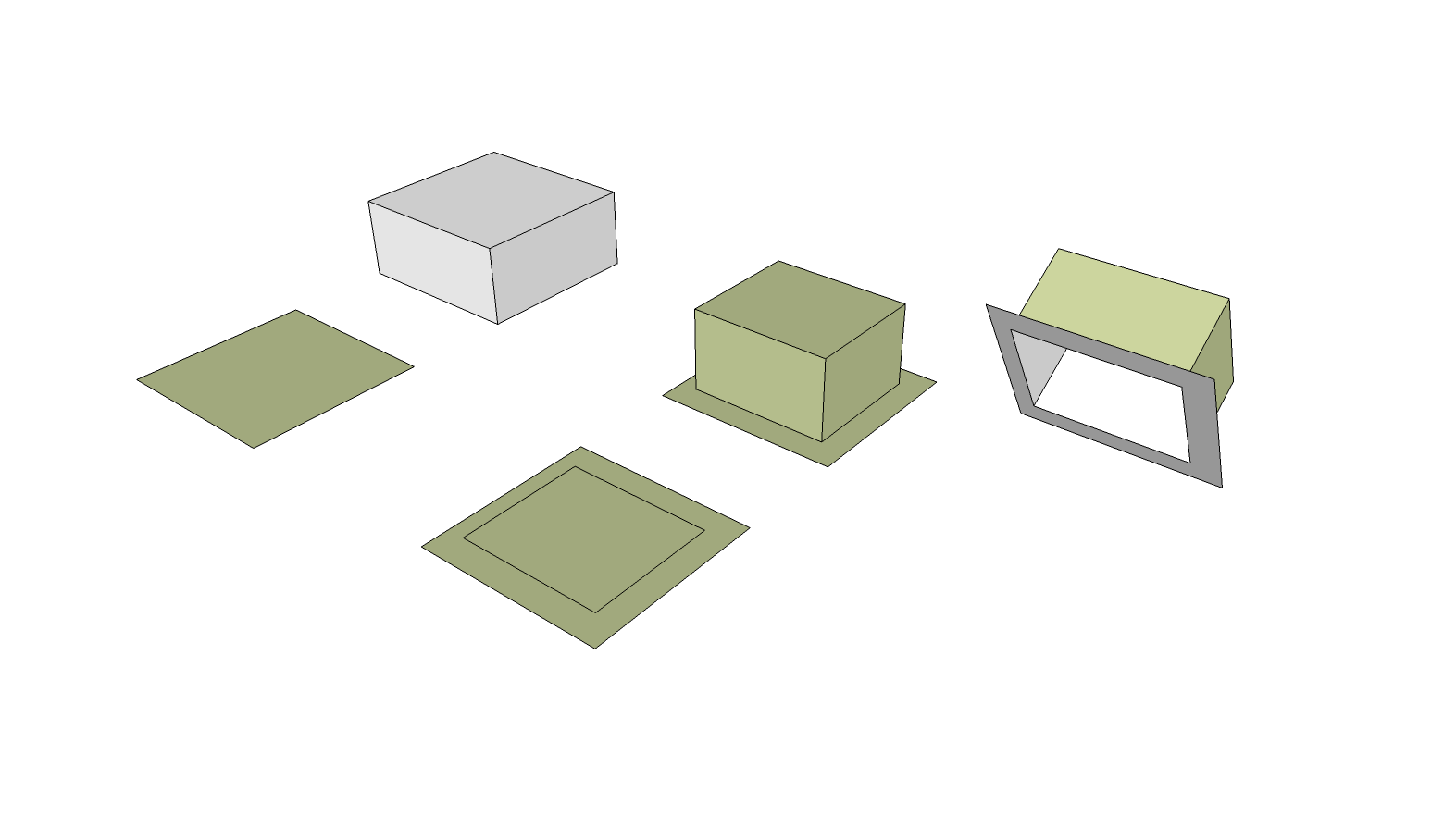
My back face color is green instead of your purple because I find it easier to see as different from the shaded white faces. -
aah, i was doing it wrong , the group within a group within a component, indeed was painted with sandstone material,
 that's why anything that copied pasted into it got made of sandstone. sorry for posting this topic.
that's why anything that copied pasted into it got made of sandstone. sorry for posting this topic. 
-
@john2 said:
sorry for posting this topic.
No, this is very important. Group/component materials often trick even experienced users so anything that helps other "remember checking" is very useful.
Advertisement







