Video editing software?
-
Hello all,
It's been about a year since I've posted here, but lately Ive been hitting SU pretty hard and have a list of questions to shoot out.
First of all, Im working on an animation, using the Keyframe Animation plugin. The plugin is awesome, and Im very happy with the AVI's im outputting.
The problem is, when I went to add text to the video with Wondershare Video Editor, the ouput video resolution is horrible, no matter what settings are used.
Does anyone know of a decent free/free trial video editing program that wont ruin my animation resolution?
Ive tried animating the text within SU, but that seems like a major pain for a multi-step assembly video...
Thanks
Brandon -
Make your choice
 (free)
(free)
3 pages :Quasi all are in English : search "Langue : anglais"And I believe that you can also use Blender for that!

[flash=560,315:27u9kvy6]http://www.youtube.com/v/1sODml0PBlo[/flash:27u9kvy6]
[flash=560,315:27u9kvy6]http://www.youtube.com/v/OmXxitTN0ZI[/flash:27u9kvy6]etc...
-
You might have a look at VirtualDub, too.
-
Was in my list
 (third place
(third place 
-
Oops. I couldn't look at your list because it wasn't in V8.

-
-
Was on my list 8 th!

Curiously marked in French but when you bounce on the links you arrive on English version!
-
Lightworks is open source and has a free version that often gets overlooked.
http://www.lwks.com/ -
Pinnacle VideoSpin (free)
Norbert
-
Video Spin was second on my list

Lightworks was not!

-
Wow, thanks for all the info guys. Looks like there are many options.
I actually just downloaded windows movie maker for my captions...it came out surprisingly well with the "high def" setting. The file size is smaller than the sketchup AVI too. Regardless, I will need something better soon, so I will check out the other options.
I will share my assembly video once I get it on youtube...I can't believe how well it came out.
I have another general sketchup question. Sometimes, usually after using the Roundcorner plugin, I get a weird texture effect on faces. It looks like new facets have been added to the faces, but showing hidden geometry does not reaveal any new lines. It creates a weird, faceted sort of reflective look that shows up in exported images:
Hmm, well I thought I could attach a jpg here, but apparently not...I will have to sign up for dropbox again, I suppose.
Thanks for the help
-
you should be able to attach files. Just scroll down from the text area you are typing and there is an "Upload attachment" tab.
-
If it worked, here are some examples of the surface problem Im describing above...
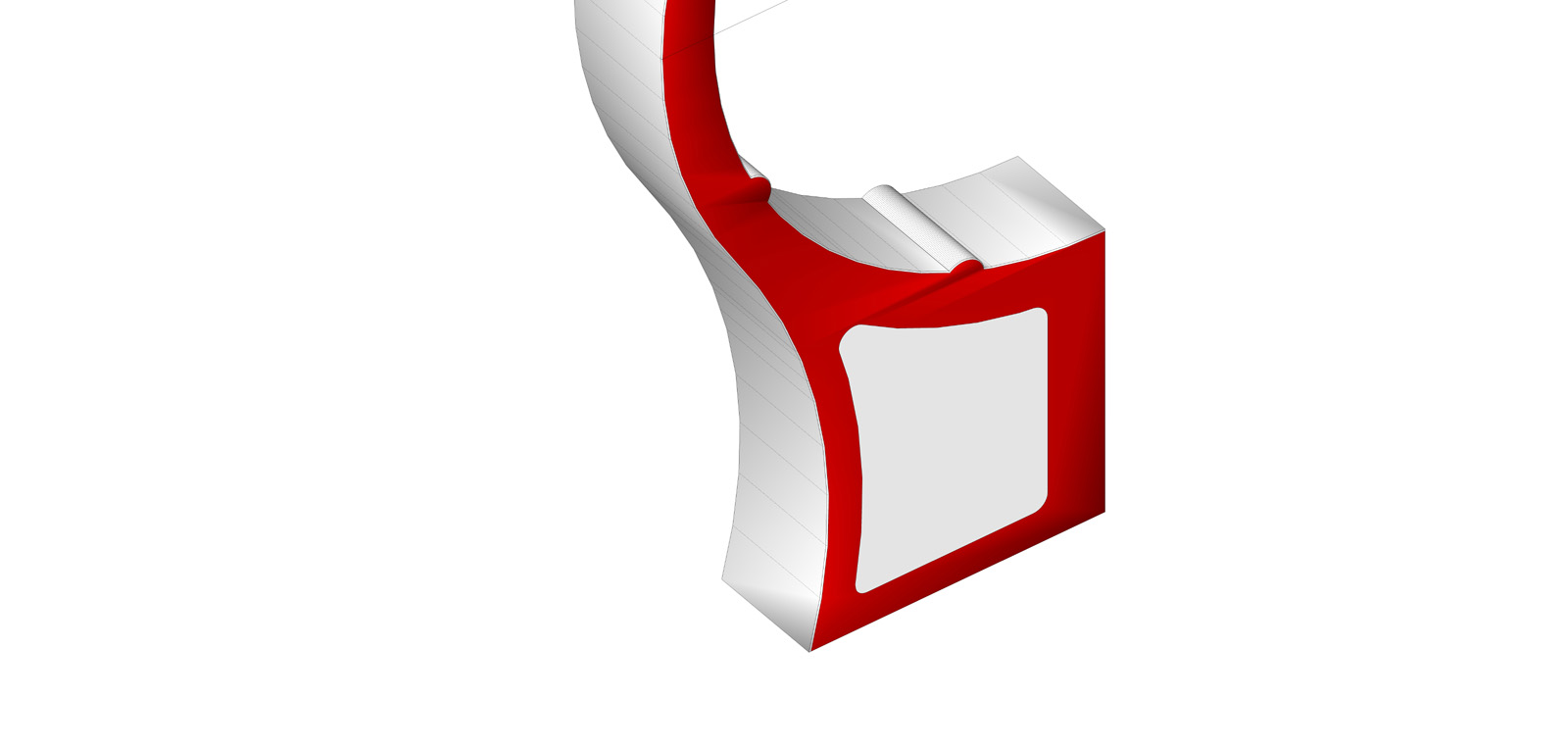
Advertisement







