Installing Housebuilder on Mac OSX
-
I am new to Sketchup and want to use the HouseBuilder plugin. I am having difficulty installing this on my Mac. After hours of reading these forums and all over the internet I have not been successful installing HouseBuilder. Would a Mac user that is successfully using HouseBuilder on their Mac please advise me on how to do this? I would greatly appreciate it. I have tried HouseBuilder, HouseBuilder extension, HouseBuilder metric, and HouseBuilder metric 12. I am running OS 10.7.4 and have the latest version of Sketchup 8.0 - Thanks for any assistance in advance - Howard
-
Your plugins folder should look like this I use House bulder a lot on Mac with no problems
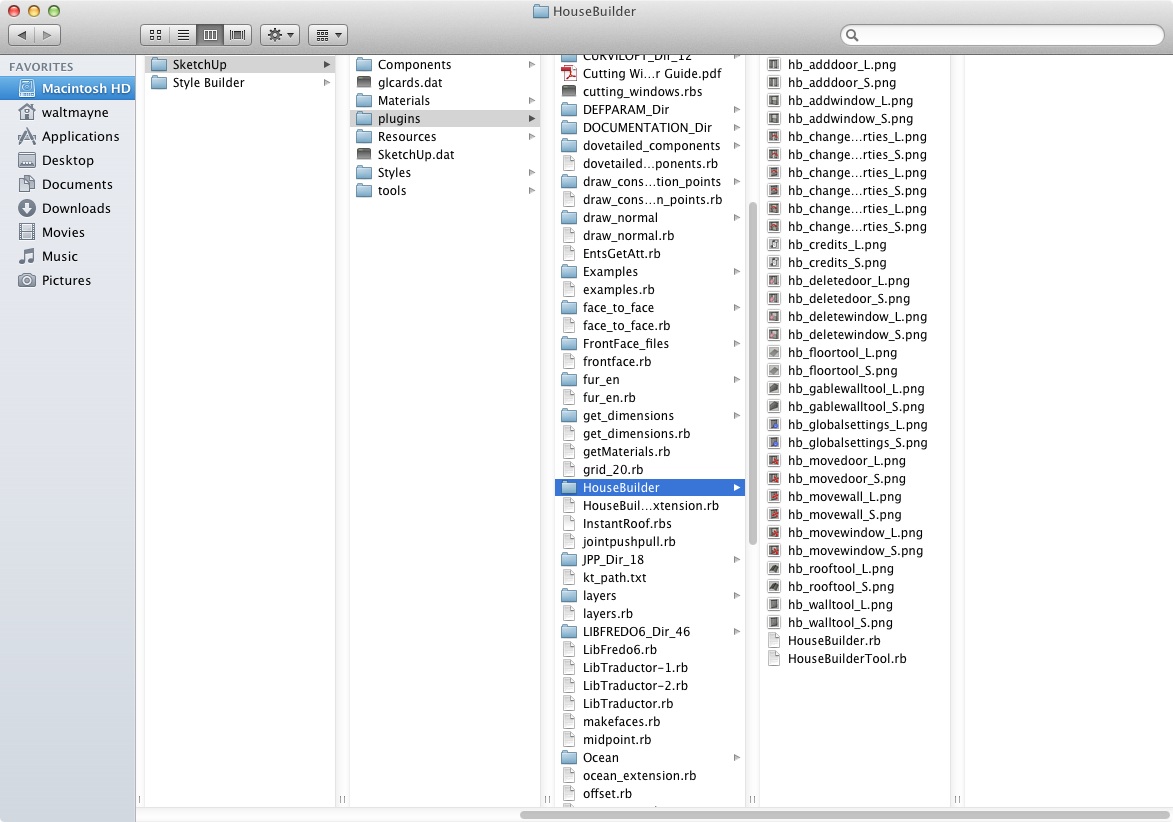
-
I'm trying to install HouseBuilder on my MacBook Pro running OS X El Capitan 10.11.6 for SketchUp Make 2017. Looking at your image above, I don't have access to the component files like you have.
See my screen shot:
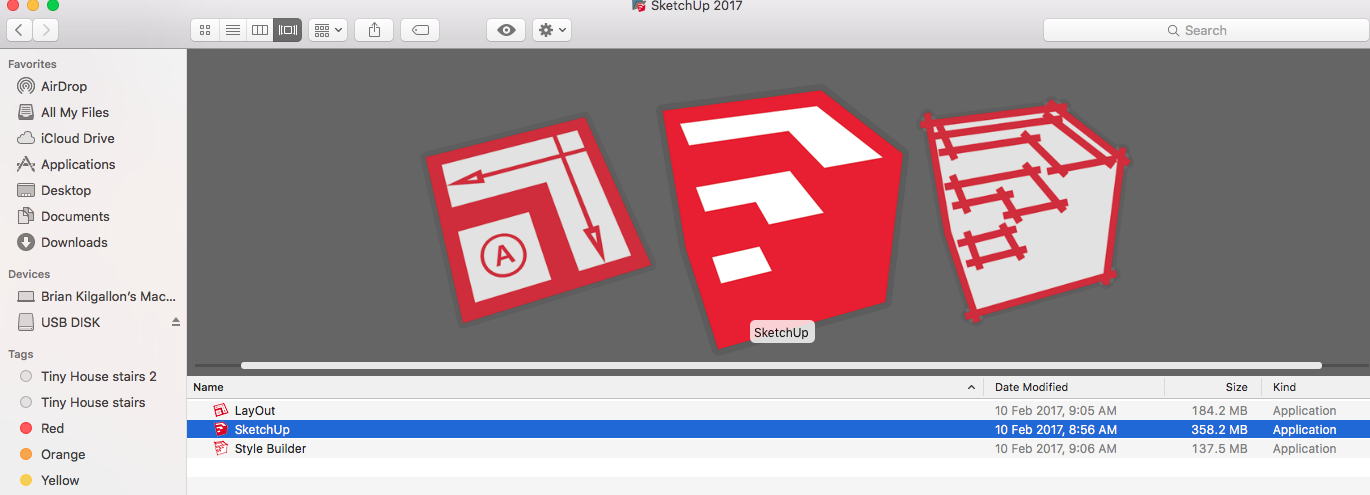
Accessed via MacIntosh HD/Applications/SketchUp .... I can only click on icon to launch program. Maybe I'm particularly lacking in abilities and am doing something terribly wrong. ....So how shall I place the file extension?
-
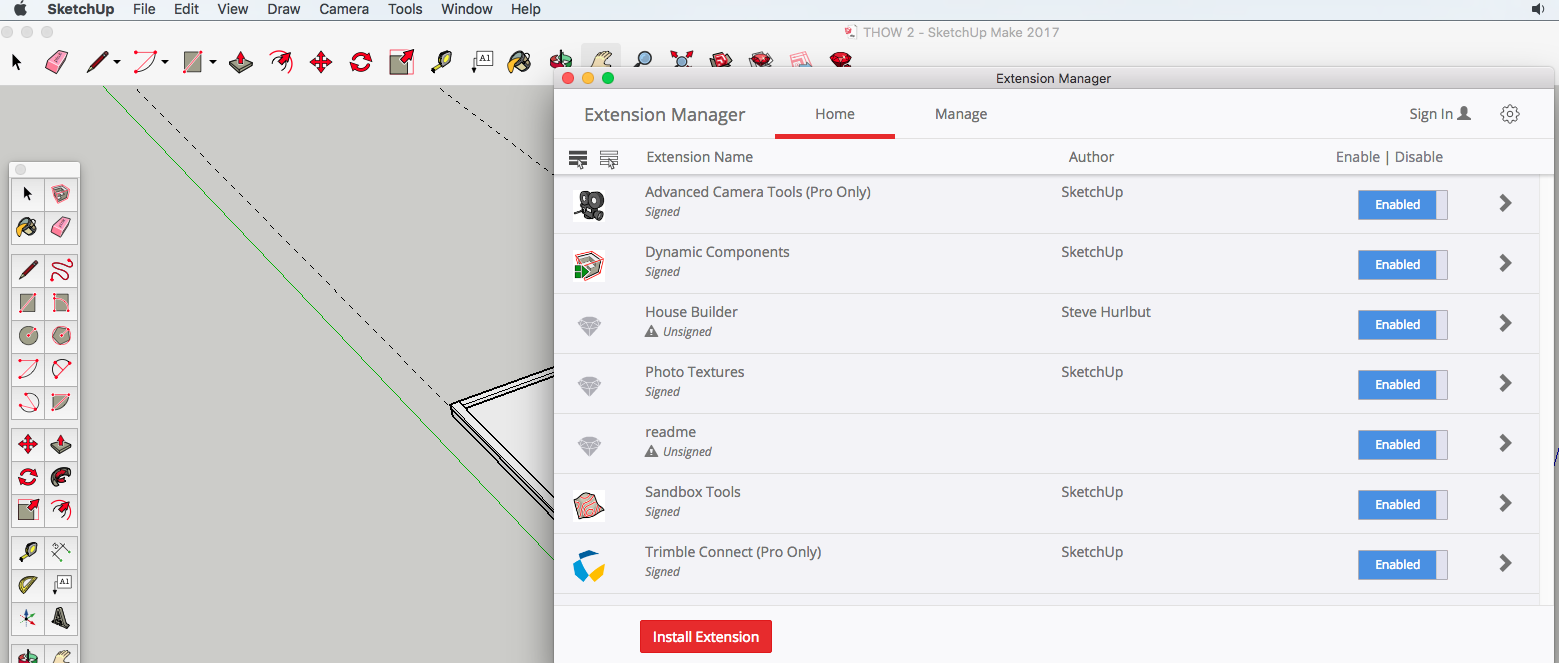 I DID IT!!!!
I DID IT!!!! 
I have spent all day trying to do this. So I will share my learnings. I started with a Google search: Plugin Extension HouseBuilder How to install, a sketch up community link forum populates. With user posts circa 2015. This is important, scroll down until to find contributor: Tig -- the Sketchup God, he post a link to the HouseBuilder plugin, which I understand he went in and recoded a fix.
Ok, here is the breakdown.
(FYI I'm using MacBook Pro running OS X El Capitan 10.11.6 with SketchUp Make 2017-- FOR METRIC--thanks TIG)
**Step 1:**Download TIG's HouseBuilder. This is not as simple as meets the eye. You must get TIG's improved version of HouseBuilder. As TIG is a contributor to SKETCHUCATION.COM you must go there and create an account. This is were I wasted a lot of time. I created a log in and simply tried to click on TIG's link. I got nothing! Hours later, much desperation. I started over at the google search (mentioned above) and followed TIG's hyperlink to SketchUcation.com, LOGGED IN BEFORE PROCEEDING, and then followed the link TIG posted here for METRIC. Note: there are two, one is a ZIP other is RBZ, I took the second. It landed in my DOWNLOADS. Lesson the link came up as broken even though I was logged into SketchUcation. If, this happens log out start over.
**Step 2:**Open Sketchup. Go to WINDOW >EXTENSION MANAGER, note HouseBuilder is not visible here, click the red button INSTALL EXTENSION, you will get pop-up to navigate to your DOWNLOADS folder, yay... almost there. select your recent download house builder.
-
@bakilgallon said:
I'm trying to install HouseBuilder on my MacBook Pro running OS X El Capitan 10.11.6 for SketchUp Make 2017. Looking at your image above, I don't have access to the component files like you have.
See my screen shot:
[attachment=0:376d88e0]<!-- ia0 -->Screen Shot 2017-09-26 at 2.27.40 PM.png<!-- ia0 -->[/attachment:376d88e0]Accessed via MacIntosh HD/Applications/SketchUp .... I can only click on icon to launch program. Maybe I'm particularly lacking in abilities and am doing something terribly wrong. ....So how shall I place the file extension?
DO NOT install the plugin manually, you're asking for trouble.
Rather use the Extension Manager built into SU2017.
If the file isn't a single *.rbz file, then download it all to a known location, use a program like WINZIP (or similar) to create a ZIP archive with all the files in its hierarchy, rename the suffix to rbz, then use the Extension Manager to install.
If that doesn't work, try contacting the author to create an rbz version.
-
@juju said:
If that doesn't work, try contacting the author to create an rbz version.
TIG and I already created the RBZ versions and edited them to work with newer versions of SketchUp. TIG did the metric version and I did the imperial version. They are available here on Sketchucation.
They install like any other RBZ file you download to your computer.
Advertisement







