Import 'In Place' between two versions of same model
-
Hi there I have two models based on the same 'base model'.
I developed the second model further with more detail but somehow I accidentally deleted some of the hidden layers such as terrain and roads and some others in the more developed model.
I would like to cut and paste these elements from the original model but can't seem to find a way to 'paste in place' so that the layer comes into the 'developed model' in the correct position.I tried having both models open running two sessions of Sketchup but the file was too large to cut and paste this way and SU crashed.
I am familiar with saving out a component and reloading it... which always come in perfect position but in this case as the layer I want to replace in the developed model is missing or deleted I can seem to use this work around.
Any ideas on how I might do this?
-
are you saying that you've already tried sketchup's 'paste in place' and it wouldn't work?
(if not, select & copy from file1 then Edit->Paste In Place in file2)
-
@unknownuser said:
are you saying that you've already tried sketchup's 'paste in place' and it wouldn't work?
(if not, select & copy from file1 then Edit->Paste In Place in file2)
Yes I tried that but the file is very large and the elements I need to paste (which is a terrain mesh and a series of meshes representing a road network and a river) I think are too big to be simply cut and pasted in place...
so to answer you question yes I did try but SU just crashed or hung...
what I tried to do was to save the terrain as a component and then save it out using the left click and save as...
then when I went to import it into the developed model ... the (now) component just waited for me to click somewhere in order to position itself...
ideally what I want is for it to paste into perfect register as the element is too complex for me to position manually
-
David, when you make a component of something, SU tries to create its component axis as close to the geometry as possible (ideally, when the geometry is rectangular and aligned to the world axes, into a corner).
Now with this, you obviously need to eyeball where to place your saved and then imported component. Use this plugin to place the component axis into the world origin (actually, with just one component, you can easily do it manually, too) and - provided that the world axes of the two versions of the file are still the same - when importing the saved mesh component, use the world origin to snap to when placing it (by default, the component origin is its insertion point in SU when importing).
Important: make sure to reset your world axes in case you moved them for some modelling reasons first. Right click on an axis (over empty space) and "Reset" if it is available.
To avoid even eyeballing, you can do this (after you moved the component origin of your terrain to the world axis and saved it as a component from the file as per above):
Draw a simple rectangle at the world origin in your more advanced file and make it a component. Right click > Reload... and now browse to the mesh component that you have just saved. If you did everything all right (i.e. the two component origins are precisely overlapped in the two files relative to the rest of the model) AND if your SU does not crash, it should nicely replace the rectangle.
-
@gaieus said:
David, when you make a component of something, SU tries to create its component axis as close to the geometry as possible (ideally, when the geometry is rectangular and aligned to the world axes, into a corner).
Now with this, you obviously need to eyeball where to place your saved and then imported component. Use this plugin to place the component axis into the world origin (actually, with just one component, you can easily do it manually, too) and - provided that the world axes of the two versions of the file are still the same - when importing the saved mesh component, use the world origin to snap to when placing it (by default, the component origin is its insertion point in SU when importing).
Important: make sure to reset your world axes in case you moved them for some modelling reasons first. Right click on an axis (over empty space) and "Reset" if it is available.
Let me know if this works (I have another idea, too but it's 2:30 AM here)
Gaieus thanks for the reply, it is 1.30 am here...I will read your advice several times to see if I follow and try it then and let you know ...in the morning at this stage I guess...
-
Well, you were too speedy to reply - I have amended my post with the other, additional idea above aver since.

-
@gaieus said:
Well, you were too speedy to reply - I have amended my post with the other, additional idea above aver since.

Gaieus...ok...I just need to get the concept of world axes and local? axes straight (no pun intended) in my head...
I might just practice with a simple model as the real model I am trying is huge
and Gaieus another question if I may... on Maxwell Render via the SU Plugin FIRE...
I think the size of my model may be affecting the camera views I get... in SU I get terrible clipping planes in the view...so that means I can't use SU to give me good views...
I had planned on rendering the views in Maxwell but the FIRE preview is about 90 degrees of the camera view in SU...so I am left with trying to find the view I want by trial and error... not funny...
have you come across this problem at all in the forum or directly yourself?
Good night and thanks
-
@unknownuser said:
so to answer you question yes I did try but SU just crashed or hung...
'hung' in sketchup world often means 'Hey, i'm working.. you just have no way of knowing'
since you're going to sleep now.. paste it in place then pass out.. see if it's there in the morning

-
Indeed practice it a bit with a separate file first - do not risk screwing up your current project. The idea (yes, indeed) is to make the local origin/axes of the components to be where those of the the world are (to minimize chances of mistakes).
Sorry about Maxwell but I do not use it therefore usually just skim those topics to see if people still love each other.

You have better chances with Maxwell questions in the Extensions forums though: http://forums.sketchucation.com/viewforum.php?f=80
-
Two screen-shots...
A - in the "old" (but lesser developed) file:
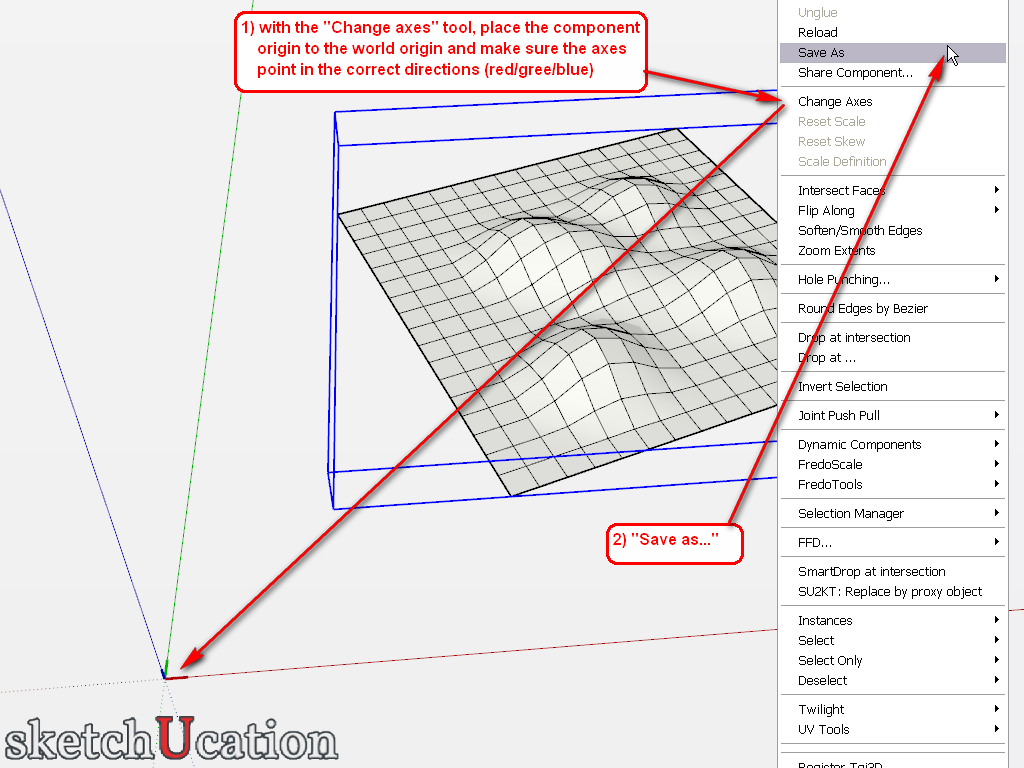
B - in the newer (mut more advanced) file:
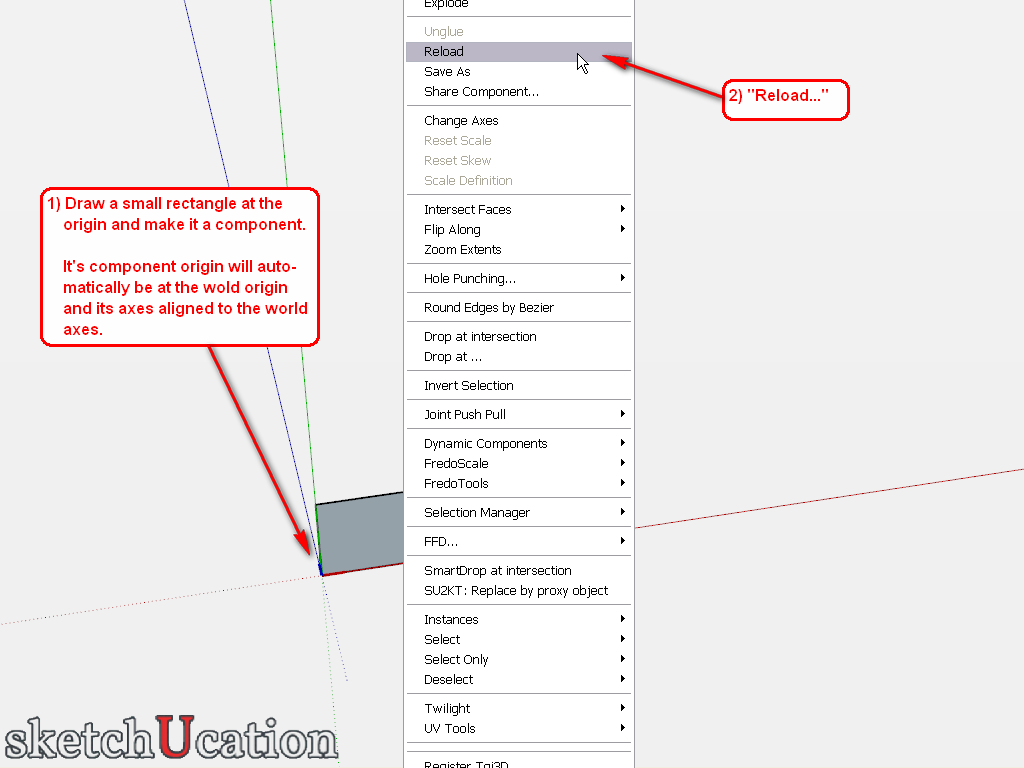
-
I think this: If reload component is supposed to work better... Then make a unique copy of your components in a copy of the file where they still exist (the "unique" part is optional, I guess, if you make a whole new file). Just pare that component down to something that can be pasted in place--still a component with the same axes as the original.
Paste this new small unique component "in place" into the big landscape file, and then reload it with the full component. (You have to "Save As" the good components meanwhile, so you have the reload copies).
Advertisement







