How to make a spool/spiral
-
I need a tip how to do this.
I want to create just a very simple spiral, with 3 or 4 winds/wraps. I am not interested about the holder itself. Maybe is there some plugin for creating spirals?
I have seen this tutorial but I would like to use the spiral starting at point 0:38
http://www.youtube.com/watch?feature=player_embedded&v=H1IO2f1xvd0It looks like sinus but how to draw this sinus (it is 3D sinus, not 2D)? The next step of scaling and coping of the "sinus" looks simply.
-
There are lot of Forum threads on this. Use the Forums search tool under "Helix", and quite a few will come up.
http://forums.sketchucation.com/viewtopic.php?p=344360#p344360
Here is one. Hope it helps. -
Else drawx Helix by Jim Foltz is the key for all Spirals

for any curves 2D 3D curves : Draw Metal

And for draw spiral by hand : use the Arc Circle with Blue of South water : that want say that arc circle is tangent with the previous one

so beautiful 2D spirals too!

-
@unknownuser said:
It looks like sinus but how to draw this sinus
No he used not a Sinus function
 (at 0.38)
(at 0.38)He just Double Click on the bottom segment! (because previous he made a very tricky Copy Move / * construction! )
So all the touching segments are selected = a sort of sinusoïdal
Just weld them if you want with Recurve by DiggseyYou can use this very useful plug inverse selection by Tig!
So after the Double Click / Inverse Selection / Delete = you have only the "sinusoïd"

This guy (?) is one of the better tricky guy (?) for funny constructions!

Study them you don't regreat that!
For some spiraloïds you can also use the Twist function Inside Fredo Scale

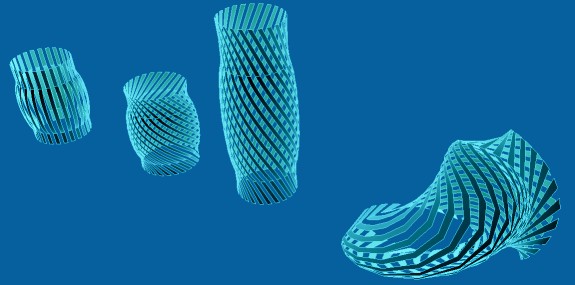
-
And of course this beautiful one

Same simple tricky construction than previous!
By Kitto Raupp[flash=560,315:2nbhvsdf]http://www.youtube.com/v/pNTetL3Udkc[/flash:2nbhvsdf]
-
OK I think I found it how to do
-
That damn good tutorial. I'm glad I understand it. But will want to learn more later, how to create more beautiful shapes.
Ok, and If I created a tube from this spiral line, could I make similar lines on the surface of the tube? So it will look that the segments / springs are twisted.
Yet I did not find how to remove the spaces which are created between segments when you apply lines2tubes plugin. Do you know how to solve this? When you have the the spiral I want it to be tube.
-
@unknownuser said:
When you have the the spiral I want it to be tube.
You can use Pipe along a path by Tig

Or sometime if the curve is simple The Follow-me tool with a circle perpendicular to the first segment

For put a circle ar anything perpendicular to the first segment use the tricky
Perpendicular tool by Chris Fuller
@unknownuser said:
Ok, and If I created a tube from this spiral line, could I make similar lines on the surface of the tube?
So it will look that the segments / springs are twisted.Not yet think of that but for a funny phone lines try this cool one By Sdmitch

Followme helix
I believe that you can use it for your question@unknownuser said:
could I make similar lines on the surface of the tube?
Just take the same diameter than for your tube

-
I solved that. I had to create texture. I searched before but found none textures. All are with the damn watermarks or not symmetrical for SU use. So had to create one. Not simple job but I had a luck.
Note: The diameter is circle, not like real twisted object. If would like to do twisted object with 3 strings or so... hmmm. That is idea. But would be better if somebody would do plugin for this. You would just add three or more lines to one bunch. Than you would make it to be tube, add a texture... And then just twist them...
-
-
Yes, something similar - if you mean the previous topic. In the last post I speak about 3 strings, like you have a phone cable, so there are 3 strings. Maybe I do not choose right words, English is not my native language.
But I think, I should try something. Fredo Scale has twisting tool. But I did not succeed to twist the tubes (paralel ones). I made a group of 4 pipes and tried to twist them. Should it work?
Edit: Once I suceed just a little bit. I exploded the group and selected all tubes. Then I twisted them, but just a little bit. Now I cannot succeed nor a bit. But I doubt that this tool would twist more times, like 9999°
Edit2:
So it is a kind of twist which is not possible to repeat more times. The object either de-twist itself or it get strange kind of twist, not like the wires of cable...
Advertisement







