How do I model skate parks - bowls - pools?
-
Now its ok.. working fine =D tnx so much all of you (;
-
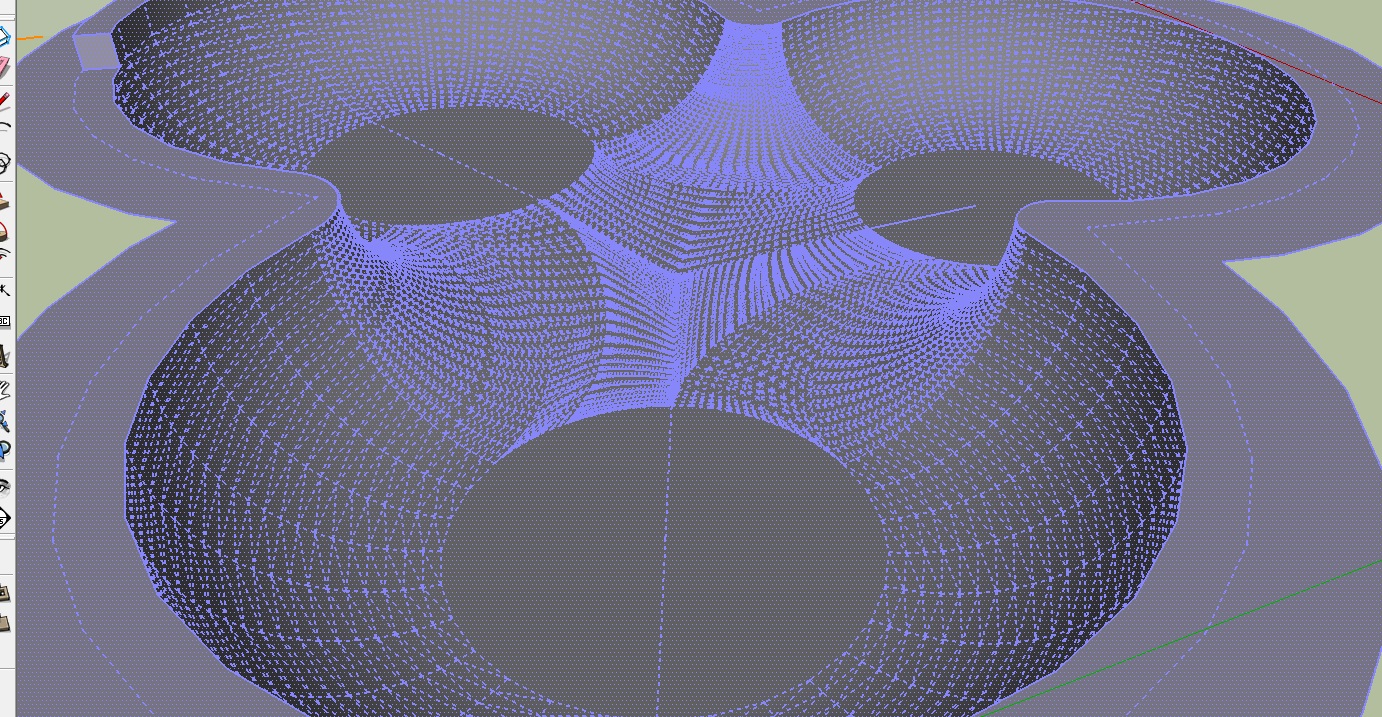
my first model learning the plugins... i got this..
but i am having some trouble cause the flat isnt smooth. se the atached i made lines to do skinning cause wihthout them the plugin cant solve the edge =(
-
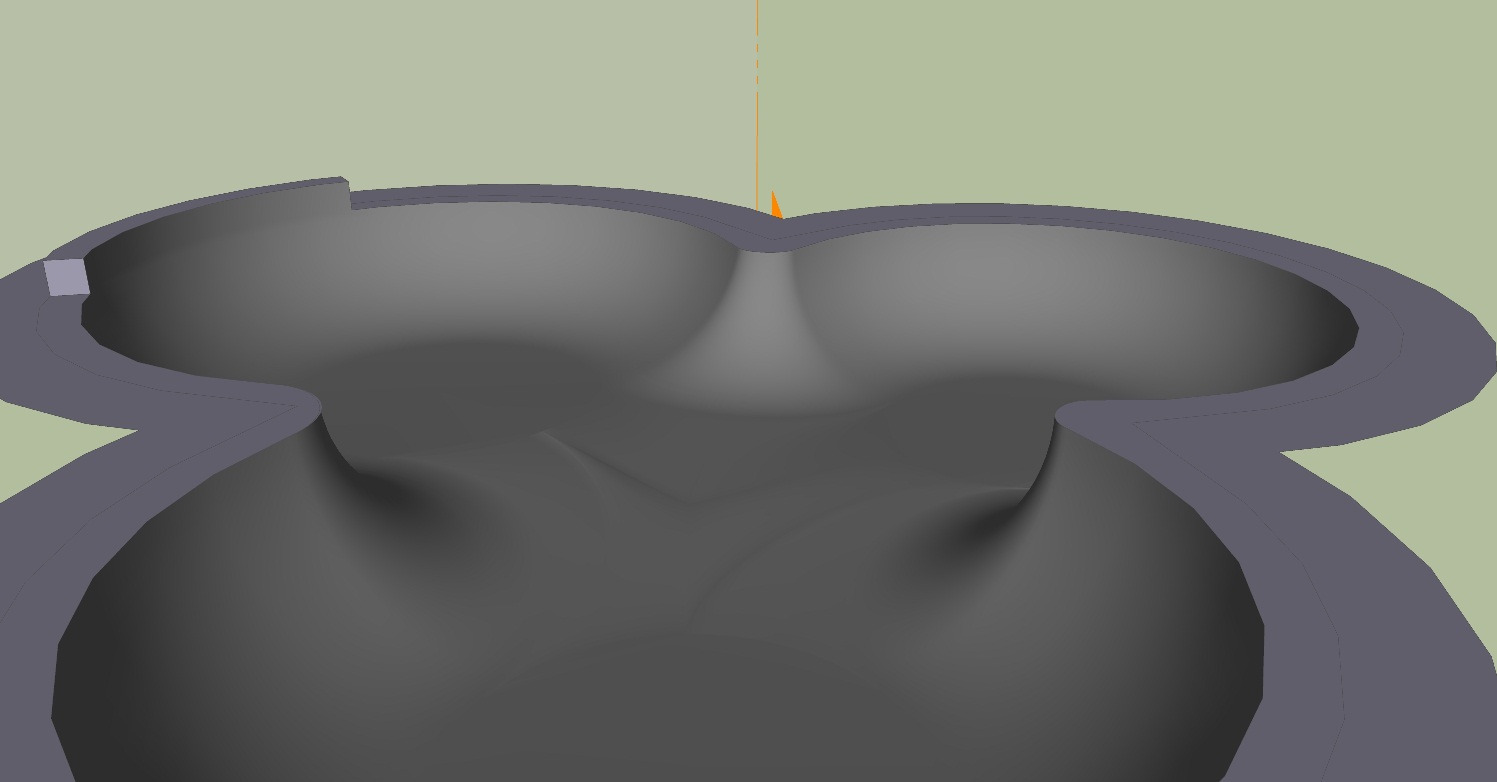
see the flat? could someone help me to fix these trouble?
-
Are you talking about the intersection in the middle?
-
Without the file (SKP) how do you want that we can make some thing?

(save as V6 for users of 6,7,8 can reload it
And what plugin ?
-
@hieru said:
Are you talking about the intersection in the middle?
yes, i saw the tutor video, and did the transtions ( the curves with radius ) using the loft, (curviloft) the flat of the 3 pools have diferent levels, and when i tryed to make the intersection of the flats with the skinning, it did a crazy thing :S
so i did the 3 segments, and one vertical, found the midle point of the distance of the high to low flat, and did 3 splines to try to smooth these diferences.. but without result, as you saw, there is something wrong.
-
In hidden line mode I'd delete the problem intersection and use Curviloft's skin option to create a smooth replacement transition.
-
SEE MY MODEL, IF THERE IS SOMTG I CAN DO TO SMOOTH MORE MY FLATS
-
a grouped geometry would be more useuful.
also when you use curviloft for such a thing, i would suggest:1 try to play a bit trought the various matching options sometimes it can elp you to achieve a smooter transition between 2 or more meshes
2 tell curviloft to generate quads and keep grouped geometry, i find it easier to do loop selection for further mesh tweaking and adjusting -
i do it by groups.. just used explode when everything was done, to smooth surfaces for all edges at same time..
maybe there is not to do to make it better.. at least I learned how to model these complicated curvs

-
You did a nice job on this ( I couldn't have myself). You should at least keep your curves, or outside edges grouped for later use of tries. You group them but edges remain if you also want to merge the geometry. Later exploding a copy of the curves will place the edge back in the softened geometry. From what I see of Jeff's and other's work, you use a lot more faces, and maybe that's not necessary. I restored and tried your center piece. Someone more experienced might be able to skin it.Untitled.skp
and here's an attempt but it still shows little creases in the middle.attempt.skp
Advertisement







